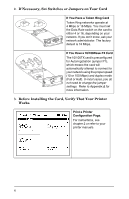HP J3111A HP JetDirect 600N Print Server Hardware Installation Guide - 5969-68 - Page 7
Turn Off Your Printer and Insert the Card., Verify That the Card Is Operating Properly., Then connect - jetdirect card
 |
UPC - 002421211157
View all HP J3111A manuals
Add to My Manuals
Save this manual to your list of manuals |
Page 7 highlights
4. Turn Off Your Printer and Insert the Card. Then connect the network cables. Some printers have multiple EIO (Enhanced I/O) slots. You can install the HP JetDirect card into any EIO slot. 5. Verify That the Card Is Operating Properly. Turn on the printer and print another configuration page. Verify that a "JetDirect Configuration Page" also prints. Check the JetDirect Configuration Page and verify that an "I/O CARD READY" message appears. 5

5
4.
Turn Off Your Printer and Insert the Card.
Then connect
the network cables.
Some printers have multiple EIO (Enhanced I/O) slots.
You can
install the HP JetDirect card into any EIO slot.
5.
Verify That the Card Is Operating Properly.
Turn on the printer and
print another
configuration page.
Verify that a
“
JetDirect
Configuration Page
”
also
prints.
Check the JetDirect
Configuration Page and
verify that an
“
I/O CARD
READY
”
message appears.