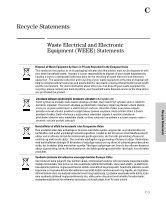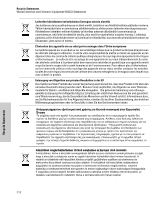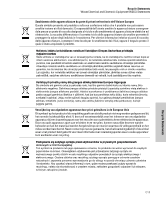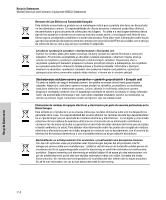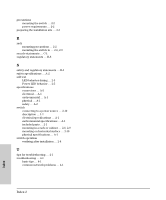HP J9028B User Manual - Page 48
Index-2, precautions, self test, specifications, switch, switch operation
 |
View all HP J9028B manuals
Add to My Manuals
Save this manual to your list of manuals |
Page 48 highlights
precautions mounting the switch ... 2-2 power requirements ... 2-2 preparing the installation site ... 2-3 R rack mounting precautions ... 2-2 mounting the switch in ... 2-6, 2-9 recycle statements ... C-1 regulatory statements ... B-8 S safety and regulatory statements ... B-1 safety specifications ... A-2 self test LED behavior during ... 2-5 Power LED behavior ... 2-5 specifications connectors ... A-2 electrical ... A-1 environmental ... A-1 physical ... A-1 safety ... A-2 switch connecting to a power source ... 2-10 description ... 1-1 electrical specifications ... A-1 environmental specifications ... A-1 included parts ... 2-1 mounting in a rack or cabinet ... 2-6, 2-9 mounting on horizontal surface ... 2-10 physical specifications ... A-1 switch operation verifying after installation ... 2-4 T tips for troubleshooting ... 4-1 troubleshooting ... 4-1 basic tips ... 4-1 common network problems ... 4-1 Index-2 Index