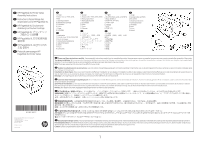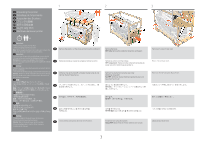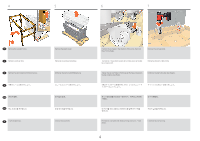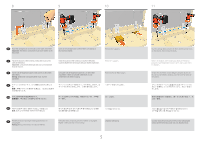HP PageWide XL 4700 Assembly Instructions 3 - Page 6
gegenüberliegenden Seite berühren.
 |
View all HP PageWide XL 4700 manuals
Add to My Manuals
Save this manual to your list of manuals |
Page 6 highlights
12 13 14 15 EN Remove the screws that attach the lifter to the printer, and remove the lifter. Repeat this process on the other side of the printer. Move the printer away from side that you will lower it, until the wheels touch the arrow marks on the opposite side. Position the 4 wheels in the direction of the ramp, then lock the 2 front wheels. FR Retirez les vis qui fi ent l'élévateur à l'imprimante, puis retirez l'élévateur. Répétez ce processus de l'autre côté de l'imprimante. Écartez l'imprimante du côté où elle sera abaissée, jusqu'à ce que les roues touchent les repères fléchés sur le côté opposé. Tournez les 4 roues dans le sens de la rampe, puis verrouillez les 2 roues avant. DE Entfernen Sie die Schrauben, mit denen der Heber am Drucker befestigt ist, und entfernen Sie den Heber. Wiederholen Sie diesen Vorgang auf der anderen Seite des Druckers. JA Schieben Sie den Drucker weg von der Seite, die Sie absenken wollen, bis die Räder die Pfeilmarkierungen auf der gegenüberliegenden Seite berühren. Setzen Sie die vier Räder in Richtung der Rampe und sperren Sie die vorderen zwei Räder. 4 2 ZHCN 将 4 KO 바퀴 4 2 ID Lepaskan sekrup yang menahan pengangkat ke printer, dan lepaskan pengangkat. Ulangi proses ini pada sisi printer yang lainnya. Pindahkan printer dari sisi yang akan Anda turunkan, hingga roda menyentuh tanda panah di sisi yang berlawanan. Posisikan 4 roda pada arah bidang miring, lalu kunci 2 roda depan. 6