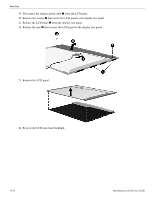HP Pavilion dv4-2100 HP Pavilion dv4 Entertainment PC - Maintenance and Servic - Page 140
Universal Serial Bus USB port, System Configuration menu, Setup Utility
 |
View all HP Pavilion dv4-2100 manuals
Add to My Manuals
Save this manual to your list of manuals |
Page 140 highlights
RTC battery removal 4-12 spare part number 3-7, 3-12, 4-12 Rubber Feet Kit, spare part number 3-12, 4-6 Rubber Kit, spare part number 3-11, 3-12 S Screw Kit, spare part number 3-11, 3-12 screw listing 7-1 scroll zone, location 2-3 secondary hard drive self test 5-4 security cable slot 2-9 Security menu, Setup Utility 5-3 security product description 1-4 selecting in Setup Utility 5-2 serial number 3-1, 4-5 service considerations 4-1 service tag 3-1, 4-5 serviceability product description 1-4 Setup Utility changing the language 5-1 Diagnostics menu 5-4 displaying system information 5-3 exiting 5-3 Main menu 5-3 menus 5-3 navigating and selecting 5-2 restoring default settings 5-2 Security menu 5-3 starting 5-1 System Configuration menu 5-4 using 5-1 slots ExpressCard 2-9 security cable 2-9 solid-state drive (SSD) 8-1, 8-5, 8-6 speaker assembly removal 4-25 spare part number 3-3, 3-12, 4-25 specifications Blu-ray ROM with LightScribe DVD±R/RW SuperMulti Double-Layer Drive 6-4 computer 6-1 display assembly 6-2, 6-3 DVD±RW and CD-RW SuperMulti Double-Layer Combo Drive with LightScribe specifications 6-5 hard drive 6-3 optical drive 6-4, 6-5 system DMA 6-6 system I/O address 6-9 system interrupt 6-8 system board INDEX removal 4-46 spare part number 3-3, 3-16, 4-46 System Configuration menu, Setup Utility 5-4 system DMA specifications 6-6 system I/O address specifications 6-9 system information 5-3 system interrupt specifications 6-8 system recovery 8-1 system restore points 8-1, 8-3, 8-4 T tools required 4-1 top components 2-1 top cover removal 4-33 spare part number 3-15 spare part numbers 3-3, 4-33 TouchPad 2-1 button 2-1 light 2-1 scroll zone 2-1 TouchPad button 2-1 TouchPad components, illustrated 2-1 U Universal Serial Bus (USB) port connector pinout 9-6 location 2-8 USB board removal 4-42 spare part number 3-7, 3-12, 4-42 USB board cable removal 4-42 spare part number 3-7, 3-12 V vents, locations 2-7, 2-10 Virtualization Technology 5-4 volume down light 2-2 volume mute button 2-3 volume up light 2-2 W warranty period 4-5 warranty period, location 3-1 webcam 2-5 product description 1-3 spare part number 3-15 webcam light 2-5 webcam/microphone module removal 4-32 spare part number 3-8, 3-15, 4-32 Windows applications key 2-4 Windows Backup and Restore 8-4 Maintenance and Service Guide INDEX-5