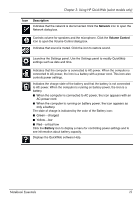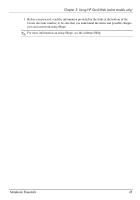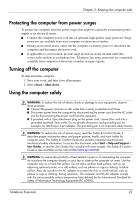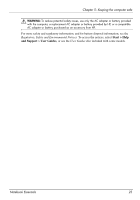HP Pavilion dv6-3300 Notebook Essentials - Windows 7 - Page 25
Locating the electronic manuals
 |
View all HP Pavilion dv6-3300 manuals
Add to My Manuals
Save this manual to your list of manuals |
Page 25 highlights
Chapter 4: Finding information Locating the electronic manuals For detailed information about the features and components of the computer, such as power management, drives, memory, security, and other features, select Start > Help and Support > User Guides. You do not need to connect to the Internet to access the user guides in Help and Support. Help and Support User Guides ✎ User guides for select models might also be provided on a User Guides disc. Notebook Essentials 19

Notebook Essentials
19
Chapter 4: Finding information
For detailed information about the features and components of the computer, such as power
management, drives, memory, security, and other features, select
Start > Help and Support
>
User Guides
. You do not need to connect to the Internet to access the user guides in Help
and Support.
✎
User guides for select models might also be provided on a
User Guides
disc.
Locating the electronic manuals
User Guides
Help and Support