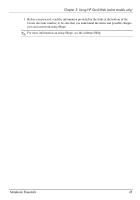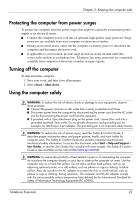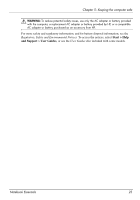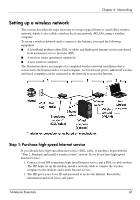HP Pavilion dv6-3300 Notebook Essentials - Windows 7 - Page 27
Protecting the computer from viruses, Protecting your system files, Protecting your privacy
 |
View all HP Pavilion dv6-3300 manuals
Add to My Manuals
Save this manual to your list of manuals |
Page 27 highlights
Chapter 5: Keeping the computer safe Protecting the computer from viruses When using the computer for e-mail or Internet access, the computer is exposed to viruses that can disable the operating system, programs, or utilities or cause them to function abnormally. Antivirus software detects most viruses, destroys them, and in most cases, repairs damage they have caused. To provide ongoing protection against newly discovered viruses, keep antivirus software up-to-date. Norton Internet Security is preinstalled on the computer. ■ Your version of Norton Internet Security includes 60 days of free updates. HP recommends protecting the computer against new viruses beyond 60 days by purchasing extended update service. ■ To access Norton Internet Security, or to get more information, select Start > All Programs > Norton Internet Security. Protecting your system files The operating system and the backup and recovery software provide several ways to back up the system and to recover optimal system functionality. For more information, see Chapter 8, "Backup and recovery." Protecting your privacy When using the computer for e-mail, network, or Internet access, it is possible for unauthorized persons to obtain information about you or the computer. To optimize the privacy protection features of the computer: ■ Keep the operating system and software updated. Many software updates contain security enhancements. ■ Use a firewall. Firewall software monitors incoming traffic on the computer to block messages that do not meet specific security criteria. Some firewalls also monitor outgoing traffic. Notebook Essentials 21