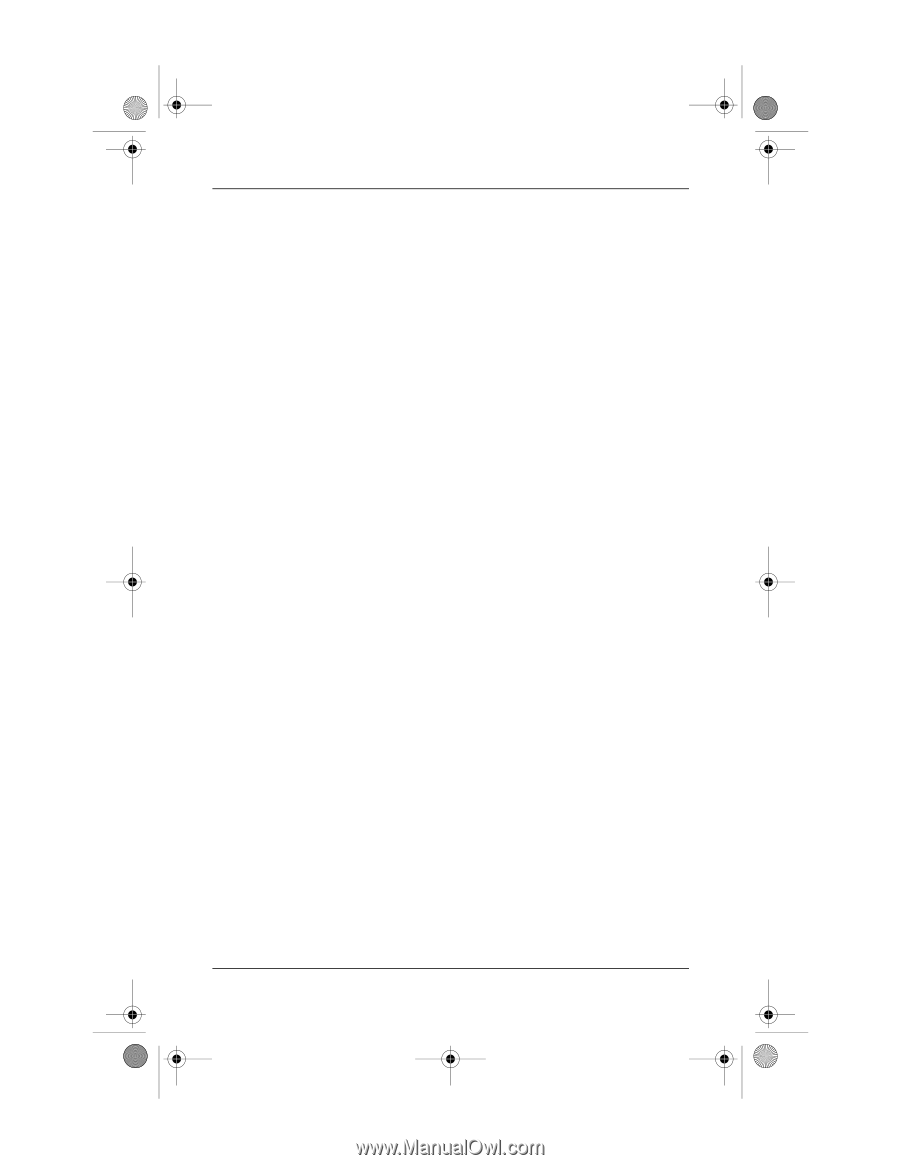HP Pavilion dv6000 HP Pavilion Entertainment PC - Quick Reference Guide - Page 13
Choosing an ISP, Using Easy Internet Sign-up - windows 7
 |
View all HP Pavilion dv6000 manuals
Add to My Manuals
Save this manual to your list of manuals |
Page 13 highlights
441259-001.book Page 5 Wednesday, February 14, 2007 9:21 AM Next steps ■ Wireless-For high-speed mobile Internet access, you can use a wireless connection. To learn about setting up a wireless network or adding your notebook to an existing network using the Wireless Home Network Setup software (available in select regions only), select Start > Help and Support > Troubleshooting Tools > Wireless Home Network Setup. ■ Dial-up-You can access the Internet by dialing into a service provider using a modem cable connected to the RJ-11 (modem) jack. Choosing an ISP You must set up Internet service before you can connect to the Internet. The computer includes the following software features to help you set up a new Internet account or configure the computer to use an existing account: ■ Easy Internet Sign-up (available in some locations) ■ ISP-provided icons (available in some locations) ■ Windows Connect to the Internet Wizard (available in all locations) Using Easy Internet Sign-up If the Easy Internet Sign-up utility is supported in the country in which you purchased the computer, you can access the utility by using either of the following methods: ■ Double-click the Easy Internet Sign-up icon on the Windows desktop. - or - ■ Select Start > All Programs > Online Services > Easy Internet Sign-up. The Easy Internet Sign-up utility provides these tasks: ■ Signing up for a new Internet account ■ Configuring the computer to use an existing account Quick Reference 2-5