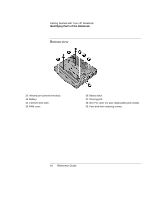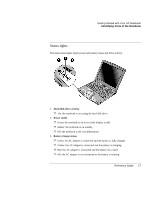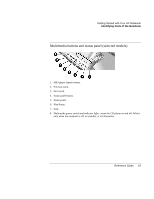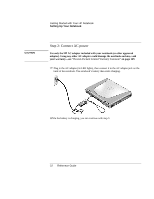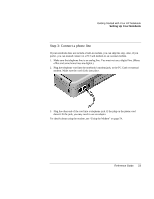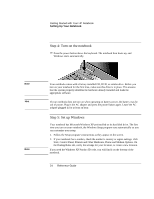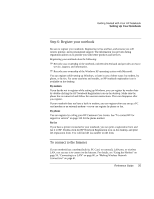HP Pavilion zt1100 HP Pavilion Notebook PC ZT1000 Series and Omnibook Noteboo - Page 21
Getting Started with Your HP Notebook, Reference Guide
 |
View all HP Pavilion zt1100 manuals
Add to My Manuals
Save this manual to your list of manuals |
Page 21 highlights
Getting Started with Your HP Notebook Setting Up Your Notebook ? ? Insert the front end of the battery into the battery compartment on the bottom of the notebook, then press the back end in until the battery clicks into place. To remove the battery ? ? Slide the battery's release latch, then lift the battery out of its compartment. Reference Guide 21
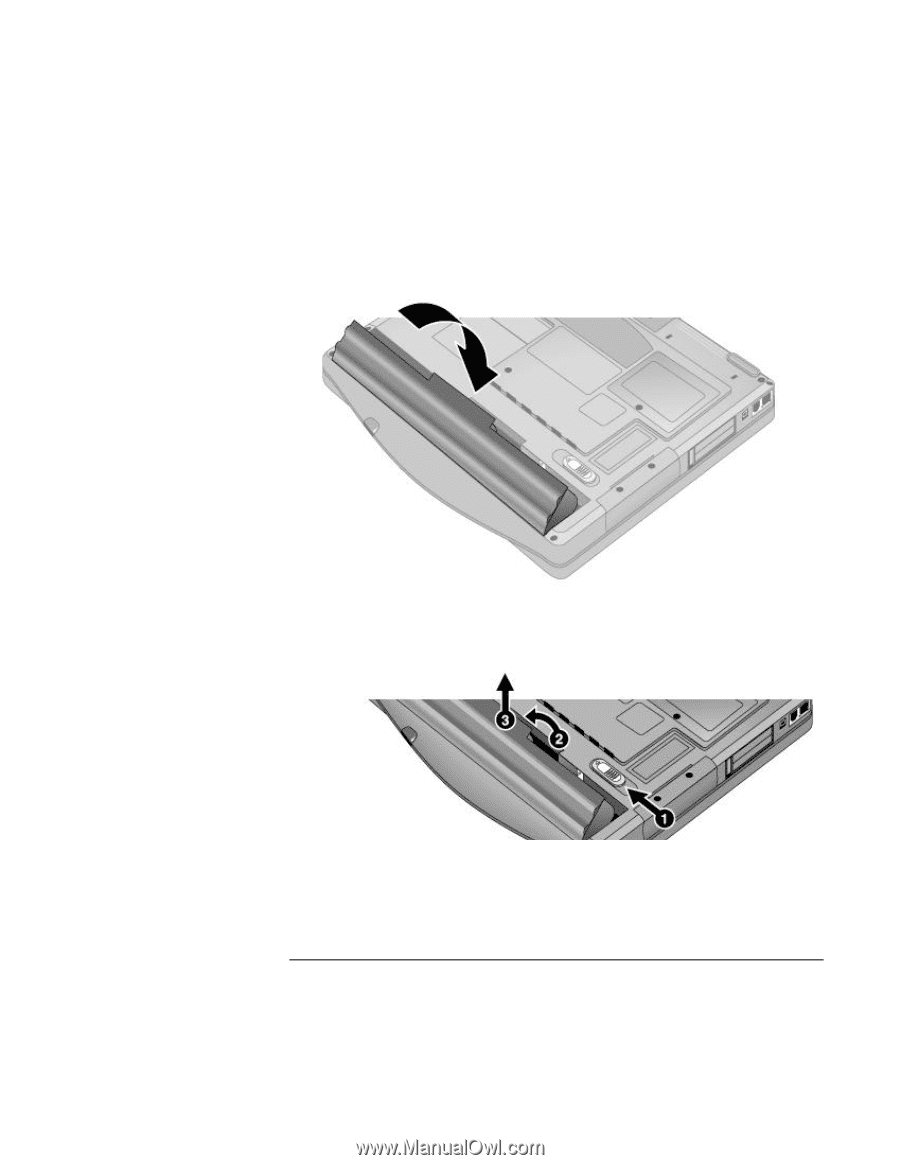
Getting Started with Your HP Notebook
Setting Up Your Notebook
Reference Guide
21
??
Insert the front end of the battery into the battery compartment on the bottom of the
notebook, then press the back end in until the battery clicks into place.
To remove the battery
??
Slide the battery’s release latch, then lift the battery out of its compartment.