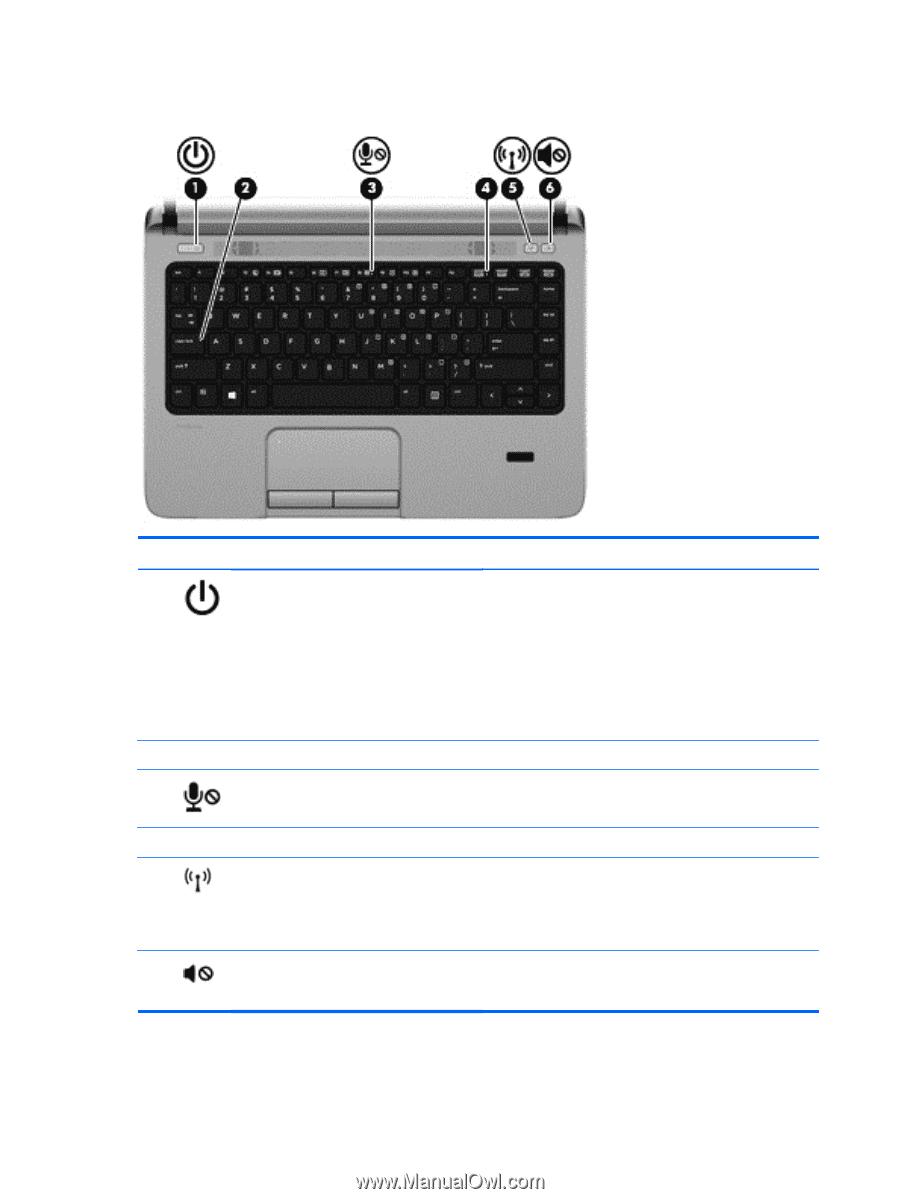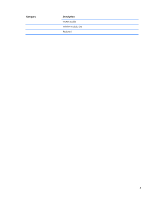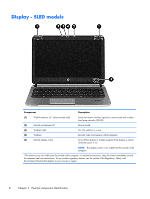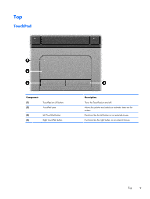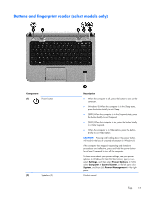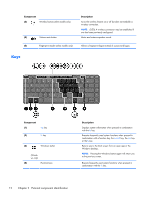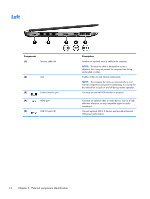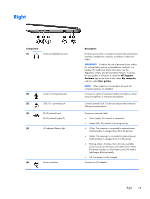HP ProBook 430 HP ProBook 430 G1 Notebook PC Maintenance and Service Guide - Page 20
Lights (select models only), External component identification - blinking power light
 |
View all HP ProBook 430 manuals
Add to My Manuals
Save this manual to your list of manuals |
Page 20 highlights
Lights (select models only) Component (1) Power light (2) Caps lock light (3) Microphone mute light (4) Num lock light (5) Wireless light (select models only) (6) Mute light Description ● On: The computer is on. ● Blinking: The computer is in the Sleep state (Windows 8) or Suspend state (SLED). NOTE: The elapsed time between blinks is longer than on previous models. ● Off: The computer is off (Windows 8) or in Hibernation (SLED). On: Caps lock is on. Amber: Microphone is off. On: Num lock is on. ● White: An integrated wireless device, such as a wireless local area network (WLAN) device and/or a Bluetooth® device, is on. ● Amber: All wireless devices are off. ● Amber: Computer sound is off. ● White: Computer sound is on. 10 Chapter 2 External component identification