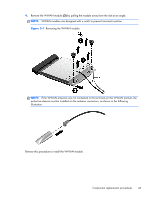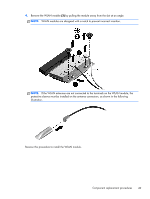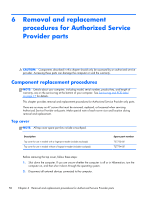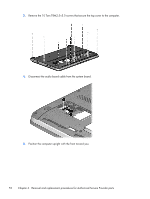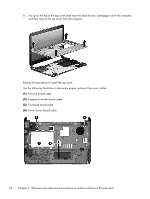HP ProBook 430 HP ProBook 430 G1 Notebook PC Maintenance and Service Guide - Page 62
Removal and replacement procedures for Authorized Service Provider parts
 |
View all HP ProBook 430 manuals
Add to My Manuals
Save this manual to your list of manuals |
Page 62 highlights
3. Remove the 10 Torx T8M2.5×5.0 screws that secure the top cover to the computer. 4. Disconnect the audio board cable from the system board. 5. Position the computer upright with the front toward you. 52 Chapter 6 Removal and replacement procedures for Authorized Service Provider parts

3.
Remove the 10 Torx T8M2.5×5.0 screws that secure the top cover to the computer.
4.
Disconnect the audio board cable from the system board.
5.
Position the computer upright with the front toward you.
52
Chapter 6
Removal and replacement procedures for Authorized Service Provider parts