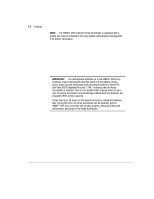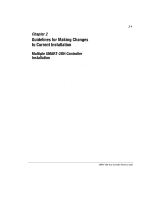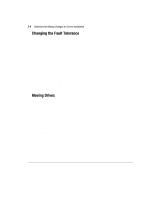HP ProLiant 1500 SMART-2DH Array Controller Reference Guide - Page 22
Changing the Fault Tolerance, Moving Drives, Guidelines for Making Changes to Current Installation
 |
View all HP ProLiant 1500 manuals
Add to My Manuals
Save this manual to your list of manuals |
Page 22 highlights
2-4 Guidelines for Making Changes to Current Installation Changing the Fault Tolerance An overview of the procedures to change the fault tolerance is provided below. 1. Decide on a fault-tolerance method. Review Appendix D, "Understanding Drive Arrays," and choose the fault-tolerance method that best suits your needs. 2. Back up data. Changing the fault tolerance will destroy the data on that logical drive. You must back up all data in the logical drive that you will be changing. 3. Configure drive array. Proceed to Chapter 5, "Running the Array Configuration Utility," for information on reconfiguring your drive array with the new fault-tolerance method. 4. Restore data. Copy the backed-up data into the same logical drive. Your system automatically redistributes the data according to the new fault-tolerance method. Moving Drives Drives can be moved to alternate ID positions on the same array controller as long as their relative positions remain unchanged. (For information on moving arrays from one controller to another, see the section in this chapter, "Moving Arrays.") Although data loss is not anticipated during drive movement, it is recommended you back up data before moving drives. To move drives, the following conditions must be met: s Controller firmware is the latest revision (currently 2.02). s System power is OFF (includes all system components). s The move will not result in more than 7 physical drives and/or 32 logical drives (volumes) connected to a single controller. s No failed drives identified. The array should be in its original configuration with no active spare drives. s Capacity expansion is not running. s Drives in each array must maintain same the same relative positions before and after drive movement as shown in Figure 2-1. Writer: Pamela King Project: SMART-2DH Array Controller Reference Guide Comments: 295469-002 File Name: C-CH02.DOC Last Saved On: 2/27/98 11:25 AM COMPAQ CONFIDENTIAL - NEED TO KNOW REQUIRED