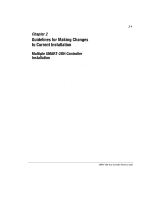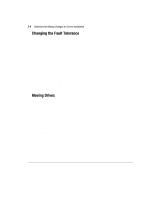HP ProLiant 1500 SMART-2DH Array Controller Reference Guide - Page 24
Moving Arrays
 |
View all HP ProLiant 1500 manuals
Add to My Manuals
Save this manual to your list of manuals |
Page 24 highlights
2-6 Guidelines for Making Changes to Current Installation Moving Arrays Moving arrays refers to consolidating arrays that exist on more than one controller onto a single controller. To move an array to another controller, the conditions listed previously for moving drives, and the following additional restrictions must be met: s All of the drives in the array must be moved at the same time. s Positions of drives on the destination controller should not be moved at the same time. If any drives are missing or have failed, all data on the moved arrays could be lost. To protect against data loss, data should be backed up before moving an array. If you have previously moved an array and plan to restore it to its original controller, see the following section, "Restoring an Array to Its Original Controller." Figure 2-2 shows an original distributed configuration with two controllers, each having one array: drive IDs 0, 1, 2, and 3 constitute Array A on Controller 1 and drive IDs 0, 1, and 2 constitute Array A on Controller 2. Figure 2-3 shows that after removing the array from Controller 2 and adding it to Controller 1, Controller 1 has two arrays: drive IDs 0, 1, 2, and 3 constitute Array A and drive IDs 4, 5, and 6 constitute Array B. Controller 2 has no arrays. NOTE: A spare can be added as part of an array during this process. However, it will not be restored as a spare until you run Array Configuration Utility on the newly configured array. Writer: Pamela King Project: SMART-2DH Array Controller Reference Guide Comments: 295469-002 File Name: C-CH02.DOC Last Saved On: 2/27/98 11:25 AM COMPAQ CONFIDENTIAL - NEED TO KNOW REQUIRED