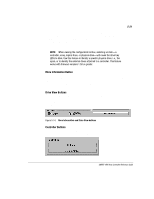HP ProLiant 1500 SMART-2DH Array Controller Reference Guide - Page 66
Create Array Screen
 |
View all HP ProLiant 1500 manuals
Add to My Manuals
Save this manual to your list of manuals |
Page 66 highlights
5-25 Create Array Screen In this screen, all of the available drives attached to the selected controller are listed in the Port columns. The rows in the columns correspond to the SCSI ID of the drives. To create an array, select the drives to be part of the array, then click the Assign Drive to Array button. To assign a spare, select the drive to be the spare and then click the Assign Spare to Array button. Always group physical drives of the same size. If you mix drive sizes, the SMART-2DH Array Controller treats all the drives as the same size as the smallest drive in the array. This results in wasted capacity in the larger drives. To increase performance, select drives from both ports and install the correct drives on both ports before running the Array Configuration Utility. Figure 5-19. Create Array screen SMART-2DH Array Controller Reference Guide Writer: Pamela King Project: SMART-2DH Array Controller Reference Guide Comments: 295469-002 File Name: F-CH05.DOC Last Saved On: 2/27/98 11:38 AM COMPAQ CONFIDENTIAL - NEED TO KNOW REQUIRED