HP StorageWorks 4/32 HP StorageWorks DC and DC04 SAN Backbone Director Switche - Page 147
Default IP addresses and password, IP address. There is no
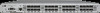 |
View all HP StorageWorks 4/32 manuals
Add to My Manuals
Save this manual to your list of manuals |
Page 147 highlights
Configuring IP addresses The DC04 SAN Director requires three IP addresses, which are configured using the ipAddrSet command. IP addresses are required for both CP blades (CP0 and CP1) and for the single logical switch (shown as SWITCH under the ipAddrShow command) in the DC04 SAN Director. Default IP addresses and password The default IP addresses and host names for the DC04 SAN Director are: • 10.77.77.75 / CP0 (the CP blade in slot 4 at the time of configuration) • 10.77.77.74 / CP1 (the CP blade in slot 5 at the time of configuration) The default password is password. IMPORTANT: Resetting an IP address while the DC04 SAN Director has active IP traffic such as Data Center Fabric Manager, Fabric Watch, SNMP, or other applications can cause traffic to be interrupted or stopped. To configure the IP addresses for both CP blades (from the active CP blade): 1. Log in to the active CP as admin using the serial cable connection. 2. Set up the DC04 SAN Director IP address by entering the ipaddrset -sw 0 command: swDir:admin> ipAddrSet -sw 0 Enter the information at the prompts. Specify the -sw 0 IP address. There is no -sw 1 IP address. NOTE: The addresses 10.0.0.0 through 10.0.0.255 are reserved and used internally by the DC04 SAN Director. External IPs must not use these addresses. 3. Set up the CP0 IP address by entering the ipaddrset -cp 0 command: swDir:admin> ipAddrSet -cp 0 Enter the configuration information at the prompts. HP StorageWorks DC and DC04 SAN Backbone Director Switches 147















