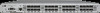Installing the replacement chassis
.......................................................................................
199
Installing components into the new chassis
...........................................................................
200
Configuring the new chassis serial number
..........................................................................
200
Verifying that the system is operating correctly
......................................................................
201
Reconnecting to the network and the fabric
..........................................................................
203
Verifying that the configuration of the fabric is correct
...........................................................
205
Cable routing table
..........................................................................................................
206
A Technical specifications
..................................................................
209
General specifications
.............................................................................................................
209
System architecture
.................................................................................................................
210
System size and weight
............................................................................................................
213
System blade and FRU weights
.................................................................................................
214
Facility requirements
................................................................................................................
214
Power specifications
................................................................................................................
215
DC SAN Director
.............................................................................................................
215
DC04 SAN Director
.........................................................................................................
215
Power cords
...........................................................................................................................
216
Power cords (Japan, Denan)
..............................................................................................
219
Environmental requirements
......................................................................................................
219
Fibre Channel port specifications
..............................................................................................
220
Data transmission ranges
.........................................................................................................
222
B Intelligent blades
............................................................................
223
B-Series MP Router blade (FR4-18i) overview
..............................................................................
223
Items included with the FR4-18i blade
.................................................................................
223
Optional items
.................................................................................................................
224
Installing and configuring the FR4-18i blade
........................................................................
224
Installing the FR4-18i blade in the Director
....................................................................
224
Configuring FCIP and Fibre Channel Routing Services and enable the ports
......................
226
Cabling the FR4-18i blade
..........................................................................................
226
Recommendations for cable management
.....................................................................
227
C Regulatory compliance and safety notices
.........................................
229
Regulatory compliance notices
.................................................................................................
229
Federal Communications Commission notice for Class A equipment
........................................
229
Modifications
............................................................................................................
229
Cables
.....................................................................................................................
229
Regulatory compliance identification numbers
...............................................................
229
Laser device
..............................................................................................................
230
Laser safety warning
..................................................................................................
230
Certification and classification information
....................................................................
230
Laser product label
....................................................................................................
231
International notices and statements
..........................................................................................
231
Canadian notice (avis Canadien)
.......................................................................................
231
Class A equipment
.....................................................................................................
231
European Union Regulatory Notice
..............................................................................
231
Japanese notice
.........................................................................................................
232
Korean notices
..........................................................................................................
232
Korean Notice
...........................................................................................................
232
Environmental regulation compliance
.........................................................................................
233
China RoHS
....................................................................................................................
233
Environmental Protection Use Period (EPUP) Disclaimer
....................................................
233
HP StorageWorks DC and DC04 SAN Backbone Director Switches
7