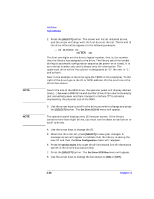HP Surestore Tape Library Model 6/60 SAN Solution Installation Guide - Page 39
Re-IPL, SCSI IDs, Library SCSI ID, Drive SCSI ID
 |
View all HP Surestore Tape Library Model 6/60 manuals
Add to My Manuals
Save this manual to your list of manuals |
Page 39 highlights
NOTE NOTE Installation Tape Libraries A Re-IPL (reset) is necessary when: • You are directed to do so by your system administrator or a Customer Engineer. • You have to change the library configuration (for example, when you have to change the library's SCSI ID). To re-IPL the library after it is already powered-on, make sure that all the drives are powered-on, and press the [RESET] button on the operator panel. SCSI IDs You cannot place the library online until you have configured SCSI IDs for the library and for each of the installed drives. SCSI IDs, also called SCSI addresses, allow each piece of equipment on the SCSI bus to have a unique electronic label. By using this label, the client system can direct instructions to a specific piece of equipment. You must reset the library before the new library SCSI ID will take effect. Before pressing the library's [RESET] button, make sure that all drives are powered-on. Library SCSI ID You must enter the library's SCSI ID through the library configuration screen on the operator's panel. Drive SCSI ID Configuring a tape drive might involve more than setting the drive's SCSI ID and bus status. For more information about 9840 drive configuration options and instructions, refer to the 9840 Tape Drive Installation Guide, Part Number A5598-96001. For more information about DLT drive configurations, see the DLT Drive Installation Guide, Part Number A5599-90001. You must set each drive's SCSI ID through the drive configuration screen on the operator's panel. For specific instructions, see "Drive Entries" on page 2-25. Chapter 2 2-21