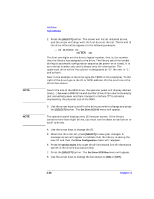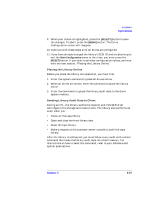HP Surestore Tape Library Model 6/60 SAN Solution Installation Guide - Page 47
HP SureStore E Bridge FC 4/1 HV
 |
View all HP Surestore Tape Library Model 6/60 manuals
Add to My Manuals
Save this manual to your list of manuals |
Page 47 highlights
NOTE Installation Fibre Channel Bridges If errors are displayed, or for additional information regarding installation and troubleshooting, refer to the HP SureStore E SCSI Bridge FC 4/2 Service and User Manual, Part Number A3308-96011. 3. Use the front panel's FC Admin menu to set the loop address of each FC port in the bridge to a unique number. 4. Power-off the bridge and your library. 5. Connect the library to the SCSI ports of the bridge. 6. Power-on the library, and then the bridge. 7. When the bridge has completed the self-test, connect the bridge to the host computer or FC switch with the proper cables. HP SureStore E Bridge FC 4/1 HV The HP SureStore E Bridge FC 4/1 HV is a storage router that translates the FC protocol (FCP) to and from the SCSI protocol so that FC and SCSI devices can communicate with each other. It attaches to a FC host and transfers the command, data, and status information to SCSI targets. Packets are transferred transparently by the bridge from host to targets and from targets back to the host. The bridge provides interconnection between up to four SCSI buses and a FC Arbitrated Loop (FC_AL) or switched fabric. It takes advantage of FC's ability to encapsulate SCSI protocol packets to allow a host with a FC adapter to access SCSI or FC peripheral devices transparently over a FC connection. Through the bridge, any host on the FC loop can access the tape drive or library controller on each SCSI bus. Typical installations will have the bridge connected to a single host or a switched fabric. For a single host, the unit can be directly attached to the FC host bus adapter in a Point-to-Point fashion, or the bridge can be plugged into a FC hub to which the single host is also connected. In FC switched fabric environments, the bridge may be plugged into the switch or into an intermediate FC hub. Chapter 2 2-29