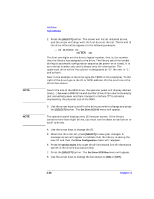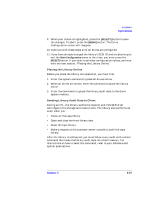HP Surestore Tape Library Model 6/60 SAN Solution Installation Guide - Page 41
Enabling/Disabling Fast Load
 |
View all HP Surestore Tape Library Model 6/60 manuals
Add to My Manuals
Save this manual to your list of manuals |
Page 41 highlights
NOTE Installation Tape Libraries 9. If the library SCSI ID is the only configuration value you wish to set at this time, press the [RESET] button. If you wish to set other configuration values before you reset the library, continue with the next section, "Enabling/Disabling Fast Load." Enabling/Disabling Fast Load Verify that the Fast Load feature is turned OFF. Some client software does not support the Fast Load feature. Consult with your system administrator before enabling this feature. The Fast Load feature adjusts the robot's timing during cartridge mount operations. With the Fast Load feature enabled, the robot will load a tape into a drive and then immediately perform its next task, not waiting for the tape drive to complete its mounting cycle. With the Fast Load feature disabled, the robot will wait at the drive location until the tape is fully mounted before beginning its next task. You can enable/disable the Fast Load feature from the Library Configuration menu. To set this value: 1. At the Library Configuration menu, press the arrow button until the cursor underscores FAST LOAD. 2. Press the [SELECT] button. An editing screen appears. 3. Use the arrow keys to select [OFF]. 4. When the screen displays your desired settings, press the [SELECT] button to save the changes. To abort, press the [MENU] button from the left-most field. 5. If you have already changed the library's SCSI ID and are planning to exit the Main Configuration menu at this time, you must press the [RESET] button. If you wish to set other configuration values, continue with the next section, "Setting the Date." Chapter 2 2-23