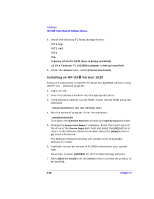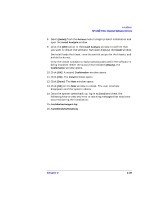HP Surestore Tape Library Model 6/60 SAN Solution Installation Guide - Page 52
computer and check the status lights on the adapter card to confirm
 |
View all HP Surestore Tape Library Model 6/60 manuals
Add to My Manuals
Save this manual to your list of manuals |
Page 52 highlights
CAUTION Installation Host Bus Adapters (HBAs) To prevent damage to the fiber-optic cable, DO NOT have a bend radius of less than three inches. Keep all sharp objects away from the cable and place the cable where it will not be crushed by nearby equipment. 1. Select a GBIC that is compatible with your system and cabling type. 2. Remove the GBIC protector (if present) (see Figure 2-10). 3. Install the GBIC into the receptacle on the adapter card. 4. Insert the cable end connectors into the GBIC. 5. Once you have completed the hardware installation, restart the computer and check the status lights on the adapter card to confirm that it is connected properly. 6. When you have finished installing your tape library and components such as switches and hubs, reboot each of the servers, one at a time, in order for the operating system to recognize your Fibre attached storage devices. 2-34 Chapter 2