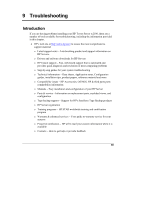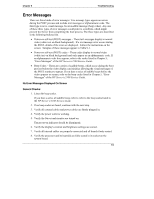HP Tc2100 hp server tc2100 installation sheet (English) - Page 79
Error Messages, No Error Messages Displayed On Screen, General Checks - server series
 |
View all HP Tc2100 manuals
Add to My Manuals
Save this manual to your list of manuals |
Page 79 highlights
Chapter 9 Troubleshooting Error Messages There are three kinds of error messages. Two message types appear on screen during the POST process and include text messages or alphanumeric code. The third type is not a visual message, but an audible message (beep codes). Any one of these three types of error messages could point to a problem, which might prevent the Server from completing the boot process. The three types are described in the following bulleted list. • Power-on self-test (POST) messages - These text messages display in normal video (white text on black background). If a text message error occurs during the POST, details of the error are displayed. Follow the instructions on the screen. Samples of these messages appear in Table 9-1. • Power-on self-test (POST) codes - These codes display in normal video (white text on black background) and only appear as an alphanumeric code. If an alphanumeric code does appear, refer to the codes listed in Chapter 5, "Error Messages" of the HP Server tc2100 Service Guide. • Beep Codes - These are a series of audible beeps, which occur during the boot process before the video display can initialize allowing the visual messages of the POST routines to appear. If you hear a series of audible beeps before the video appears on screen, refer to the beep codes listed in Chapter 5, "Error Messages" of the HP Server tc2100 Service Guide. No Error Messages Displayed On Screen General Checks: 1. Listen for beep codes. If you hear a series of audible beeps refer to refer to the beep codes listed in the HP Server tc2100 Service Guide. 2. If no beep codes are heard, continue with the next step. 3. Verify all external cables and power cables are firmly plugged in. 4. Verify the power outlet is working. 5. Verify the Server and monitor are turned on. The power-on indicator should be illuminated. 6. Verify the display's contrast and brightness settings are correct. 7. Verify all internal cables are properly connected and all boards firmly seated. 8. Verify the processor and its heatsink are fully seated in its socket on the system board. 73