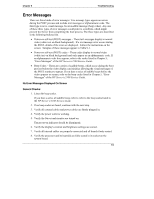HP Tc2100 hp server tc2100 installation sheet (English) - Page 82
POST Error Codes, Beep Codes, If no message, appears, configuration, error occurs, System CMOS
 |
View all HP Tc2100 manuals
Add to My Manuals
Save this manual to your list of manuals |
Page 82 highlights
Chapter 9 Troubleshooting If no message appears (screen is blank) If a configuration error occurs System CMOS checksum bad • If no text or messages appear listen for the beep codes. Refer to the beep codes listed in the HP Server tc2100 Service Guide. • If no message appears but the Server stops after POST, verify the DIMMs are correctly installed. • If you suspect the BIOS is corrupted, refer to "Clearing the CMOS Configuration," and restart the Server. If a Server configuration error is reported during the startup routine: 1. Clear the CMOS memory as described under "Clearing the CMOS Configuration." 2. Reboot the Server. 1. Press to run Setup. 2. Change settings as required. 3. Choose Exit Saving Changes to exit and save the new settings. The Server should reboot. POST Error Codes These error codes (POST codes) appear in normal video if an error condition occurs during the boot process of the HP Server tc2100. All the codes and the respective descriptions are listed in Chapter 5, "Error Messages" of the HP Server tc2100 Service Guide. The Service Guide is located on the HP Startup CD-ROM, provided with this HP Server. These codes will appear on the display monitor, provided it and the supporting circuitry are functioning. NOTE Do not take removal/replacement actions until you have taken other troubleshooting steps. See the troubleshooting checklist. Beep Codes These audible beeps occur during the boot process before the video display can initialize allowing the visual messages of the POST routines to appear. If you hear a series of audible beeps before the video appears on screen, refer to the beep codes listed in Chapter 5, "Error Messages" of the HP Server tc2100 Service Guide. The Service Guide is located on the HP Startup CD-ROM, provided with this HP Server. 76