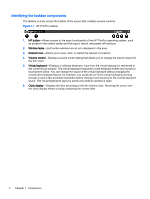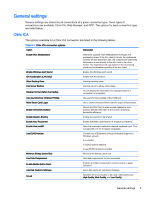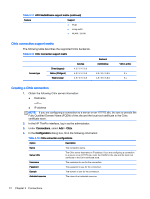HP t505 ThinPro 4.4 Administrator Guide - Page 15
General settings, Table 3-5
 |
View all HP t505 manuals
Add to My Manuals
Save this manual to your list of manuals |
Page 15 highlights
Table 3-5 Citrix ICA connection server location options Option Description Default Protocol The default protocol for this connection. Options are: TCP/IP Browser, TCP/IP HTTP Browser, SSL/TLS HTTPS Browser. TCP Address The TCP address of the Citrix server. The three buttons enable you to add, edit, or delete entries from the list. HTTP Address The http address of the Citrix server. The three buttons enable you to add, edit, or delete entries from the list. Table 3-6 Citrix ICA connection keyboard shortcuts options Option Description Handling of keyboard shortcuts Specifies how function keys should be handled. Options are: Translated, Direct in full screen desktops only, and Direct. Stop Direct key handling Not enabled when the option Handling of keyboard shortcuts is set to Translated. List of individual function keys and their mappings. Only enabled when Handling of keyboard shortcuts is Translated or Direct in full screen desktops only. Table 3-7 Citrix session options Option Auto Logout Delay Auto Logout Delay with Single App Description The Auto Logout Delay box applies to Citrix servers using multiple published resources. If applicable to your system, use the Auto Logout Delay to set the number of seconds between the closing of the last Xen published resource and the time that a user automatically logs out and returns to the initial login screen. If you do not launch an application after the initial login, use the Auto Logout Delay option to set the number of seconds that pass before a user automatically logs out and returns to the initial login screen. NOTE: Citrix processing delays may extend the auto-logout processing time. TIP: If desired, set the Auto Logout Delay value to less than 0. This ensures that ThinPro does not perform an auto-logout The Auto Logout Delay with Single App applies to Citrix servers using a single published application or desktop. If applicable to your system, use the Auto Logout Delay with Single App box to set the number of seconds between the closing of a Xen published resource and the time that a user automatically logs out and returns to the initial login screen. NOTE: Citrix processing delays may extend the auto-logout processing time. TIP: If desired, set the Auto Logout Delay value to less than 0. This ensures that ThinPro does not perform an autologout. General settings 7