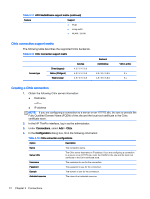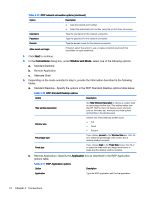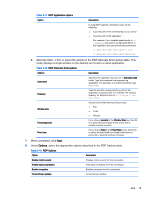HP t505 ThinPro 4.4 Administrator Guide - Page 25
HP TeemTalk, Adding an HP TeemTalk connection using the HP TeemTalk creation wizard
 |
View all HP t505 manuals
Add to My Manuals
Save this manual to your list of manuals |
Page 25 highlights
HP TeemTalk You can add a new HP TeemTalk connection in two ways: ● Adding an HP TeemTalk connection using the HP TeemTalk creation wizard on page 17 ● Adding an HP TeemTalk connection manually on page 18 For more information on HP TeemTalk, see the HP TeemTalk Terminal Emulator 7.3 User Guide. Adding an HP TeemTalk connection using the HP TeemTalk creation wizard 1. Click Connections > Add. 2. Select HP TeemTalk and click HP TeemTalk creation wizard. Set the appropriate connection options as described in the following table. Table 3-22 HP TeemTalk connection options Option Description Session Name The name of the session. Transport The network transport to use for the connection. Valid transports are: TCP/IP, Serial, SSH2, and SSL. Connection The connection method to be used. Advanced connection options can be configured via the button. Emulation Emulation types are: hp70092, IBM 3151, IBM3270 Display, IBM3270 Printer, IBM5250 Display, IBM5250 Printer, MD Prism, TA6530, VT Series, and Wyse. 3. Click Next to continue. 4. Set the desired advanced options. Table 3-23 HP TeemTalk advanced options Option Description Emulation Printer The HP TeemTalk emulation printer settings. Auto Logon The HP TeemTalk auto login settings. Key Macros The HP TeemTalk key macros settings. Mouse Actions The HP TeemTalk mouse actions settings. Soft Buttons The HP TeemTalk soft buttons settings. Attributes The HP TeemTalk attributes settings. Auxiliary Ports The HP TeemTalk auxiliary ports settings. Hotspots The HP TeemTalk hotspots settings. 5. Set the appropriate preferences. Table 3-24 HP TeemTalk options Option Description Preferences Displays the preferences shown in Table 3-25 HP TeemTalk preferences on page 18. Add 17