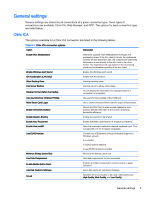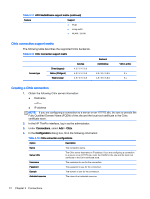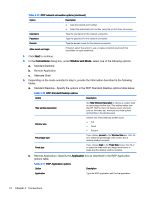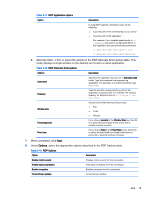HP t505 ThinPro 4.4 Administrator Guide - Page 18
Citrix, Citrix connection management features, Citrix receiver features
 |
View all HP t505 manuals
Add to My Manuals
Save this manual to your list of manuals |
Page 18 highlights
● Web browser on page 19 ● RGS (available as an add-on) on page 19 ● VMware Horizon View on page 20 ● XDMCP on page 24 ● SSH on page 25 ● Telnet on page 27 ● Custom on page 27 Citrix A Citrix connection accesses the Citrix SBC (Server-Based Computing) and VDI (Virtual Desktop Infrastructure) services. Configure a Citrix remote connection with the connection wizard. If the default values do not meet your requirements, use the extended options to complete the connection setup process. Citrix connection management features When using a Citrix connection, you can configure the client to automatically perform the following functions: ● Launch resources when only a single resource is published ● Launch a specified resource ● Launch a published desktop ● Reconnect sessions on connection startup ● Log off the connection after a specified timeout period ● Launch published resources use the following configurable shortcuts: ◦ Desktop icons ◦ Start menu icons ◦ Taskbar icons Citrix receiver features Citrix receiver features include the following: ● Window size and depth settings ● Seamless window support ● Sound quality settings ● Static drive mapping ● Dynamic drive mapping ● USB redirection for XenDesktop and VDI-in-a-Box ● Smart card virtual channel enablement 10 Chapter 3 Connections