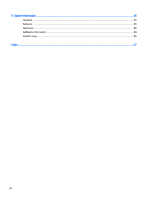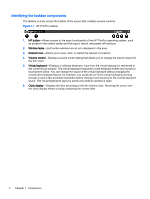Date and Time
...................................................................................................................
38
Language
...........................................................................................................................
38
Network
..............................................................................................................................
39
Screensaver
.......................................................................................................................
40
Security
..............................................................................................................................
41
HP ThinPro configuration
...................................................................................................
41
Setting connections and Control Panel user permissions
.................................
42
Setting user desktop and system options
.........................................................
42
Management
......................................................................................................................................
42
AD/DDNS Manager
...........................................................................................................
42
Easy Deploy
.......................................................................................................................
43
Easy Config
.......................................................................................................................
43
Easy Update
......................................................................................................................
43
Factory reset
......................................................................................................................
43
HP Automatic Update
........................................................................................................
43
HPDM Agent
......................................................................................................................
44
SSHD Manager
..................................................................................................................
44
ThinState
...........................................................................................................................
44
Manage the HP ThinPro image
.........................................................................
45
Capture HP ThinPro image to an FTP server
...................................
45
Deploy HP ThinPro image from a remote site
..................................
45
Capture HP ThinPro image to a bootable USB flash drive
...............
46
Deploy HP ThinPro image from a bootable USB flash drive
............
46
Manage the HP ThinPro configuration
..............................................................
47
Save the HP ThinPro configuration on an FTP server
.....................
47
Restore an HP ThinPro configuration from a remote server
............
47
Capture an HP ThinPro configuration to a USB drive
......................
48
Restore an HP ThinPro configuration from a USB key
.....................
48
VNC Shadow
.....................................................................................................................
48
Advanced
...........................................................................................................................................
49
CDA mode
.........................................................................................................................
49
Certificates
.........................................................................................................................
49
Importing certificates
.........................................................................................
50
Removing certificates
........................................................................................
50
Viewing certificates
...........................................................................................
51
VMware Horizon View HTTPS and certificate management requirements
.......
51
DHCP Option Manager
......................................................................................................
53
Text editor
..........................................................................................................................
53
X Terminal
.........................................................................................................................
53
Keyboard shortcuts
............................................................................................................
53
vii