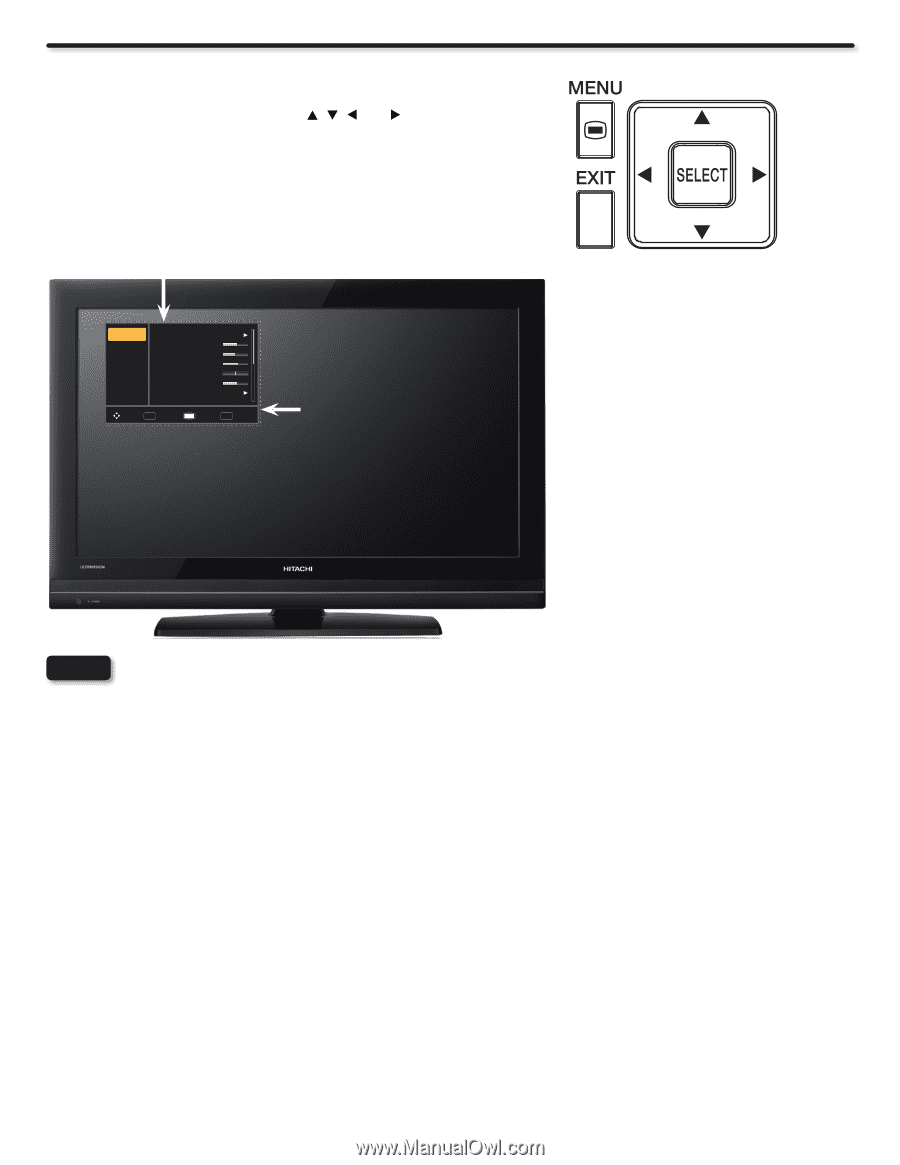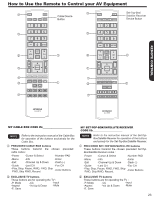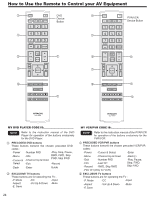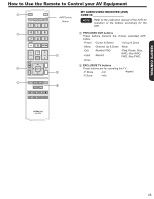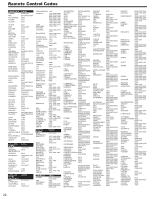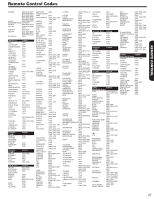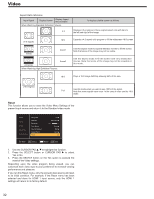Hitachi L42S504 Owners Guide - Page 28
On-Screen Display - contrast ratio
 |
View all Hitachi L42S504 manuals
Add to My Manuals
Save this manual to your list of manuals |
Page 28 highlights
On-Screen Display 1. Press MENU on the remote control to display the different features on your Hitachi LCD TV. 2. Use the CURSOR PAD (buttons, , , and ) and highlight a different feature of the On-Screen Display menu. Press the SELECT button to select. 3. Press EXIT on the remote control to quickly exit from any menu. This part of the screen shows which selections are available. Video Audio Setup Channels Multimedia Picture Mode Contrast Brightness Color Tint Sharpness Color Temp. Standard 53 45 65 0 56 Medium Move SEL Select Return EXIT Exit This part of the screen shows which Remote Control buttons to use. NOTE The On Screen Display (OSD) for the different submenus shown in the following pages are for illustration purposes only, there may be slight differences from the actual appearance of the OSD of your Hitachi LCD TV. Video Picture Mode Contrast Brightness Color Tint Sharpness Color Temp. Noise Reduction MPEG NR Gamma Backlight Auto Movie Reel120 Motion Aspect Ratio Reset Select between 7 pictures modes; Dynamic, Standard, Movie, Custom, Game, Pro Day and Pro Night. Adjust picture contrast. Adjust picture brightness. Adjust color. Adjust tint. Adjust sharpness. Set this to High for less intense color with more blue, set to Medium for natural color and set to Standard for warm colors. Reduces conspicuous noise in the picture. Reduces block noise in the picture. Changes the gamma ratio value to produce pictures of greater contrast. Adjust to increase or decrease the brightness of backlight. Select the 3:2 Pull down detection feature Auto/Off. For a film like picture. Adjust the movie motion to smooth or original. Choose the picture format aspect ratio. Choose to Reset Video Settings to factory settings. 28