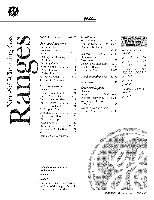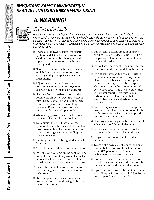Hotpoint RGB528PENBB Owners Manual
Hotpoint RGB528PENBB - 30 Inch Gas Range Manual
 |
View all Hotpoint RGB528PENBB manuals
Add to My Manuals
Save this manual to your list of manuals |
Hotpoint RGB528PENBB manual content summary:
- Hotpoint RGB528PENBB | Owners Manual - Page 1
..... 28, 38, 39 Connect the Range to Gas Com_rt to LP Gas ......... Dimensions and 29-32 39 Clearances 27 Elecnical Connec6ons . .33, 34 Le;>l the Range .......... 38 LiO_t the Pilots ........ 34-37 Troubleshooting Tips . .40-42 Accessories 45 Consumer Support C, ons/.lll) er - Hotpoint RGB528PENBB | Owners Manual - Page 2
from a neighbor's phone. Follow the gas supplier's instructions. i_i:iIf you cannot reach your gas supplier, call the fire department. -- Installation and service must be performed by a qualified installer, service agency or the gas supplier. ANTI-TIPDEVICE All ranges can tip and injury could - Hotpoint RGB528PENBB | Owners Manual - Page 3
Instructions. Any adjustment and service should be perfot_ned only by qualified gas rang> installers or service technicians. _t{D:_o not attempt to repair or replace any part of your range not use an extension cord with this appliance. ,& WARNING:NEVERthuisse appliance as a space hearer to heat or - Hotpoint RGB528PENBB | Owners Manual - Page 4
appliance. with either type of gas. See tile Installation of the range section. _f; Do not let cooking grease or other flammable materials accunmlate ill or WARNING:lesead>stmreunnts, near tile rang.e. be made by a qualified service technician in accordance wifll the manuthcturer's instructions - Hotpoint RGB528PENBB | Owners Manual - Page 5
oven shelx.es in the desired :fi:U,i se only glass cookware dlat is recommended lbr use in gas ox.ens. pootion while tile ox.en is cool. _?{A:_lways remox.e the broiler pan flom rang follow file mam_l_acturer's directions. E:,FI or continuous clean models, do not use ox.en cleaners on any of tile - Hotpoint RGB528PENBB | Owners Manual - Page 6
models) or die Hlposition (on standing pilot models tile burner grate to support file wok. This rang> is locamd nero a windox_, do not hang long curtains that could blow oxer tile surfitce burners and cream a fire hazard. If you smell gas, turn off tile gvts to tile range and call a qualified service - Hotpoint RGB528PENBB | Owners Manual - Page 7
sure burner controls are ill tile off position, and follow instructions ill fills book m relight. _{_If; you smell gas, and you have already made sure pilots are lit (on standing pilot models), turn off tile gas to tile range and call a qualified service mchnician. Never use all open flame to locam - Hotpoint RGB528PENBB | Owners Manual - Page 8
burners. Throughout this manual, features and appearance may vary from your model Before Lighting a Gas Burner ::Ji:I:f drip pans are supplied with yore" range; thev should be used at all times. ::J?M::ake s*lre all bllrnelN are in place. _: Make sure all grams on the range are propelty placed - Hotpoint RGB528PENBB | Owners Manual - Page 9
heat Heatproof Glass Ceramic: Can be used tor either suriilce or oven cooking. It conducts heat very slowly and cools ve_ 3, slowly: Check cookware ill}ln/ltilCtlli'ei"s directions to be sure it can be used on gas ranges. Stainless Steel: This metal alone has poor heating properties and is - Hotpoint RGB528PENBB | Owners Manual - Page 10
manual, features and appearance may vary from your model 10 To Set the Clock NOTE: When you first p/ug in the range or after a power failure, the entire ClockFIknerdisplaywill /ightup. [] Press tile you have flllly completed "set timer" instructions above. Display Clock While Kitchen Timer Is - Hotpoint RGB528PENBB | Owners Manual - Page 11
var_ Oven Vent Your oven is vented through ducts at the rear ot the range. Do not block these ducts when cooking in the oven--it is of gas is a utomaticallv stopped and will not resume when power is restored tmtil the glow bar has reached operating temperature. Oven Light (on some models) Use - Hotpoint RGB528PENBB | Owners Manual - Page 12
minimum time on recipe. Cook lonoer_ if necessaYv. F_] Turn the OVEN CONTROLknob to OFF when baking is finished and then rein oxe the food ) Cut slits in the foil just like the grid. Aluminum Foil Never cover the oven bottom wi_h aluminum foil. Y_u can use almnimm/foil to line tile broiler pan and - Hotpoint RGB528PENBB | Owners Manual - Page 13
Broiling Guide Suggestions Both the oven and broiler compartment doors must be closed during broiling. _: _Mwa_:suse tile broiler pan and grid that comes with your range. It is designed to nfilfinfize sn/oking and spattefiI_g by trapping juices in the shielded lower part - Hotpoint RGB528PENBB | Owners Manual - Page 14
Usingthe oven. The size, weight, thickness, starting, temi)erature and _()[/i', preierence of doneness will affect broiling times. This guide is based on nleats at refl_igerator temperatm'e. tThe U.& Department of Agriculture says "Rare beef is popular, but you should know that cookhTgit to - Hotpoint RGB528PENBB | Owners Manual - Page 15
temperatures. (Appearance may vary) To Adjust the Thermostat Ff] Pull tile OVEN CONTROLknob off it i tile ranoe and look at tile back side. each notch you move tile knob. Each click will change tile oven temperature appro_mately 10°K (Range is _+60°K fl'om tile arrow.) We suggest that vou make - Hotpoint RGB528PENBB | Owners Manual - Page 16
part of the range. If your range is removed for cleaning, servicing or any reason, be sure the anti-tip device is re-engaged properly when the range a \\'am/ oven fin" 30 minutes. Then place it back in the range, making sure it Drip pans can be cleaned in a dishwasher or bx hand. _q/ell rei)lacin,*_ - Hotpoint RGB528PENBB | Owners Manual - Page 17
dean the burners. A CAUTIOND: noootpertahte cooktop without all burner parts, drippans (if so equipped)andgrates /bplace. NOTE."Donot rift on sea/edburner mode/scan/ear/to damage and improper operation of the range. The electrode ot the spark igniter is eN)ose(l when the burner head oven. /7 - Hotpoint RGB528PENBB | Owners Manual - Page 18
Care and cleaning of the range. Usea sewing needle or twist-tie to unclog the small hole h7ttTe burner head. Burner Caps and Heads (on cap Large cap Make sure that the heads and caps are replaced in the correct locations, NOTE: On some models, the burners are a// the same sizeand poweg /8 - Hotpoint RGB528PENBB | Owners Manual - Page 19
the range. Stainless Steel Surfaces (onsome models} Do not usea steel woolpad;it will scratch the surface. To clean tile stainless steel surfhce, use wam_ sudsy water or a stainless steel cleaner or polish. Mwavs wipe the surfilce in tile direction of tile grain. Follow tile cleaner instructions - Hotpoint RGB528PENBB | Owners Manual - Page 20
range Off Oven Door oven oven oven ot the oven (loo_ oven cleanei3, cleansing I)owde_ or l/a_h abrasives on tile outside of tile (loo_: Oven Bottom Tile oven bottolll h}ls }1 l)Oi'celain enalllel finish. To make cleaning easier; protect tile oven oven bottom. It can - Hotpoint RGB528PENBB | Owners Manual - Page 21
range, A CAUTIOND: oncole, an,heb oile pan or grid in a self-cleaning oven. Removable Broiler Drawer (on some models This can daniage the gas wflve shall Tile control knobs knobs can be cleaned in a dishwasher or they nlay also be to ensure proper placenient. Metal parts can be cleaned with soap - Hotpoint RGB528PENBB | Owners Manual - Page 22
Care and cleaning of the range. Oven Shelves Clean the shelves with an abrasive cleanser or scorning pad. _Mier cleaning, rinse the shelves with clean water and dry with a clean cloth. Porcelain Oven Interior (on all models except continuous-cleaning models) With proper care, the porcelain enamel - Hotpoint RGB528PENBB | Owners Manual - Page 23
silicone oven sprays, coarse pads or coarse brushes on the porous surface. These products will spot, clog and dainage tile porous surti_ce and reduce its abililv to work. Do not scrape the porous surface with a hfife or spatula--the} could peimaiaeiatly dainage tile finish. [] I,et range parts cool - Hotpoint RGB528PENBB | Owners Manual - Page 24
- Be sure to leave these instructions with the Consumer. • Note to Consumer - Keep these instructions for future reference. • Note - This appliance must be properly grounded. • Servicer - The electrical diagram is in an envelope attached to the back of the range. • Skill Level - Installation of this - Hotpoint RGB528PENBB | Owners Manual - Page 25
instructions FOR YOUR SAFETY Do not store or use combustible materials, gasoline or other flammable vapors and liquids in the vicinity of this or any other appliance, if you smell gas: [] Open windows. [] Don't touch electrical switches. [] Extinguish any open flame. [] Immediately call your gas - Hotpoint RGB528PENBB | Owners Manual - Page 26
when installing a gas appliance. IMPORTANT- Removaellpacking material and literature from oven before connecting gas and electrical supply to range. CAUTION - Do not attempt to operate the oven of this range during a power failure (Electric Ignition models only). • Have your range installed by - Hotpoint RGB528PENBB | Owners Manual - Page 27
Installation instructions DiMENSiONS AND CLEARANCES Provide adequate clearances between the range and adjacent combustible surfaces. These dimensions must be met for safe use of your range. The location of the eJectrical outlet and pipe opening (see Gas Pipe and Electric Outlet Locations} may be - Hotpoint RGB528PENBB | Owners Manual - Page 28
or servicing, Also, make sure your floor covering will withstand 180°F. (See the Installation Safety Instructions section.) Make sure the wall coverings around your range can withstand the heat generated (up to 200°F) by the range. (See the Installation Safety Instructions section.) MODEL AND - Hotpoint RGB528PENBB | Owners Manual - Page 29
manifold must remain in the supply line regardless of whether natural or LP gas is being used. A flexible metal appliance connector used to connect the range to the gas supply line should have an I.D. of 1/2" and be 5 feet in length for ease of installation. In Canada, flexible connectors must be - Hotpoint RGB528PENBB | Owners Manual - Page 30
Installation instructions GAS PiPE AND ELECTRICAL OUTLET LOCATIONS (for models with Sealed Burners) This area allows for flush range installation with through-the-wall connection of pipe stub/shut-off valve and rear wall 120V outlet. \ Shortest connection from • hard pipe stub location to range - Hotpoint RGB528PENBB | Owners Manual - Page 31
instructions FLEXIBLE CONNECTOR HOOKUP {for models equipped with Sealed Burners) -_._/J Adapter _ _ I--] Flex connector (6 feet m aximu m) _Adapter Installer: Inform I the consumer of I the location of the gas shut-off va ve. ] ]_ r-F_ lilY'--Gas shut-off 1/2" or 3/4---_L_ _ valve Gas - Hotpoint RGB528PENBB | Owners Manual - Page 32
Installation instructions FLEXIBLE CONNECTOR HOOKUP {for models equipped with Standard Twin Burners} Pressure regulator Adapter _Jl ,, Manifold -_-_ p,pe Installer: Inform the consumer of the location of the gas shut-off va ve. @ _'_ Flex connector "--_']_t (6 feet maximum) [__ Adapter - Hotpoint RGB528PENBB | Owners Manual - Page 33
instructions it be a UL-listed, 3-wire grounding-type appliance extension cord and that the current carrying rating of are not required or recommended receptacles. for gas range Ground Fault Circuit Interrupters (GFCI's) are detected. These devices must be manually reset by the consumer. The - Hotpoint RGB528PENBB | Owners Manual - Page 34
SEAL THE OPENINGS Seal any openings in the wall behind the range and in the floor under the range when hookups are completed. [] LIGHT THE PILOTS (For models equipped with standing pilots. If the range is an electric ignition model, the burners are ignited by electric ignition which eliminates the - Hotpoint RGB528PENBB | Owners Manual - Page 35
a long match or match holder. Once the oven pilot is lit, continue holding the oven control knob for one minute before releasing, No adjustments are required for natural gas. If the range is connected to LP gas, contact the person who installed your range or made the conversion. If pilot flame does - Hotpoint RGB528PENBB | Owners Manual - Page 36
on and off as necessary to maintain the oven at the temperature indicated by the OVEN CONTROL knob. Electric ignition models require electrical power to operate. In case of a power outage, the oven burners on these models cannot be lit manually with a match. Gas will not flow unless the glow bar is - Hotpoint RGB528PENBB | Owners Manual - Page 37
Installation instructions [] LIGHT THE PILOTS (cont.) [] Check ignition of Surface Burners Operation of all cooktop and oven burners should be checked after pilots have been lighted (on some models) and the range and gas supply lines have been carefully checked for leaks. Standing Pilot Models - Hotpoint RGB528PENBB | Owners Manual - Page 38
Installation Instructions [] LEVEL THE RANGE [] Install the oven shelves in the oven and position the range where it will be installed. Raise ra n ge/_-'_ Lower ],,] = _Lower range 'eve':ra Leg _ range range -_ (on some models) (on some models) [] Check for levelness by placing a - Hotpoint RGB528PENBB | Owners Manual - Page 39
air to the range is unobstructed. CONVERT TO LP GAS (or convert back to natural gas from LP} This range leaves the factory set for use with natural gas. if you want to convert to LP gas, the conversion must be performed by a qualified LP gas installer. The conversion instructions and LP orifices - Hotpoint RGB528PENBB | Owners Manual - Page 40
the Light the Surface Burner Pilots section in the Installation Instructions. • If range is corn]coted to I,P gas, contact the pe_ou who installed your range or made the couve_iou. * To check the oven gas shut-off _dve on sealed burner models, l'eulove the broiler drawer or kick panel (see the Care - Hotpoint RGB528PENBB | Owners Manual - Page 41
timer section. • See the Care and cleaning of the range section. • See the Installation of the range section. • See the Using the oven section. • See the Broiling section. • See the Broiling guide. • Use the broiling pan and grid that came with w)tu" range. Make sure it is cool. • Use the broiling - Hotpoint RGB528PENBB | Owners Manual - Page 42
Before you call for service... Troubleshooting -tips "Crackling" or "popping" sound Rainbow effectin the oven window (on some models) Power outage, clock flashes Strong odor Fan noise Possible Causes This is the sound of the metal heating and cooling during cooking. This is caused - Hotpoint RGB528PENBB | Owners Manual - Page 43
We'll CoverAny Appliance. Anywhere. Anytime.* You _ill be completel} satisfied with our service protection or )on ma} request }our mone} back on the remaining value of }our contract. No questions asked. It's that simple. Protect your refl'igerator, dishwasher, washer and d,yet, range, TV, VCR and - Hotpoint RGB528PENBB | Owners Manual - Page 44
It contains inlormation you will need should you require service. Our selwice lmmber is 800.GE.CAlZES (800.432.2737). Read VOllr ()Wller's Mamlal carefully. It will help you operate your lleW appliance properly. Model Number I I I I I I I I I I I I II Serial Number I Important: If you did not - Hotpoint RGB528PENBB | Owners Manual - Page 45
hours). Have your model number ready. < Drip Pans Grates Surface Burners & Caps Oven Racks Broiler Pan Cleaner oven rocks? NOW AVAILABLE fi)r your range: (;E's innovative, self-cleanable porcelain-coated • Hem3_ Dul), • Durable • Able m be cleaned in a self-cleaning oven racks! oven - Hotpoint RGB528PENBB | Owners Manual - Page 46
GE Gas Range Warranty.(Focr.stemeinrstheUniteSdtates) All warranty service provided by our Factory Service Centers, or an authorized Customer Care* technician. To schedule service, on-line, 24 hours a day, vis# us at ge.com, or carl 800.GE.CARES (800.432.2737). Please have serial number and model - Hotpoint RGB528PENBB | Owners Manual - Page 47
.Please have serial number and model number available when calling for service, Staple your receipt here. Proof of the original purchase date is needed to obtain service under the warrantz One Year From the date of the origina!purchase CamcoWill Replace: Anypart oI the range which tifils due to - Hotpoint RGB528PENBB | Owners Manual - Page 48
range of appliances can have parts or accessories sent direct.Iv to their homes (VISA, MasterCard and Discover cards are accepted). Order on-line today, 24 hem's eve_' day or by phone at 800.626.2002 dining nomml business hours. Instructions contained in this manual with the service w)u receive fl
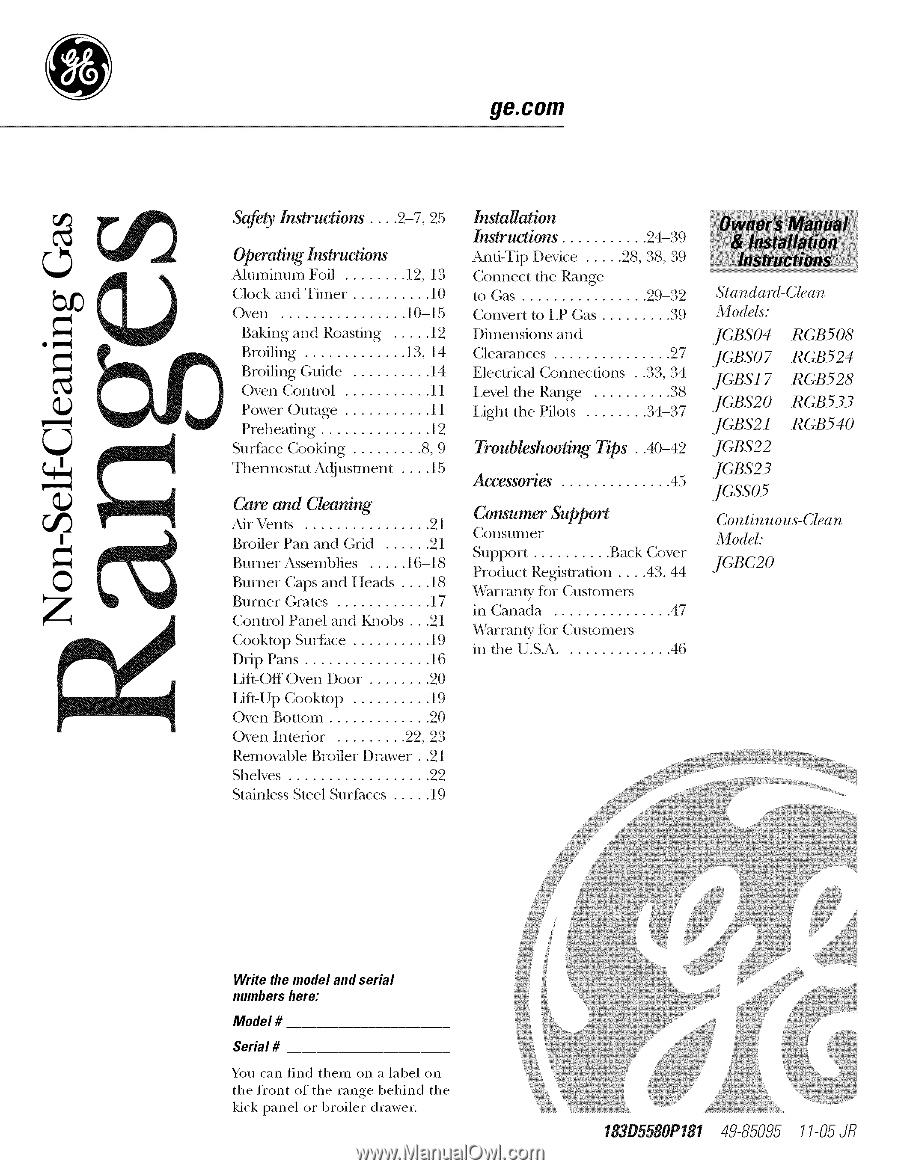
ge.com
©
Safety
Instructions
....
2-7, 25
Operating Im_uaqons
Aluminum
Foil
........
12, 13
Clock
and
Timer
..........
l0
()yen
................
l 0-15
Baking
and
Roasting
.....
12
Broiling
.............
13, 14
Broiling
Guide
..........
14
Oven
Control
...........
11
Power
Outage
...........
11
Preheating
..............
12
Surface
Cooking
.........
8, 9
Thermostat
Adjusnnen
t
....
15
Care
and
Cleaning
Air Vents
................
21
Broiler
Pan
and
Grid
......
21
Burner
Assemblies
.....
16-18
Burner
Caps
and
Heads
....
18
Burner
(;rams
............
17
Control
Panel
and
14a_obs . . .21
Cooktop
Surfi_ce
..........
19
Drip
Pans
................
16
Lifl-()ff
Oven
Door
. .......
20
I Jfl-Up
Cooktop
..........
19
()yen
Bottom
.............
20
Oven
Interior
.........
22, 23
Removable
Broiler
Drawer
. .21
Shelves
..................
22
Stainless
Steel
Surfimes
.....
19
Installation
Instrug_i
ons
...........
24-39
Anti-Tip
Device
.....
28, 38, 39
Connect
the
Range
to Gas
................
29-32
Com_rt
to LP Gas
.........
39
Dimensions
and
Clearances
...............
27
Elecnical
Connec6ons
. .33, 34
Le;>l
the
Range
..........
38
LiO_t the
Pilots
........
34-37
Troubleshooting
Tips
. .40-42
Accessories
..............
45
Consumer
Support
C, ons/.lll)
er
Support
..........
Back
Cover
Product
Registration
....
43, 44
*Ahrrantv
Rw Customeis
in Canada
...............
47
*Ahrranty' for Customeis
in the
U.S.A
..............
46
Standard-Clean
Models:
JGBS04
R(;BS08
JGBS07
R(;B524
J(;BS
l7
R(;B
5 28
JGBS20
RGBS
_3
JGBS2
l
RGB540
JGBS22
J(;BS 2
_
y(;sso5
Continuous-Clean
Modal:
de;B(;20
Write the model and serial
numbers here:
Model
#
Serial
#
You
can
find
them
on a
label
on
the
tixmt
of
the
range
behind
the
kick
panel
or
broiler
drawer.
18305580P181
49-85095
11-05Jfl