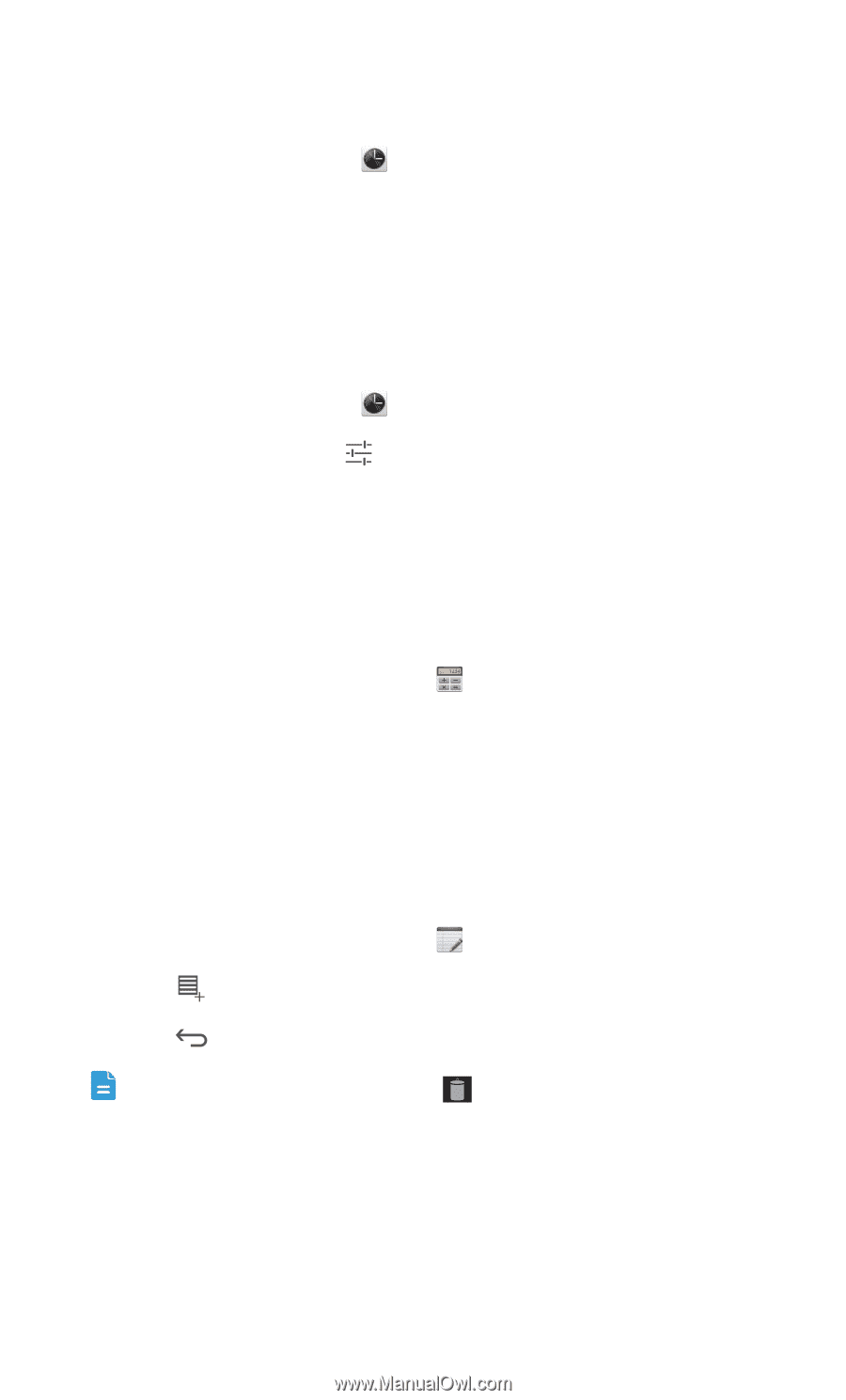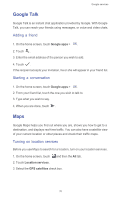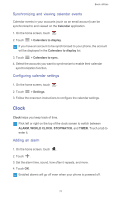Huawei Ascend G525 Ascend G525 User Guide - Page 80
Deleting an alarm, Configuring alarm settings, Calculator, Notes
 |
View all Huawei Ascend G525 manuals
Add to My Manuals
Save this manual to your list of manuals |
Page 80 highlights
Basic utilities Deleting an alarm 1. On the home screen, touch . 2. From the alarm list, touch and hold the unwanted alarm. 3. From the displayed option menu, choose Delete alarm. 4. Touch OK. Configuring alarm settings 1. On the home screen, touch . 2. From the alarm list, touch . 3. Change the alarm sound, volume, how often it repeats, and more. Calculator Need to make a calculation on the go? Your phone can work as a calculator. 1. On the home screen, touch Tools > . 2. On the Calculator screen, flick left or right to switch between Advanced panel and Basic panel. Notes Notes lets you record your thoughts anytime, anywhere. 1. On the home screen, touch Tools > . 2. Touch to create a note. 3. Touch to save the note. To delete one or more notes, touch on the Notes screen, and touch OK. To delete all notes, touch SELECT ALL and then OK. 75