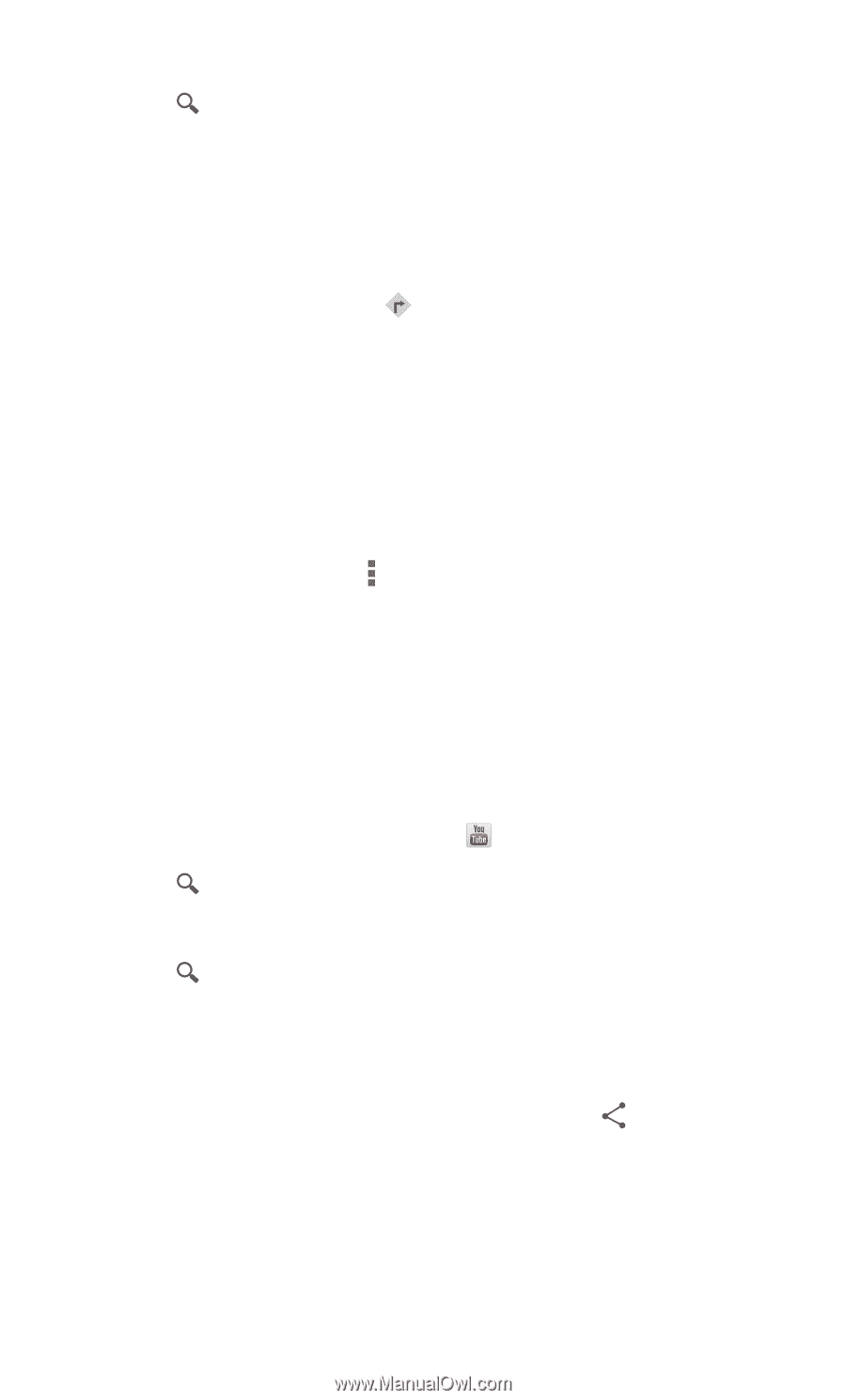Huawei Ascend P6 Ascend P6 User Guide - Page 80
Getting somewhere, YouTube, Searching for a video, Sharing a video
 |
View all Huawei Ascend P6 manuals
Add to My Manuals
Save this manual to your list of manuals |
Page 80 highlights
Google services 4. Touch in the lower right corner of the keyboard. The search results are marked on the map by letters. 5. Touch a mark to see how to get there and view more details about the location. Getting somewhere 1. When you browse a map, touch . 2. Touch the first text box to enter the start point. Then, touch the second text box to enter the destination. 3. Select a transportation method: by car, public transportation, or foot. 4. Touch GET DIRECTIONS. Available routes are then shown in a list. 5. Touch the route you prefer to display on the map. 6. To start a new search, touch > Clear Map to clear the search results. YouTube ...YouTube is Google's online video-sharing website, where you can search for, watch, and upload videos. Searching for a video 1. On the home screen, touch Google apps > . 2. Touch . 3. Enter the keywords for the video you want to find. 4. Touch in the lower right corner of the keyboard. 5. From the search results, touch a video to watch it. Sharing a video From the video list, select the video you want to share. Then, touch sharing method. and select a 75