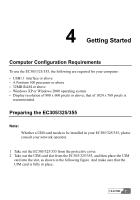Huawei E355 User Manual - Page 10
Getting to Know Your EC305/325/355 Data Modem - data card
 |
View all Huawei E355 manuals
Add to My Manuals
Save this manual to your list of manuals |
Page 10 highlights
3 Getting to Know Your EC305/325/355 Data Modem The following is an illustration of your EC305/325/355 Data Modem: USB interface Speaker UIM card jack Indicator Earphone jack Note: This is a schematic drawing of an EC305/325/355 profile; your EC305/325/355 may be different from this schematic drawing. It is subject to your actual one. Earphone Jack Please insert your earphone into the jack on the EC305/325/355 when you have call service. HUAWEI 5

HUAWEI
5
3
Getting to Know Your
dem
The following
m:
EC305/325/355 Data Mo
is an illustration of your EC305/325/355 Data Mode
Speaker
Earphone jack
UIM card jack
Indicator
USB interface
Note:
of an EC305/325/355 profile; your
EC305/325/355 may be different from this schematic drawing. It is
subject to your actual one.
This is a schematic drawing
Earphone Jack
Please insert your earphone into the jack on the EC305/325/355 when you have
call service.