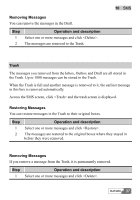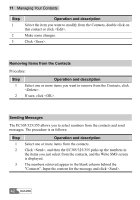Huawei E355 User Manual - Page 37
Saving Numbers, Editing Messages, the numbers you specified are not saved.
 |
View all Huawei E355 manuals
Add to My Manuals
Save this manual to your list of manuals |
Page 37 highlights
10 SMS Saving Numbers You can save the receiver number of a message in the Outbox to your contacts. Step 1 2 3 4 Operation and description Select a message or double click it to go to the screen with the detailed message and click . The new contact screen is displayed, and the receiver number of this message appears automatically in the Mobile column. Input the information for this number as required. Click . Draft The new messages that you wrote on the Write window, if having been saved, will have been stored in the Draft. Up to 1000 messages can be stored in the Draft. When you save these messages, only the contents of them are saved in the Draft, the numbers you specified are not saved. Access the SMS screen, click and the Draft screen is displayed. Editing Messages You can edit a message in the Draft: Step 1 2 Operation and description y Select a message and click , or y Double click on a message item. The Write screen is displayed, change the information and select , , or . 36 HUAWEI