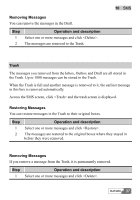Huawei E355 User Manual - Page 33
Replying Messages, Forwarding Messages, Making Calls, <Contacts> to select the number.
 |
View all Huawei E355 manuals
Add to My Manuals
Save this manual to your list of manuals |
Page 33 highlights
10 SMS Replying Messages You can reply to the sender directly in the Inbox. Step 1 2 3 4 Operation and description Select a message or double click it to go to the screen with the detailed message and click . The telephone number of the original sender appears automatically in the blank field behind the "Contacts" and you can change it. Input the content for the message you want to reply. Click . Forwarding Messages You can forward messages received in the Inbox. Step 1 2 3 4 Operation and description Select a message or double click it to go to the screen with the detailed message and click . Input the telephone number you want to forward to, or click to select the number. The content of the message you want to forward appears automatically in the text box. You can edit it. Click to forward the message. Making Calls You can call back the number of a message sender. Step 1 Operation and description Select a message or double click it to go to the screen with the detailed message and click . 32 HUAWEI