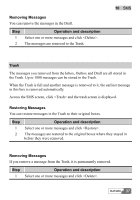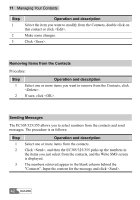Huawei E355 User Manual - Page 38
Removing Messages, You can restore messages in the Trash to their original boxes.
 |
View all Huawei E355 manuals
Add to My Manuals
Save this manual to your list of manuals |
Page 38 highlights
Removing Messages You can remove the messages in the Draft. Step 1 2 Operation and description Select one or more messages and click . The messages are removed to the Trash. 10 SMS Trash The messages you removed from the Inbox, Outbox and Draft are all stored in the Trash. Up to 1000 messages can be stored in the Trash. When the Trash is full and another message is removed to it, the earliest message in this box is removed automatically. Access the SMS screen, click and the trash screen is displayed. Restoring Messages You can restore messages in the Trash to their original boxes. Step 1 2 Operation and description Select one or more messages and click . The messages are restored to the original boxes where they stayed in before they were removed. Removing Messages If you remove a message from the Trash, it is permanently removed. Step Operation and description 1 Select one or more messages and click . HUAWEI 37