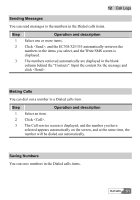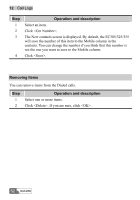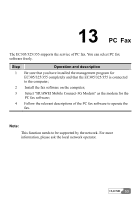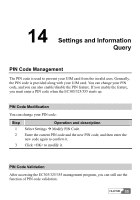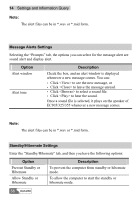Huawei E355 User Manual - Page 52
PC Fax - modem relevant in us
 |
View all Huawei E355 manuals
Add to My Manuals
Save this manual to your list of manuals |
Page 52 highlights
13 PC Fax The EC305/325/355 supports the service of PC fax. You can select PC fax software freely. Step 1 2 3 4 Operation and description Be sure that you have installed the management program for EC305/325/355 completely and that the EC305/325/355 is connected to the computer; Install the fax software on the computer; Select "HUAWEI Mobile Connect-3G Modem" as the modem for the PC fax software; Follow the relevant descriptions of the PC fax software to operate the fax. Note: This function needs to be supported by the network. For more information, please ask the local network operator. HUAWEI 53

HUAWEI
53
13
ax
T
05/325/355 supports
lect PC fax
software fr
PC F
he EC3
the service of PC fax. You can se
eely.
Step
Operation
and description
1
Be sure that you have installed the manag
EC305/325/355 completely and that the EC
ement program for
305/325/355 is connected
to the computer;
2
ware on the computer;
ax software;
4
Follow the relevant descriptions of the PC fax software to operate the
fax.
Install the fax soft
3
Select “HUAWEI Mobile Connect-3G Modem” as the modem for the
PC f
Note:
his function needs to be supported by the network. For more
information, please ask the local network operator.
T