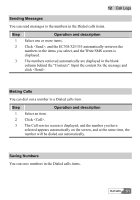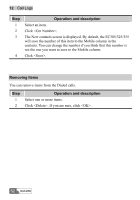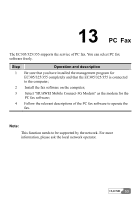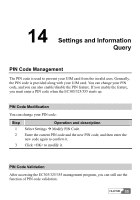Huawei E355 User Manual - Page 48
Received Calls, Messages, Operation and description, Making, Calls
 |
View all Huawei E355 manuals
Add to My Manuals
Save this manual to your list of manuals |
Page 48 highlights
2 Click . If you are sure, click . 12 Call Logs Received Calls Click , and the Received calls screen is displayed. Sending Messages You can send messages to the numbers in the Received calls items. Step 1 2 3 Operation and description Select one or more items. Click , and the EC305/325/355 automatically retrieves the numbers in the items you select, and the Write SMS screen is displayed. The numbers retrieved automatically are displayed in the blank column behind the "Contacts". Input the content of the message and click . Making Calls You can dial out a number in a Received calls item. Step 1 2 3 Operation and description Select an item. Click . The Call service screen is displayed, and the number you have selected appears automatically on the screen, and at the same time, the number will be dialed out automatically. HUAWEI 49