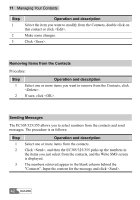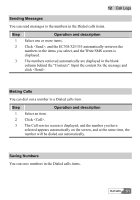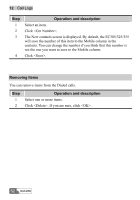Huawei E355 User Manual - Page 46
Call Logs, Missed Calls
 |
View all Huawei E355 manuals
Add to My Manuals
Save this manual to your list of manuals |
Page 46 highlights
12 Call Logs The call log contains information about dialed, received and missed calls. Each kind of log supports up to 1000 items. Click on or select Tools Æ Call Log, the Call Log screen is displayed. Missed Calls Click , and the Missed Calls screen is displayed. Sending Messages You can send messages to the numbers in the Missed calls items. St ep 1 2 3 Operation and description Select one or more items. Click , and then the EC305/325/355 automatically retrieves the numbers in the items you select, and the Write SMS screen is displayed. The numbers retrieved automatically are displayed in the blank column behind the "Contacts". Input the content for the message and click . HUAWEI 47

HUAWEI
47
12
ch
Call Logs
The call log contains information about dialed, received and missed calls. Ea
kind of log supports up to 1000 items.
Click on
or select Tools
Call Log, the Call Log screen is displayed.
Missed Calls
Click <Missed calls>, and the Missed Calls screen is displayed.
Sending Messages
Y
s
s.
ou can
end messages to the numbers in the Missed calls item
Step
Operation and description
1
Select one or more items.
2
Click <Send>, and then the EC305/325/355 automatically retriev
the numbers in the items you select, and the Write SMS screen is
displayed.
The numbers r
es
3
etrieved automatically are displayed in the blank
column behind the "Contacts". Input the content for the message and
click <Send>.