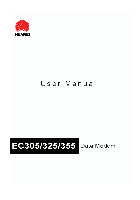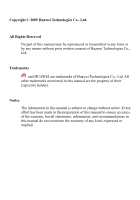Huawei E355 User Manual - Page 5
Return - modem
 |
View all Huawei E355 manuals
Add to My Manuals
Save this manual to your list of manuals |
Page 5 highlights
Contents 1 Overview ...1 2 What is in Your Packing Box 3 3 Getting to Know Your EC305/325/355 Data Modem 5 4 Getting Started...7 Computer Configuration Requirements 7 Preparing the EC305/325/355 7 5 Installation Guide 9 Installing the EC305/325/355 Manager 9 Installing the EC305/325/355 Hardware Driver 10 Uninstalling the EC305/325/355 Manager 10 6 The EC305/325/355 Manager GUI Description 11 Accessing the EC305/325/355 Manager GUI 11 Introduction to the Main Screen 12 7 Menu ...17 8 Internet Service 19 Network Connection Settings 19 Accessing the Internet 20 Volume Statistic 21 9 Call Service ...23 HUAWEI i

HUAWEI
i
Contents
1 Overview
............................................................................................................
1
2 What is in Your Packing Box?
............................................................................
3
3 Getting to Know Your EC305/325/355 Data Modem
.........................................
5
4 Getting Started
....................................................................................................
7
Computer Configuration Requirements
........................................................
7
Preparing the EC305/325/355
......................................................................
7
5 Installation Guide
...............................................................................................
9
Installing the EC305/325/355 Manager
........................................................
9
Installing the EC305/325/355 Hardware Driver
.........................................
10
Uninstalling the EC305/325/355 Manager
.................................................
10
6 The EC305/325/355 Manager GUI Description
...............................................
11
Accessing the EC305/325/355 Manager GUI
............................................
11
Introduction to the Main Screen
.................................................................
12
7 Menu
................................................................................................................
17
8 Internet Service
................................................................................................
19
Network Connection Settings
.....................................................................
19
Accessing the Internet
................................................................................
20
Volume Statistic
..........................................................................................
21
9 Call Service
......................................................................................................
23