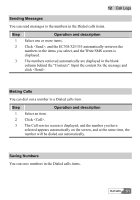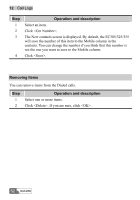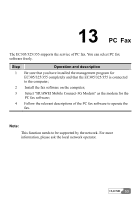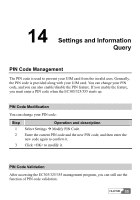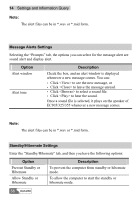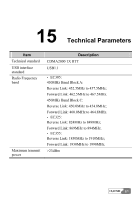Huawei E355 User Manual - Page 53
Settings and Information Query, PIN Code Management
 |
View all Huawei E355 manuals
Add to My Manuals
Save this manual to your list of manuals |
Page 53 highlights
14 Settings and Information Query PIN Code Management The PIN code is used to prevent your UIM card from the invalid uses. Generally, the PIN code is provided along with your UIM card. You can change your PIN code, and you can also enable/disable the PIN feature. If you enable the feature, you must enter a PIN code when the EC305/325/355 starts up. PIN Code Modification You can change your PIN code: St ep 1 2 3 Operation and description Select Settings Æ Modify PIN Code. Enter the current PIN code and the new PIN code, and then enter the new code again to confirm it. Click to modify it. PIN Code Validation After accessing the EC305/325/355 management program, you can still use the function of PIN code validation: HUAWEI 55
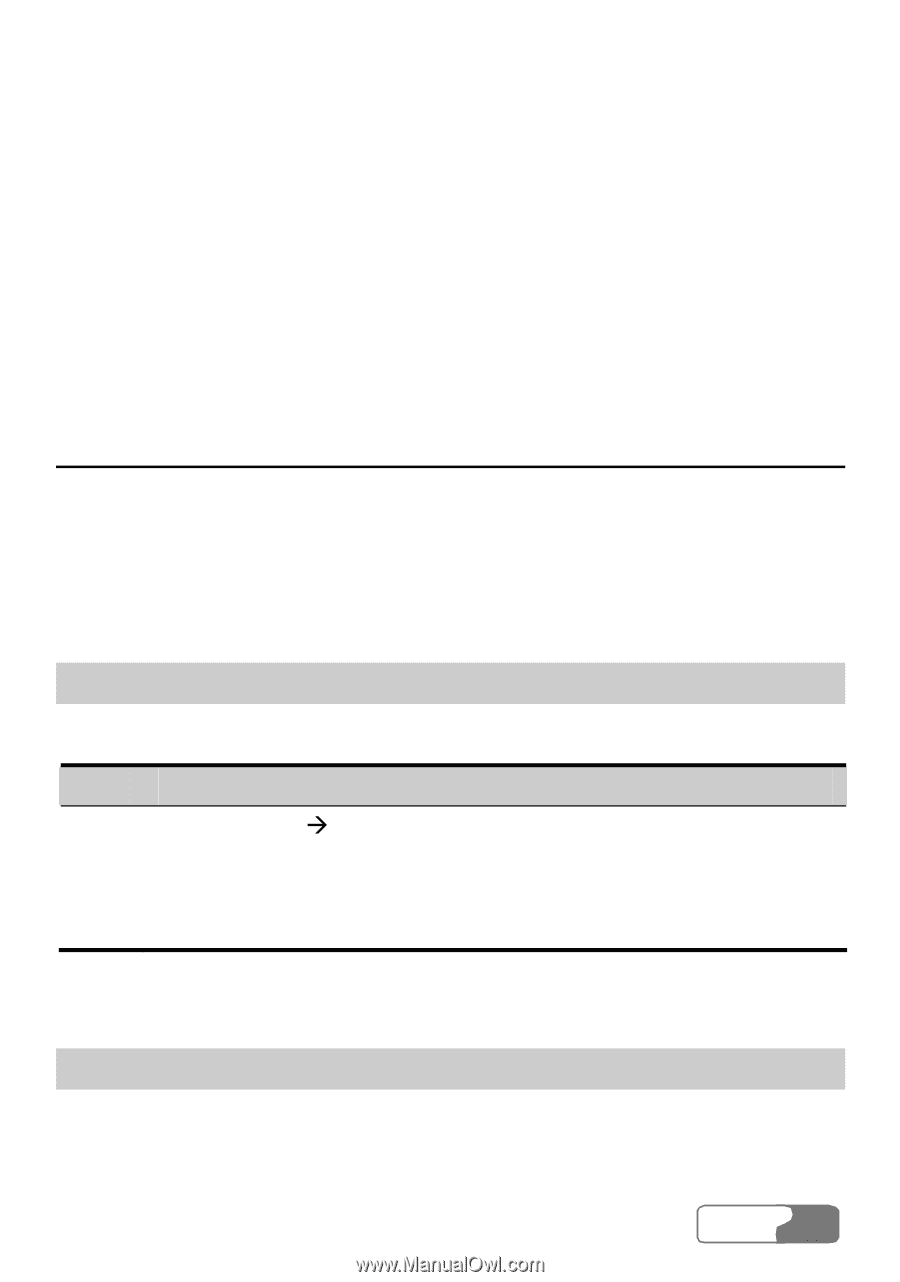
HUAWEI
55
14
Settings and Information
Query
PIN Code Management
The PIN code is used to prevent your UIM card from the invalid uses. Generally,
the PIN code is provided along with your UIM card. You can change your PIN
le/disable the PIN feature. If you enable the feature,
the EC305/325/355 starts up.
code, and you can also enab
you must enter a PIN code when
PIN Code
You can c
Modification
hange your PIN code:
Step
Operation and description
1
Select Settings
Modify PIN Code.
2
Enter the current PIN code and the new PIN code, and then enter the
new code again to confirm it.
odify it.
3
Click <OK> to m
PIN Code Validation
After accessing the EC305/325/355 management program, you can still use the
function of PIN code validation: