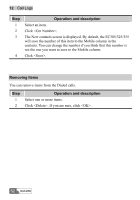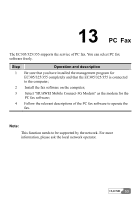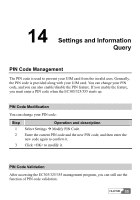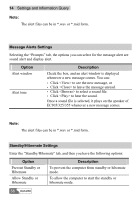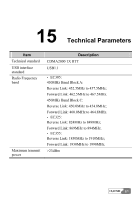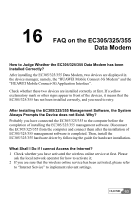Huawei E355 User Manual - Page 56
Message Alerts Settings, Option, Description, Standby/Hibernate Settings
 |
View all Huawei E355 manuals
Add to My Manuals
Save this manual to your list of manuals |
Page 56 highlights
14 Settings and Information Query Note: The alert files can be in *.wav or *.mid form. Message Alerts Settings Selecting the "Prompts" tab, the options you can select for the message alert are sound alert and display alert. Option Alert window Alert tone Description Check the box, and an alert window is displayed whenever a new message comes. You can: y Click to see the new message, or y Click to leave the message unread. y Click to select a sound file. y Click to hear the sound. Once a sound file is selected, it plays on the speaker of EC305/325/355 whenever a new message comes. Note: The alert files can be in *.wav or *.mid form. Standby/Hibernate Settings Enter the "Standby/Hibernate" tab, and then you have the following options: Option Prevent Standby or Hibernate Allow Standby or Hibernate Description To prevent the computer from standby or hibernate mode. To allow the computer to start the standby or hibernate mode. 58 HUAWEI