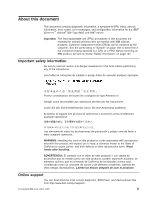IBM 8487 User Manual
IBM 8487 - eServer xSeries 206 Manual
 |
UPC - 000435687531
View all IBM 8487 manuals
Add to My Manuals
Save this manual to your list of manuals |
IBM 8487 manual content summary:
- IBM 8487 | User Manual - Page 1
xSeries 206 Type 8482 and 8487 Hardware Maintenance Manual and Troubleshooting Guide - IBM 8487 | User Manual - Page 2
- IBM 8487 | User Manual - Page 3
xSeries 206 Type 8482 and 8487 Hardware Maintenance Manual and Troubleshooting Guide - IBM 8487 | User Manual - Page 4
information in Appendix C, "Notices," on page 141. v The most recent version of this document is available at http://www.ibm.com/pc/support/. 16th Edition (April 2009) © Copyright International Business Machines Corporation 2004, 2007. US Government Users Restricted Rights - Use, duplication or - IBM 8487 | User Manual - Page 5
error messages, and configuration information for the IBM® ™ xSeries® 206 Type 8482 and 8487 server. Eserver Important: The field replaceable unit (FRU) procedures in this document are intended for trained servicers who are familiar with IBM xSeries products. Customer replacement units (CRUs) can be - IBM 8487 | User Manual - Page 6
iv xSeries 206 Type 8482 and 8487: Hardware Maintenance Manual and Troubleshooting Guide - IBM 8487 | User Manual - Page 7
19 Updating BIOS code 19 Recovering from a POST/BIOS update failure 20 Erasing a lost or forgotten password (clearing CMOS memory 21 xSeries 206 Type 8482 and 8487 server 25 Removing the side cover 26 Removing the bezel 27 Removing and installing the support bracket 28 Installing a memory - IBM 8487 | User Manual - Page 8
System board LEDs 85 Error symptoms 86 Service processor error codes 92 ServeRAID error codes 92 POST (ISPR) error procedures 93 SCSI error codes 96 Undetermined problems 97 Problem determination tips 98 vi xSeries 206 Type 8482 and 8487: Hardware Maintenance Manual and Troubleshooting Guide - IBM 8487 | User Manual - Page 9
, Type 8482 and 8487 99 System 100 Recovery CDs 102 Keyboard CRUs 102 Power cord CRUs 103 Appendix A. Getting help and technical assistance 105 Before you call 105 Using the documentation 105 Getting help and information from the World Wide Web 106 Software service and support 106 Hardware - IBM 8487 | User Manual - Page 10
viii xSeries 206 Type 8482 and 8487: Hardware Maintenance Manual and Troubleshooting Guide - IBM 8487 | User Manual - Page 11
This Hardware Maintenance Manual and Troubleshooting Guide is provided in Portable Document Format (PDF). It contains information to help a user solve problems or to provide helpful information to a service technician. v User's Guide This document is in PDF on the IBM xSeries Documentation CD. It - IBM 8487 | User Manual - Page 12
which is on the IBM xSeries Documentation CD. Each problem situations. v Attention: These notices indicate potential damage to programs, devices, or data. An attention notice is placed just before the instruction xSeries 206 Type 8482 and 8487: Hardware Maintenance Manual and Troubleshooting Guide - IBM 8487 | User Manual - Page 13
expansion slots: v Two PCI-X 66 MHz/64-bit v Three PCI 33 MHz/32-bit Video controller: ATI 7000M video controller with 16 MB SDRAM video memory on the system board Fans: Two or three speed-controlled fans Environment: v Air temperature: - Server on: 10° to 35°C (50° to 95°F) Altitude: 0 to 914 - IBM 8487 | User Manual - Page 14
models, each hot-swap drive has a hard disk drive activity LED. When this green LED is flashing, it indicates that the drive is in use. 4 xSeries 206 Type 8482 and 8487: Hardware Maintenance Manual and Troubleshooting Guide - IBM 8487 | User Manual - Page 15
is off and still connected to an ac power source (standby mode). Power-control button Press this button to turn the server on and off manually. System-error LED When this LED is lit, it indicates that a system error has occurred. An LED on the system board might also be lit - IBM 8487 | User Manual - Page 16
slot 2, the server has additional connectors and LEDs. See the Option Installation Guide for more information about these connectors and LEDs. In addition, if you install the optional Remote Supervisor Adapter II. 6 xSeries 206 Type 8482 and 8487: Hardware Maintenance Manual and Troubleshooting Guide - IBM 8487 | User Manual - Page 17
systems-management software can turn on the server. v If the operating system supports the Wake on LAN® feature, the Wake on LAN feature can turn interface. Note: When 4 GB or more of memory (physical or logical) is installed, some memory is reserved for various system resources and is unavailable to - IBM 8487 | User Manual - Page 18
orderly shutdown of the operating system and turn off the server, if the operating system supports this feature. v If the operating system stops functioning, you can press and hold the a critical system failure. 8 xSeries 206 Type 8482 and 8487: Hardware Maintenance Manual and Troubleshooting Guide - IBM 8487 | User Manual - Page 19
Detailed information about configuring the server is in the IBM xSeries 206 User's Guide, on the IBM xSeries Documentation CD. The latest information on these programs and the most recent device-driver files are available at www.ibm.com/pc/support. The following configuration programs can be used to - IBM 8487 | User Manual - Page 20
the IBM xSeries Documentation CD. Be sure to use these programs as described therein. The latest information about these programs and the most recent device-driver files are available at www.ibm.com/pc/support. 10 xSeries 206 Type 8482 and 8487: Hardware Maintenance Manual and Troubleshooting Guide - IBM 8487 | User Manual - Page 21
Using the Boot Menu program The Boot Menu program is a built-in, menu-driven configuration utility program that you can use to temporarily redefine the first startup device without changing settings in the Configuration/Setup Utility program. Complete the following steps to use the Boot Menu program - IBM 8487 | User Manual - Page 22
12 xSeries 206 Type 8482 and 8487: Hardware Maintenance Manual and Troubleshooting Guide - IBM 8487 | User Manual - Page 23
basic troubleshooting information to help solve some common problems that might occur with the server. If you cannot locate and correct the problem using information" on page 107. v The diagnostic programs are on the IBM Enhanced Diagnostics CD. These programs are the primary method of testing the - IBM 8487 | User Manual - Page 24
the xSeries 206 server has an optional Remote Supervisor Adapter II, check the service processor problem, see "Undetermined problems" on page 97. If the server does not turn on, see "Error symptoms" on page 86. 14 xSeries 206 Type 8482 and 8487: Hardware Maintenance Manual and Troubleshooting Guide - IBM 8487 | User Manual - Page 25
beep codes and messages to indicate successful test completion or the detection of a problem. See "Power-on self-test" for more information. v Diagnostic programs The diagnostic programs are stored on the IBM Enhanced Diagnostics CD. These programs are the primary method of testing the major - IBM 8487 | User Manual - Page 26
. Warning A possible problem was reported during the test (for example, a device that was to be tested is not installed). test_specific_string is an error code or other information about the error. 16 xSeries 206 Type 8482 and 8487: Hardware Maintenance Manual and Troubleshooting Guide - IBM 8487 | User Manual - Page 27
IBM Enhanced Diagnostics and create a startable Enhanced Diagnostics diskette or CD: 1. Go to http://www.ibm.com/pc/support startable or bootable IBM Enhanced Diagnostics IBM Enhanced Diagnostic programs isolate problems problem xSeries the IBM Enhanced 9. Insert the IBM Enhanced Diagnostics CD in - IBM 8487 | User Manual - Page 28
IBM Enhanced Diagnostics diskette into the external USB diskette drive. 3. Turn on all attached devices; then, turn on the server. 4. Follow the instructions to problems that BIOS code is not installed. 18 xSeries 206 Type 8482 and 8487: Hardware Maintenance Manual and Troubleshooting Guide - IBM 8487 | User Manual - Page 29
microprocessors, fans, and memory that will help to above is lit to indicate a problem with a specific component. After a problem is corrected, its LED will not be lit the current level of BIOS code for the server is available at http://www.ibm.com/pc/support/. You can update the BIOS code for - IBM 8487 | User Manual - Page 30
mouse. 9. Insert the POST/BIOS update (flash) diskette into the diskette drive. You can download a file to create this diskette from http://www.ibm.com/pc/support/. 10. Turn on the restart the operating system. 20 xSeries 206 Type 8482 and 8487: Hardware Maintenance Manual and Troubleshooting Guide - IBM 8487 | User Manual - Page 31
cover" on page 26 and "Removing and installing the support bracket" on page 28). 5. Locate the CMOS recovery jumper (JP2) on the system board, removing any adapters that impede access to the jumper. The illustration in "Recovering from a POST/BIOS update failure" on page 20 shows the location of - IBM 8487 | User Manual - Page 32
, replace FRUs of the minimal configuration one at a time until the problem is isolated. To use this method, you must know the minimum configuration that is required for the server to start (see page 97). 22 xSeries 206 Type 8482 and 8487: Hardware Maintenance Manual and Troubleshooting Guide - IBM 8487 | User Manual - Page 33
can also indicate touch points on hot-swap components.) See the instructions for removing and installing a specific hot-swap component for any or install the component. v For a list of supported options for the server, go to http://www.ibm.com/pc/us/ compat/. System reliability guidelines To - IBM 8487 | User Manual - Page 34
the server cover or on a metal surface. v Take additional care when handling devices during cold weather. Heating reduces indoor humidity and increases static electricity. 24 xSeries 206 Type 8482 and 8487: Hardware Maintenance Manual and Troubleshooting Guide - IBM 8487 | User Manual - Page 35
the xSeries 206 Type 8482 and 8487 hot-swapped, which means that if the server and operating system support hot-swap capability, you can remove or install the component indicate touch points on hot-swap components.) See the instructions for removing or installing a specific hot-swap component for - IBM 8487 | User Manual - Page 36
turning on the server. Operating the server for extended periods of time (more than 30 minutes) with the cover removed might damage server components. 26 xSeries 206 Type 8482 and 8487: Hardware Maintenance Manual and Troubleshooting Guide - IBM 8487 | User Manual - Page 37
chassis; then, push the bezel down to disengage the bottom tabs. 5. Remove the bezel from the server and store the bezel in a safe place. For instructions for replacing the bezel, see "Replacing the bezel" on page 50. Chapter 4. Installing options 27 - IBM 8487 | User Manual - Page 38
on the rear end of the support bracket at a 45° angle. 4. Disengage the front end of the support bracket from the server and set the bracket aside. To reinstall the support bracket, reverse the previous steps. 28 xSeries 206 Type 8482 and 8487: Hardware Maintenance Manual and Troubleshooting Guide - IBM 8487 | User Manual - Page 39
512 MB, and 1 GB. The server supports a minimum of 256 MB and a maximum of 4 GB of system memory. v The amount of usable memory will be reduced depending on the system configuration. A certain amount of memory must be reserved for system resources. The BIOS will display the total amount of installed - IBM 8487 | User Manual - Page 40
in the sequence shown in the following table. Memory installation sequence DIMMs 1 DIMM 2 DIMMs 3 DIMMs 4 DIMMs Slots 1 1, 3 Not supported 1, 2, 3, 4 Attention: To avoid it. DIMM 4 DIMM 3 DIMM 2 DIMM 1 30 xSeries 206 Type 8482 and 8487: Hardware Maintenance Manual and Troubleshooting Guide - IBM 8487 | User Manual - Page 41
10. If you have other options to install or remove, do so now; otherwise, replace the support bracket (see "Removing and installing the support bracket" on page 28) and go to "Completing the installation" on page 50. Installing a drive Depending on the server model, one or more of the - IBM 8487 | User Manual - Page 42
want to install the drive. v Check the instructions that come with the drive to see if you v For a complete list of supported options for the server, go to http://www.ibm.com/pc/support/. Installing a drive in bay 2 xSeries 206 Type 8482 and 8487: Hardware Maintenance Manual and Troubleshooting Guide - IBM 8487 | User Manual - Page 43
: v Do not remove the covers. Removing the covers of the laser product could result in exposure to hazardous laser radiation. There are no serviceable parts inside the device. v Use of controls or adjustments or performance of procedures other than those specified herein might result in hazardous - IBM 8487 | User Manual - Page 44
over the microprocessor and memory. 13. If you have another drive to install or remove, do so now. 14. Connect the power cable to the back of the drive. The connectors are keyed and can be inserted only one way. 34 xSeries 206 Type 8482 and 8487: Hardware Maintenance Manual and Troubleshooting Guide - IBM 8487 | User Manual - Page 45
or remove, do so now; otherwise, replace the support bracket (see "Removing and installing the support bracket" on page 28), replace the bezel (see . Note: If you are installing a new CD-ROM drive, read the instructions that come with the drive and verify whether any switches or jumpers need to - IBM 8487 | User Manual - Page 46
the server must have the same speed rating; mixing speed ratings will cause all drives to operate at the speed of the slowest drive. 36 xSeries 206 Type 8482 and 8487: Hardware Maintenance Manual and Troubleshooting Guide - IBM 8487 | User Manual - Page 47
drives in this sequence: bay 7, bay 6, and bay 5. v If the server has an optional RAID adapter, see the documentation that comes with the adapter for instructions for installing a hard disk drive. v Each hot-swap drive has two LEDs: the hard disk drive activity LED and the hard disk drive status LED - IBM 8487 | User Manual - Page 48
on the IBM ServeRAID Support CD for additional information about RAID operation and complete instructions for using ServeRAID Manager. 8. If you are installing additional hot-swap hard disk drives, do so now. 38 xSeries 206 Type 8482 and 8487: Hardware Maintenance Manual and Troubleshooting Guide - IBM 8487 | User Manual - Page 49
following information: v Read the documentation that comes with the drive for cabling instructions. v Route the cable before you install the drive. Do not block side cover" on page 26). 4. Remove the support bracket (see "Removing and installing the support bracket" on page 28). 5. Grasp the recessed - IBM 8487 | User Manual - Page 50
and place it on a static-protective surface. 8. Set any jumpers or switches on the drive according to the documentation that comes with the drive. 40 xSeries 206 Type 8482 and 8487: Hardware Maintenance Manual and Troubleshooting Guide - IBM 8487 | User Manual - Page 51
the drive assembly with the guide rails in the bay (the drives or over the microprocessor and memory. 14. Connect the power cable bar, replace the support bracket (see "Removing and installing the support bracket" on page 28 comes with the drive for cabling instructions. v Route the cable before - IBM 8487 | User Manual - Page 52
of the system board. See the optional ServeRAID 7t S-ATA controller documentation for cabling instructions. v Install simple-swap SATA hard disk drives in this sequence: bay 7, Bay 7 Recess area Door hatch 42 xSeries 206 Type 8482 and 8487: Hardware Maintenance Manual and Troubleshooting Guide - IBM 8487 | User Manual - Page 53
metal surface on the server; then, remove the drive from the package and place it on a static-protective surface. 6. Align the drive assembly with the guide rails in the bay. 7. Gently slide the drive assembly into the drive bay until the drive attaches to the back plate connector at the back - IBM 8487 | User Manual - Page 54
on the system board. v If you install the optional IBM Remote Supervisor Adapter II, you must disconnect the video cable from the system board and connect it to the optional Remote Supervisor Adapter II. 44 xSeries 206 Type 8482 and 8487: Hardware Maintenance Manual and Troubleshooting Guide - IBM 8487 | User Manual - Page 55
list of supported options for the server, go to http://www.ibm.com/pc/ support/. See instructions that come with the adapter to set jumpers or switches, if any. 5. Remove the frame-support bracket (see "Removing and installing the support it with the expansion-slot guides; then, press the adapter - IBM 8487 | User Manual - Page 56
installed a full-length adapter, rotate the front adapter-support bracket to the closed (locked) position. 13. Reinstall SCSI adapter option documentation for complete instructions for installing a SCSI adapter in xSeries 206 Type 8482 and 8487: Hardware Maintenance Manual and Troubleshooting Guide - IBM 8487 | User Manual - Page 57
2. Connect the SCSI signal cable to the adapter and to one or more of the signal-cable connectors to the rear of the SCSI devices. 3. Connect the SCSI-activity-indicator cable to the adapter and to the SCSI LED connector on the system board (see "System-board internal connectors" on page 70). SCSI - IBM 8487 | User Manual - Page 58
instructions. Note: In the U.S., call 1-800-IBM-4333 IBM reseller or IBM marketing representative. Note: After you replace the battery, you must reconfigure the server and reset the system date and time. 48 xSeries 206 Type 8482 and 8487: Hardware Maintenance Manual and Troubleshooting Guide - IBM 8487 | User Manual - Page 59
battery, use only IBM Part Number 33F8354 or 107. 2. Follow any special handling and installation instructions supplied with the replacement battery. 3. Turn off cover and frame-support bracket (see "Removing the side cover" on page 26 and "Removing and installing the support bracket" on page - IBM 8487 | User Manual - Page 60
with a blue panel connector, a red cable end with a red connector, and so on. Attention: To prevent damage to equipment, connect the power cords last. 50 xSeries 206 Type 8482 and 8487: Hardware Maintenance Manual and Troubleshooting Guide - IBM 8487 | User Manual - Page 61
configuration settings. See the User's Guide for additional information. Some options have device drivers that you must install. See the option. 2. Turn off the server and all attached devices. 3. Follow the instructions that come with the option to prepare it for installation and to connect it to - IBM 8487 | User Manual - Page 62
a tower model to a rack model. You can then install the server in a rack cabinet. To order a Tower-to-Rack Kit for the server, contact your IBM marketing representative or authorized reseller. 52 xSeries 206 Type 8482 and 8487: Hardware Maintenance Manual and Troubleshooting Guide - IBM 8487 | User Manual - Page 63
System Management (ASM) Interconnect connector. See the documentation that comes with the Remote Supervisor Adapter II for more information about the ASM Interconnect network. 2 1 © Copyright IBM Corp. 2004, 2007 53 - IBM 8487 | User Manual - Page 64
mode, it supports the ECP and Guide for more information. If you configure the parallel port to operate in bidirectional mode, use an IEEE 1284-compliant cable that does not exceed 3 meters (9.8 ft). 54 xSeries 206 Type 8482 and 8487: Hardware Maintenance Manual and Troubleshooting Guide - IBM 8487 | User Manual - Page 65
shows the SCSI standard 68-pin, female D-shell SCSI connector. 34 1 68 35 The server has an integrated SCSI controller with RAID capabilities that supports up to 15 SCSI devices. The SCSI connector for the control is on the system board. This controller uses: v Double-transition clocking to - IBM 8487 | User Manual - Page 66
See the information that comes with the device for instructions on setting its SCSI ID. You can install use with external devices, contact your IBM reseller or IBM marketing representative. When using an optional xSeries 206 Type 8482 and 8487: Hardware Maintenance Manual and Troubleshooting Guide - IBM 8487 | User Manual - Page 67
Video connector Use this video connector to connect a monitor to the server. The connector is dark blue to help you identify it. The following illustration shows an industry-standard 15-pin analog video connector on the rear of the server. 5 1 15 11 Chapter 5. Input/output connectors 57 - IBM 8487 | User Manual - Page 68
58 xSeries 206 Type 8482 and 8487: Hardware Maintenance Manual and Troubleshooting Guide - IBM 8487 | User Manual - Page 69
This chapter describes the removal of server components. Important: The field replaceable unit (FRU) procedures are intended for trained servicers who are familiar with IBM xSeries products. Customer replacement units (CRUs) can be replaced by the customer. See the parts listing in "System" on page - IBM 8487 | User Manual - Page 70
cords and external cables. 2. Remove the cover and support bracket (see"Removing the side cover" on page 26 and "Removing and installing the support bracket" on page 28). 3. Remove all hard of the drive cage. 60 xSeries 206 Type 8482 and 8487: Hardware Maintenance Manual and Troubleshooting Guide - IBM 8487 | User Manual - Page 71
be easier to perform this procedure if the server is laying on its side. 2. Remove the cover and support bracket (see"Removing the side cover" on page 26 and "Removing and installing the support bracket" on page 28). 3. Remove any adapters (see "Installing an adapter" on page 44) that impede access - IBM 8487 | User Manual - Page 72
and external cables. 2. Remove the cover and support bracket (see"Removing the side cover" on page 26 and "Removing and installing the support bracket" on page 28). Note: It may . Rear Fan Rubber extensions 62 xSeries 206 Type 8482 and 8487: Hardware Maintenance Manual and Troubleshooting Guide - IBM 8487 | User Manual - Page 73
the server and attached devices; then, disconnect all power cords and external cables. 2. Remove the cover and support bracket (see"Removing the side cover" on page 26 and "Removing and installing the support bracket" on page 28). 3. Remove the front bezel (see "Removing the bezel" on page 27). Note - IBM 8487 | User Manual - Page 74
and external cables. 2. Remove the cover and support bracket (see"Removing the side cover" on page 26 and "Removing and installing the support bracket" on page 28). 3. Remove the front from the system board. 64 xSeries 206 Type 8482 and 8487: Hardware Maintenance Manual and Troubleshooting Guide - IBM 8487 | User Manual - Page 75
attached devices; then, disconnect all power cords and external cables. 2. Remove the cover and support bracket (see"Removing the side cover" on page 26 and "Removing and installing the support bracket" on page 28). 3. Disconnect the internal power supply cables. Chapter 6. Field replaceable units - IBM 8487 | User Manual - Page 76
the chassis, disengaging it from the two connectors on the chassis. Note: The illustrations in this document might differ slightly from your hardware. 1394 66 xSeries 206 Type 8482 and 8487: Hardware Maintenance Manual and Troubleshooting Guide - IBM 8487 | User Manual - Page 77
on its side so that it is laying flat, with the cover facing up. 3. Remove the cover and support bracket (see"Removing the side cover" on page 26 and "Removing and installing the support bracket" on page 28). 4. Disconnect the fan sink cable from the system board. 5. Disconnect any cables that - IBM 8487 | User Manual - Page 78
steps. Important: When installing a microprocessor make sure that the orientation indicator on the microprocessor is aligned with the orientation indicator on the microprocessor socket. 68 xSeries 206 Type 8482 and 8487: Hardware Maintenance Manual and Troubleshooting Guide - IBM 8487 | User Manual - Page 79
System board This section shows the locations of items on the system board and describes how to remove the system board. System-board option connectors The following illustration shows the system-board connectors. DIMM 4 DIMM 3 DIMM 2 DIMM 1 Microprocessor PCI-X slot 1 PCI-X slot 2 PCI slot 3 PCI - IBM 8487 | User Manual - Page 80
Microprocessor fan error LED Microprocessor fan Serial ATA connectors Primary IDE Boot block jumper Front USB Diskette drive Wake-on-LAN System error LED 70 xSeries 206 Type 8482 and 8487: Hardware Maintenance Manual and Troubleshooting Guide - IBM 8487 | User Manual - Page 81
2 1 System-board external connectors The following illustration shows the external input/output port connectors on the system board. Mouse Keyboard Serial 1 Parallel Video USB 2 USB 1 Ethernet Serial 2 Front USB Chapter 6. Field replaceable units 71 - IBM 8487 | User Manual - Page 82
DIMM 4 error LED DIMM 2 error LED DIMM 1 error LED Microprocessor fan error LED System fan 2 error LED System fan 1 error LED Standby power LED 72 xSeries 206 Type 8482 and 8487: Hardware Maintenance Manual and Troubleshooting Guide - IBM 8487 | User Manual - Page 83
reserved. For information about BIOS code recovery or the boot block recovery jumper, see "Recovering from a POST/BIOS update failure" on page up. 3. Remove the cover and support bracket (see"Removing the side cover" on page 26 and "Removing and installing the support bracket" on page 28). 4. - IBM 8487 | User Manual - Page 84
from the microprocessor before applying the new adhesive material. v DIMMs (see "Installing a memory module" on page 29). Notes: a. The power supply has been removed in the when the system board is removed. 74 xSeries 206 Type 8482 and 8487: Hardware Maintenance Manual and Troubleshooting Guide - IBM 8487 | User Manual - Page 85
8. Gently slide the system board toward the front of the server to disengage the retention tab on the bottom of the system board from the notch on the chassis; then, lift it up and out of the server. 9. If you are installing a new system board, remove the heat sink retention module and the retention - IBM 8487 | User Manual - Page 86
76 xSeries 206 Type 8482 and 8487: Hardware Maintenance Manual and Troubleshooting Guide - IBM 8487 | User Manual - Page 87
servicing the server. Notes: 1. The field replaceable unit (FRU) procedures in this manual are intended for trained servicers who are familiar with IBM xSeries FRU. Configuration problems can cause false errors and symptoms. 3. For IBM devices not supported by this index, refer to the manual for that - IBM 8487 | User Manual - Page 88
(Secondary interrupt mask register failed) v System board 2-2-2 (Keyboard controller failed) 1. Keyboard 2. System board 2-2-3 1. Battery (CMOS power failure and checksum checks failed) 2. System board 78 xSeries 206 Type 8482 and 8487: Hardware Maintenance Manual and Troubleshooting Guide - IBM 8487 | User Manual - Page 89
Install or reseat the memory modules. 2. DIMMs. 3. System board. No-beep symptoms Note: See Chapter 8, "Parts listing, Type 8482 and 8487," on page 99 to determine which components are replaceable by the customer (CRU), and which components must be replaced by a field service technician (FRU). No - IBM 8487 | User Manual - Page 90
8482 and 8487," on page 99 to determine which components are replaceable by the customer (CRU), and which components must be replaced by a field service board 114 (Adapter read-only memory error (check 55 AA)) 1. xSeries 206 Type 8482 and 8487: Hardware Maintenance Manual and Troubleshooting Guide - IBM 8487 | User Manual - Page 91
Type 8482 and 8487," on page 99 to determine which components are replaceable by the customer (CRU), and which components must be replaced by a field service 1. DIMM (Memory test error.) If the server does not have the latest level of BIOS installed, 2. System board update the BIOS to the - IBM 8487 | User Manual - Page 92
service technician (FRU). Error code/symptom FRU/action 1801 (No more ROM space available for PCI adapter) 1. Run the Configuration/Setup Utility program. 2. Remove adapter. 3. Disable adapter BIOS memory above xSeries 206 Type 8482 and 8487: Hardware Maintenance Manual and Troubleshooting Guide - IBM 8487 | User Manual - Page 93
other problem. For all error codes, replace the FRU or take the action indicated. Note: See Chapter 8, "Parts listing, Type 8482 and 8487," on page 99 to determine which components are replaceable by the customer (CRU), and which components must be replaced by a field service - IBM 8487 | User Manual - Page 94
installed and seated correctly. 2. Verify BIOS code is at latest level. 3. Microprocessor 2. 4. System board. 201-XXX-0nn (Failed memory test.) 1. DIMM Location slots 1-4 . 3. CD-ROM drive. 4. System board. 84 xSeries 206 Type 8482 and 8487: Hardware Maintenance Manual and Troubleshooting Guide - IBM 8487 | User Manual - Page 95
8482 and 8487," on page 99 to determine which components are replaceable by the customer (CRU), and which components must be replaced by a field service Verify that Ethernet is not disabled in BIOS. 2. System board. 405-XXX- message may indicate modem is not supported. 1. Cable Note: Ensure modem - IBM 8487 | User Manual - Page 96
8482 and 8487," on page 99 to determine which components are replaceable by the customer (CRU), and which components must be replaced by a field service technician (FRU). CD-ROM drive problems documentation. 86 xSeries 206 Type 8482 and 8487: Hardware Maintenance Manual and Troubleshooting Guide - IBM 8487 | User Manual - Page 97
which components must be replaced by a field service technician (FRU). General problems Symptom FRU/action Problems such as broken cover v Broken CRU/FRU locks or indicator LEDs not working Note: See Chapter 8, "Parts listing, Type 8482 and 8487," on page 99 to determine which components are - IBM 8487 | User Manual - Page 98
(FRU). Monitor problems Symptom FRU/action Testing the monitor. v See the information that comes with the monitor for adjusting and testing instructions. (Some IBM monitors have their own self-tests.) 88 xSeries 206 Type 8482 and 8487: Hardware Maintenance Manual and Troubleshooting Guide - IBM 8487 | User Manual - Page 99
Note: See Chapter 8, "Parts listing, Type 8482 and 8487," on page 99 to determine which components are replaceable by the customer (CRU), and which components must be replaced by a field service technician (FRU). Monitor problems Symptom FRU/action The screen is blank. 1. Verify that: v The - IBM 8487 | User Manual - Page 100
LEDs for microprocessors or VRMs are on, verify that: a. A VRM is installed if a second microprocessor is present. b. All microprocessors have the same speed. 3. See "Undetermined problems" on page 97. 90 xSeries 206 Type 8482 and 8487: Hardware Maintenance Manual and Troubleshooting Guide - IBM 8487 | User Manual - Page 101
during BIOS POST and power-control button does not work, remove the AC power cord. 2. If the problem remains 8482 and 8487," on page 99 to determine which components are replaceable by the customer (CRU), and which components must be replaced by a field service technician (FRU). Serial port problems - IBM 8487 | User Manual - Page 102
possible error condition for the service processor, see the system- ServeRAID-5i controller is supported in this server. 3. BIOS code and firmware for controller; then, remove jumpers. 3. ServeRAID controller. 92 xSeries 206 Type 8482 and 8487: Hardware Maintenance Manual and Troubleshooting Guide - IBM 8487 | User Manual - Page 103
8482 and 8487," on page 99 to determine which components are replaceable by the customer, and which components must be replaced by a field service technician. Error code/symptom FRU/action 7xxx thru 8xxx (Host/local PCI bus interface error) 1. Flash latest level of BIOS instructions problems. - IBM 8487 | User Manual - Page 104
(SCSI bus error caused by cables, termination, defective drives, or similar problem) 1. Isolate between SCSI subsystem and controller by disconnecting all SCSI cables when the offending channel is reconnected. 94 xSeries 206 Type 8482 and 8487: Hardware Maintenance Manual and Troubleshooting Guide - IBM 8487 | User Manual - Page 105
c. Disconnect one drive at a time attached to channel identified in step 2a and restart each time to determine which drive is causing the problem. d. Replace SCSI cable attached to channel identified in step 2a. e. Replace backplane attached to channel identified in step 2a. 3. If original ISPR code - IBM 8487 | User Manual - Page 106
Error code All SCSI Errors One or more of the following might be causing the problem: v A failing SCSI device (adapter, drive, controller) v An improper SCSI the SCSI devices are configured correctly. 96 xSeries 206 Type 8482 and 8487: Hardware Maintenance Manual and Troubleshooting Guide - IBM 8487 | User Manual - Page 107
or the server is inoperative. Damaged data in CMOS memory or damaged BIOS code can cause undetermined problems. To reset the CMOS data, use the CMOS on the server) v Modem, printer, mouse, or non-IBM devices v Each adapter v Drives v Memory modules (minimum requirement = one 256 MB DIMM) Note: - IBM 8487 | User Manual - Page 108
problem determination. If possible, have this information available when requesting assistance from Service Support and models v Have the same BIOS level v Have the same adapters/attachments problem resolution. 98 xSeries 206 Type 8482 and 8487: Hardware Maintenance Manual and Troubleshooting Guide - IBM 8487 | User Manual - Page 109
is for the xSeries 206 Type 8482 (models 11X, 14X, 15X, 21X, 24X, 25X, 31X, 34X, 35X, 41X, 44X, 45X, 51X, 54X, 55X, 91X) and Type 8487 (models 21X, 24X, 25X, 41X, 44X, 45X, 51X, 54X, 55X, 61X, 71X, 91X). 19 18 17 16 15 1 2 3 13 12 11 10 14 7 8 9 6 5 4 © Copyright IBM Corp. 2004 - IBM 8487 | User Manual - Page 110
49P1965 06P4060 06P4056 06P4061 06P4057 06P4058 19K4945 59P2572 59P8495 74P4496 19K4946 33F8354 59P4791 00N7082 06P6245 00N7259 13N2934 100 xSeries 206 Type 8482 and 8487: Hardware Maintenance Manual and Troubleshooting Guide CRU/FRU FRU CRU CRU CRU CRU FRU CRU CRU CRU CRU CRU CRU FRU FRU FRU FRU - IBM 8487 | User Manual - Page 111
8482 models 11X, 21X, 31X, 41X, 51X; 8487 models 21X, 41X, 51X) Guide assembly (all models) Handle cap (all models) Handle, support (all models) Hard disk drive, 36.4 GB SCSI, 10K (8482 bar assembly (8482 models 11X, 21X, 31X, 41X, 51X; 8487 models 21X, 41X, 51X) Label, system service (all models) - IBM 8487 | User Manual - Page 112
) French (189) French Canadian (445) French Canadian (058) German (129) Greek (319) Hebrew (212) 102 xSeries 206 Type 8482 and 8487: Hardware Maintenance Manual and Troubleshooting Guide CRU No. 89P8300 89P8301 89P8302 89P8303 89P8304 89P8305 89P8306 89P8307 89P8308 89P8309 89P8310 89P8311 89P8312 - IBM 8487 | User Manual - Page 113
safety, IBM provides a power cord with a grounded attachment plug to use with this IBM product. To and plug with a properly grounded outlet. IBM power cords used in the United States and the country in which the equipment will be installed. IBM power cords for a specific country or region are usually - IBM 8487 | User Manual - Page 114
IBM power cord part number Used in these countries and regions 02K0546 China 13F9940 Australia , Nicaragua, Panama, Peru, Philippines, Saudi Arabia, Thailand, Taiwan, United States of America, Venezuela 104 xSeries 206 Type 8482 and 8487: Hardware Maintenance Manual and Troubleshooting Guide - IBM 8487 | User Manual - Page 115
Manual and Troubleshooting Guide on the IBM xSeries Documentation CD or in the IntelliStation Hardware Maintenance Manual at the IBM Support Web site. v Go to the IBM Support Web site at http://www.ibm.com/pc/support/ to check for technical information, hints, tips, and new device drivers - IBM 8487 | User Manual - Page 116
IBM-SERV (1-800-426-7378). In the U.S. and Canada, hardware service and support is available 24 hours a day, 7 days a week. In the U.K., these services are available Monday through Friday, from 9 a.m. to 6 p.m. 106 xSeries 206 Type 8482 and 8487: Hardware Maintenance Manual and Troubleshooting Guide - IBM 8487 | User Manual - Page 117
are designed to help you isolate problems. They are written with the assumption that you have model-specific training on all computers, or that are familiar with the computers, functions, terminology, and service information provided in this manual. Safety information The following section contains - IBM 8487 | User Manual - Page 118
the special safety precautions when you work with very high voltages; these instructions are in the safety sections of maintenance information. Use extreme care when not use worn or broken tools and testers. 108 xSeries 206 Type 8482 and 8487: Hardware Maintenance Manual and Troubleshooting Guide - IBM 8487 | User Manual - Page 119
users and service personnel from injury. This guide addresses only -IBM features or options not covered by this inspection guide. If any unsafe conditions are present, you must determine how serious the apparent hazard could be and whether you can continue without first correcting the problem - IBM 8487 | User Manual - Page 120
to the safety of any non-IBM alterations. 6. Check inside the unit those in the following list, to provide protection that meets the specific service requirement. Note: The use of a grounding system is desirable but xSeries 206 Type 8482 and 8487: Hardware Maintenance Manual and Troubleshooting Guide - IBM 8487 | User Manual - Page 121
Spanish Important: All caution and danger statements in this IBM documentation begin with a number. This number is used caution and danger statements before performing any of the instructions. Statement 1 DANGER Electrical current from power, telephone Appendix B. Related service information 111 - IBM 8487 | User Manual - Page 122
the lithium battery, use only IBM Part Number 33F8354 or an equivalent could result in exposure to hazardous laser radiation. There are no serviceable parts inside the device. v Use of controls or adjustments 112 xSeries 206 Type 8482 and 8487: Hardware Maintenance Manual and Troubleshooting Guide - IBM 8487 | User Manual - Page 123
power source. 2 1 Statement 10 CAUTION: Do not place any object weighing more than 82 kg (180 lbs.) on top of rack-mounted devices. Appendix B. Related service information 113 - IBM 8487 | User Manual - Page 124
Importante: Todas as instruções de cuidado e perigo da IBM documentation começam com um número. Este número é utilizado para Remova os cabos de sinal dos conectores. 4. Remova todos os cabos dos dispositivos. 114 xSeries 206 Type 8482 and 8487: Hardware Maintenance Manual and Troubleshooting Guide - IBM 8487 | User Manual - Page 125
(011) 889-8986, para obter informações sobre como enviar a bateria pelo correio para a IBM. Instrução 3 PRECAUCIÓN: Quando produtos a laser (unidades de CD-ROM, unidades de DVD, dispositivos nu ou com instrumentos íticos, e evite exposição direta ao raio. Appendix B. Related service information 115 - IBM 8487 | User Manual - Page 126
da fonte de energia elétrica. 2 1 Instrução 10 CUIDADO: Não coloque nenhum objeto com peso superior a 82 kg (180 lbs.) sobre dispositivos montados em rack. 116 xSeries 206 Type 8482 and 8487: Hardware Maintenance Manual and Troubleshooting Guide - IBM 8487 | User Manual - Page 127
Appendix B. Related service information 117 - IBM 8487 | User Manual - Page 128
118 xSeries 206 Type 8482 and 8487: Hardware Maintenance Manual and Troubleshooting Guide - IBM 8487 | User Manual - Page 129
Appendix B. Related service information 119 - IBM 8487 | User Manual - Page 130
120 xSeries 206 Type 8482 and 8487: Hardware Maintenance Manual and Troubleshooting Guide - IBM 8487 | User Manual - Page 131
Appendix B. Related service information 121 - IBM 8487 | User Manual - Page 132
122 xSeries 206 Type 8482 and 8487: Hardware Maintenance Manual and Troubleshooting Guide - IBM 8487 | User Manual - Page 133
Appendix B. Related service information 123 - IBM 8487 | User Manual - Page 134
es dans la bibliothèque IBM documentation sont précédées aux systèmes de télécommunication et aux modems (sauf instruction contraire mentionnée dans les procédures d'installation et de les câbles des unités. 124 xSeries 206 Type 8482 and 8487: Hardware Maintenance Manual and Troubleshooting Guide - IBM 8487 | User Manual - Page 135
la pile au lithium usagée par une pile de référence identique exclusivement - voir la référence IBM - ou par une pile équivalente recommandée par le fabricant. Si votre système est doté l'aide d'instruments optiques. évitez une exposition directe au rayon. Appendix B. Related service information 125 - IBM 8487 | User Manual - Page 136
de prise de courant. 2 1 Notice n° 10 ATTENTION: Ne posez pas d'objet dont le poids dépasse 82 kg sur les unités montées en armoire. 126 xSeries 206 Type 8482 and 8487: Hardware Maintenance Manual and Troubleshooting Guide - IBM 8487 | User Manual - Page 137
Wichtig: Alle Sicherheitshinweise in dieser IBM documentation beginnen mit einer Nummer. Diese Nummer verweist auf einen englischen Sicherheitshinweis von Steckdose lösen. 3. Signalkabel von Anschlußbuchsen lösen. 4. Alle Kabel von Einheiten lösen. Appendix B. Related service information 127 - IBM 8487 | User Manual - Page 138
Eine verbrauchte Batterie nur durch eine Batterie mit der IBM Teilenummer 33F8354 oder durch eine vom Hersteller empfohlene Batterie ersetzen optischen Instrumenten betrachten und den Strahlungsbereich meiden. 128 xSeries 206 Type 8482 and 8487: Hardware Maintenance Manual and Troubleshooting Guide - IBM 8487 | User Manual - Page 139
ß alle Netzkabel aus den Netzsteckdosen herausgezogen wurden. 2 1 Hinweis 10 ACHTUNG: Keine Gegenstände, die mehr als 82 kg wiegen, auf Rack-Einheiten ablegen. Appendix B. Related service information 129 - IBM 8487 | User Manual - Page 140
avvisi di attenzione e di pericolo riportati nella pubblicazione IBM documentation iniziano con un numero. Questo numero viene utilizzato i cavi di segnale dai connettori. 4. Rimuovere tutti i cavi dalle unità. 130 xSeries 206 Type 8482 and 8487: Hardware Maintenance Manual and Troubleshooting Guide - IBM 8487 | User Manual - Page 141
la batteria al litio, utilizzare solo una batteria IBM con numero parte 33F8354 o batterie dello stesso tipo regolazioni o l'esecuzione di procedure non descritti nel presente manuale possono provocare l'esposizione a radiazioni pericolose. PERICOLO Alcuni Appendix B. Related service information 131 - IBM 8487 | User Manual - Page 142
dalla sorgente di alimentazione. 2 1 Avviso 10 ATTENZIONE: Non poggiare oggetti che pesano più di 82 kg sulla parte superiore delle unità montate in rack. 132 xSeries 206 Type 8482 and 8487: Hardware Maintenance Manual and Troubleshooting Guide - IBM 8487 | User Manual - Page 143
Appendix B. Related service information 133 - IBM 8487 | User Manual - Page 144
134 xSeries 206 Type 8482 and 8487: Hardware Maintenance Manual and Troubleshooting Guide - IBM 8487 | User Manual - Page 145
Appendix B. Related service information 135 - IBM 8487 | User Manual - Page 146
136 xSeries 206 Type 8482 and 8487: Hardware Maintenance Manual and Troubleshooting Guide - IBM 8487 | User Manual - Page 147
Importante: Todas las declaraciones de precauciín de esta IBM documentation empiezan con un número. Dicho número se emplea para establecer una referencia cruzada 4. Retire los cables de los dispositivos. toma de alimentaciín. 5. ENCIENDA el dispositivo. Appendix B. Related service information 137 - IBM 8487 | User Manual - Page 148
la batería de litio, utilice únicamente el número de pieza 33F8354 de IBM o cualquier tipo de batería equivalente que recomiende el fabricante. Si el sistema ípticos; evite la exposiciín directa al rayo. 138 xSeries 206 Type 8482 and 8487: Hardware Maintenance Manual and Troubleshooting Guide - IBM 8487 | User Manual - Page 149
de alimentaciín. 2 1 Declaración 10 PRECAUCIÓN: No coloque ningún objeto que pese más de 82 kg (180 libras) encima de los dispositivos montados en bastidor. Appendix B. Related service information 139 - IBM 8487 | User Manual - Page 150
140 xSeries 206 Type 8482 and 8487: Hardware Maintenance Manual and Troubleshooting Guide - IBM 8487 | User Manual - Page 151
right may be used instead. However, it is the user's responsibility to evaluate and verify the operation of any non-IBM product, program, or service. IBM may have patents or pending patent applications covering subject matter described in this document. The furnishing of this document does not - IBM 8487 | User Manual - Page 152
Memory Active PCI Active PCI-X Alert on LAN C2T Interconnect Chipkill EtherJet e-business logo Eserver FlashCopy IBM Other company, product, or service names may be trademarks or service marks of others. Important xSeries 206 Type 8482 and 8487: Hardware Maintenance Manual and Troubleshooting Guide - IBM 8487 | User Manual - Page 153
disk drive bays with the largest currently supported drives available from IBM. Maximum memory may require replacement of the standard memory with an optional memory module. IBM makes no representation or warranties regarding non-IBM products and services that are ServerProven, including but not - IBM 8487 | User Manual - Page 154
. For information on proper disposal of these batteries, contact IBM at 1-800-426-4333. Have the IBM part number listed on the battery available prior to your call. In the Netherlands, the following applies. 144 xSeries 206 Type 8482 and 8487: Hardware Maintenance Manual and Troubleshooting Guide - IBM 8487 | User Manual - Page 155
44 retention bracket 25 SCSI 46 support bracket 25 auxiliary device connector pin-assignments problems 86 © Copyright IBM Corp. 2004, 2007 CD-ROM drive (continued) removing 35 chart, troubleshooting 71 input/output 53 internal cable 69, 70 memory 69 serial 55 serial port pin-assignments 55 - IBM 8487 | User Manual - Page 156
29 modules 29 problems 88 memory module order of installation 29, 30 specifications 3 supported 29 messages diagnostic error 16, 18 diagnostic text 16 small computer systems interface (SCSI) error 18 146 xSeries 206 Type 8482 and 8487: Hardware Maintenance Manual and Troubleshooting Guide - IBM 8487 | User Manual - Page 157
problems CD-ROM drive 86 expansion enclosure 86 hard disk drives 87 hardware 15 intermittent 87 keyboard 87 memory 88 microprocessor 88 monitor 88 mouse 87, 88 option 90 pointing device 88 power 90 serial port 91 software 91 solving 13 R recovering POST/BIOS PCI-X card 61 support bracket 28 system - IBM 8487 | User Manual - Page 158
viewing diagnostic 17, 18 trademarks 142 troubleshooting chart 18 U Ultra320 SCSI connector 55 undetermined problems 97 universal serial bus (USB) cables 56 connectors 56 front connector assembly, removing 64 148 xSeries 206 Type 8482 and 8487: Hardware Maintenance Manual and Troubleshooting Guide - IBM 8487 | User Manual - Page 159
- IBM 8487 | User Manual - Page 160
Part Number: 49Y0092 Printed in USA (1P) P/N: 49Y0092

xSeries 206
Type 8482 and 8487
Hardware Maintenance Manual and
Troubleshooting Guide
±²³