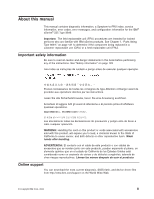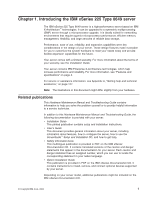IBM 8649 Hardware Maintenance Manual - Page 8
Field, replaceable, units - memory
 |
UPC - 000435133427
View all IBM 8649 manuals
Add to My Manuals
Save this manual to your list of manuals |
Page 8 highlights
Handling static-sensitive devices 34 Server power features 34 Turning on the server 34 Turning off the server 35 Removing the side cover 36 Removing the bezel 37 Removing and installing the support bracket 38 Working with adapters 39 Adapter considerations 39 Installing an adapter 40 Cabling an optional SCSI adapter 43 Installing internal drives 44 Internal drive bays 44 Working with hot-swap drives 46 Installing non-hot-swap hard disk drives 48 Installing a 5.25-inch removable-media drive 51 Power and signal cables for internal drives 54 Installing memory modules 55 Installing an additional microprocessor 57 Configuring the operating system 57 Installing the additional microprocessor 58 Installing a security rope clip 61 Replacing a hot-swap power supply 62 Replacing the battery 64 Completing the option installation 66 Replacing the bezel 66 Replacing the side cover 67 Updating your server configuration 67 Connecting external options 68 Installing the server in a rack 68 Input/output ports 69 Audio connectors 69 Auxiliary-device (pointing-device) connector 70 Ethernet (RJ-45) connector 70 Keyboard connector 70 Parallel connector 70 Serial connectors 71 Ultra320 SCSI connector 71 Universal Serial Bus connectors 72 Video connector 73 Chapter 5. Field replaceable units 75 Power button 75 Microprocessor and heat sink 77 Thermal grease 78 Hot-swap hard disk drive cage 79 Hot-swap backplane 80 Non-hot swap power supply 81 Front fan 83 Rear fans 85 Mini-PCI video adapter 86 Removing the system board 89 System-board option connectors 91 System-board internal connectors 91 System-board external connectors 92 System-board error LEDs 92 vi IBM xSeries 225 Types 8649: Hardware Maintenance Manual and Troubleshooting Guide