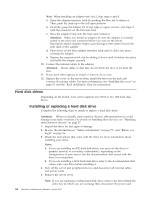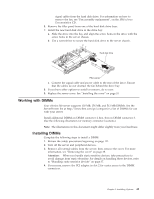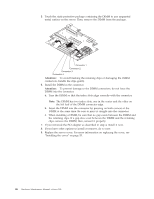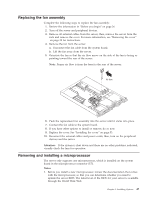IBM 867282X Maintenance Manual - Page 57
Removing a microprocessor, and power cords; then, remove the cover see
 |
UPC - 087944650966
View all IBM 867282X manuals
Add to My Manuals
Save this manual to your list of manuals |
Page 57 highlights
Removing a microprocessor Complete the following steps to remove a microprocessor. Microprocessor connector Microprocessor Heat sink Heat sink retainer Lever Microprocessor orientation indicator Attention: When you handle ESD-sensitive devices, take precautions to avoid damage from static electricity. For details on handling these devices, see "Handling static-sensitive devices" on page 37. 1. Review the safety precautions listed in "Safety information" on page 75. 2. Turn off the server and peripheral devices and disconnect all external cables and power cords; then, remove the cover (see "Removing the cover" on page 38 for details). 3. Push down and back on the heat-sink retainer to remove it from the heat sink. 4. To remove the heat sink, follow the direction on the picture below by pushing the clip toward the front of the chassis and push back on the handle to lift the Chapter 5. Installing Options 49