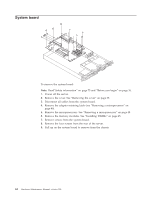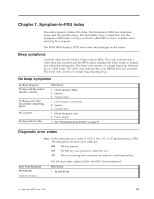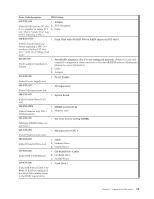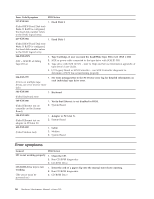IBM 867282X Maintenance Manual - Page 70
System board, Remove the microprocessors. See
 |
UPC - 087944650966
View all IBM 867282X manuals
Add to My Manuals
Save this manual to your list of manuals |
Page 70 highlights
System board To remove the system board: Note: Read"Safety information" on page 75 and "Before you begin" on page 36. 1. Power off the server. 2. Remove the cover. See "Removing the cover" on page 38. 3. Disconnect all cables from the system board. 4. Remove the adapter retaining latch (see "Removing a microprocessor" on page 49). 5. Remove the microprocessors. See "Removing a microprocessor" on page 49. 6. Remove the memory modules. See "Installing DIMMs" on page 45. 7. Remove screws from the system board. 8. Remove the four screws from the rear of the server. 9. Pull up on the system board to remove from the chassis. 62 Hardware Maintenance Manual: xSeries 300

System board
To remove the system board:
Note:
Read
“
Safety information
”
on page 75 and
“
Before you begin
”
on page 36.
1.
Power off the server.
2.
Remove the cover. See
“
Removing the cover
”
on page 38.
3.
Disconnect all cables from the system board.
4.
Remove the adapter retaining latch (see
“
Removing a microprocessor
”
on
page 49).
5.
Remove the microprocessors. See
“
Removing a microprocessor
”
on page 49.
6.
Remove the memory modules. See
“
Installing DIMMs
”
on page 45.
7.
Remove screws from the system board.
8.
Remove the four screws from the rear of the server.
9.
Pull up on the system board to remove from the chassis.
62
Hardware Maintenance Manual: xSeries 300