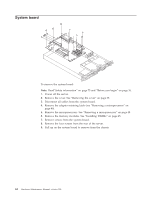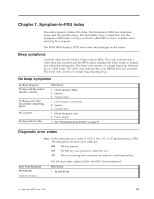IBM 867282X Maintenance Manual - Page 66
Single input instructions, Pull down on the terminal cover to open it.
 |
UPC - 087944650966
View all IBM 867282X manuals
Add to My Manuals
Save this manual to your list of manuals |
Page 66 highlights
-48 V terminals (--) Protective ground terminal Return or 0 V terminals (+) Terminal block cover Single input instructions Complete the following steps to connect a single - 48 V dc input to the power supply terminals. Note: Make all connections on the A set of terminals located on the left side of the terminal block. 1. Pull down on the terminal cover to open it. Protective ground terminal Terminal block cover 2. Connect the wires to the power supply in the following order: a. Connect the protective ground wire to the protective ground terminal located in the center of the terminal block. 58 Hardware Maintenance Manual: xSeries 300

-48 V terminals (
)
--
Return or 0 V
terminals (
)
+
Protective
ground terminal
Terminal block
cover
Single input instructions
Complete the following steps to connect a single
–
48 V dc input to the power
supply terminals.
Note:
Make all connections on the A set of terminals located on the left side of the
terminal block.
1.
Pull down on the terminal cover to open it.
Protective
ground terminal
Terminal block
cover
2.
Connect the wires to the power supply in the following order:
a.
Connect the protective ground wire to the protective ground terminal
located in the center of the terminal block.
58
Hardware Maintenance Manual: xSeries 300