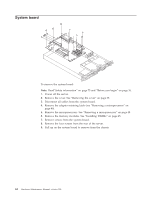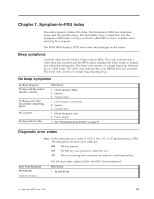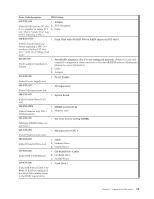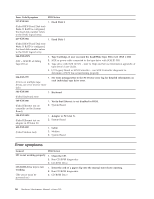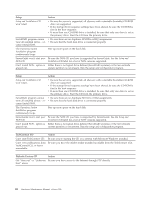IBM 867282X Maintenance Manual - Page 72
Adapter in Slot N, Error Code/Symptom
 |
UPC - 087944650966
View all IBM 867282X manuals
Add to My Manuals
Save this manual to your list of manuals |
Page 72 highlights
Error Code/Symptom FRU/Action 001-XXX-001 1. System Board (Failed core tests) 001-250-000 1. System Board (Failed System Board ECC) 001-250-001 1. System Board (Failed System Board ECC) 005-XXX-000 (Failed Video test) 1. Video Adapter (if installed) 2. System Board 011-XXX-000 1. System Board (Failed COM1 Serial Port test) 011-XXX-001 1. System Board (Failed COM2 Serial Port test) 014-XXX-000 1. System Board (Failed Parallel Port test) 015-XXX-001 1. System Board (USB interface not found, board damaged) 015-XXX-015 (Failed USB External Loopback test) 1. Make sure parallel port is not disabled 2. Re-run USB External Loopback test 3. System Board 015-XXX-198 (USB device connected during USB test) 1. Remove USB devices from USB1 and USB2 2. Re-run test 3. System Board 020-XXX-000 1. System Board (Failed PCI Interface test) 030-XXX-000 1. System Board (Failed Internal SCSI interface test) 030-XXX-00N 1. Adapter in Slot N (Failed SCSI test on PCI slot N. Check system error log before replacing a FRU.) 035-XXX-099 1. No adapters were found. 2. If adapter is installed re-check connection. 64 Hardware Maintenance Manual: xSeries 300