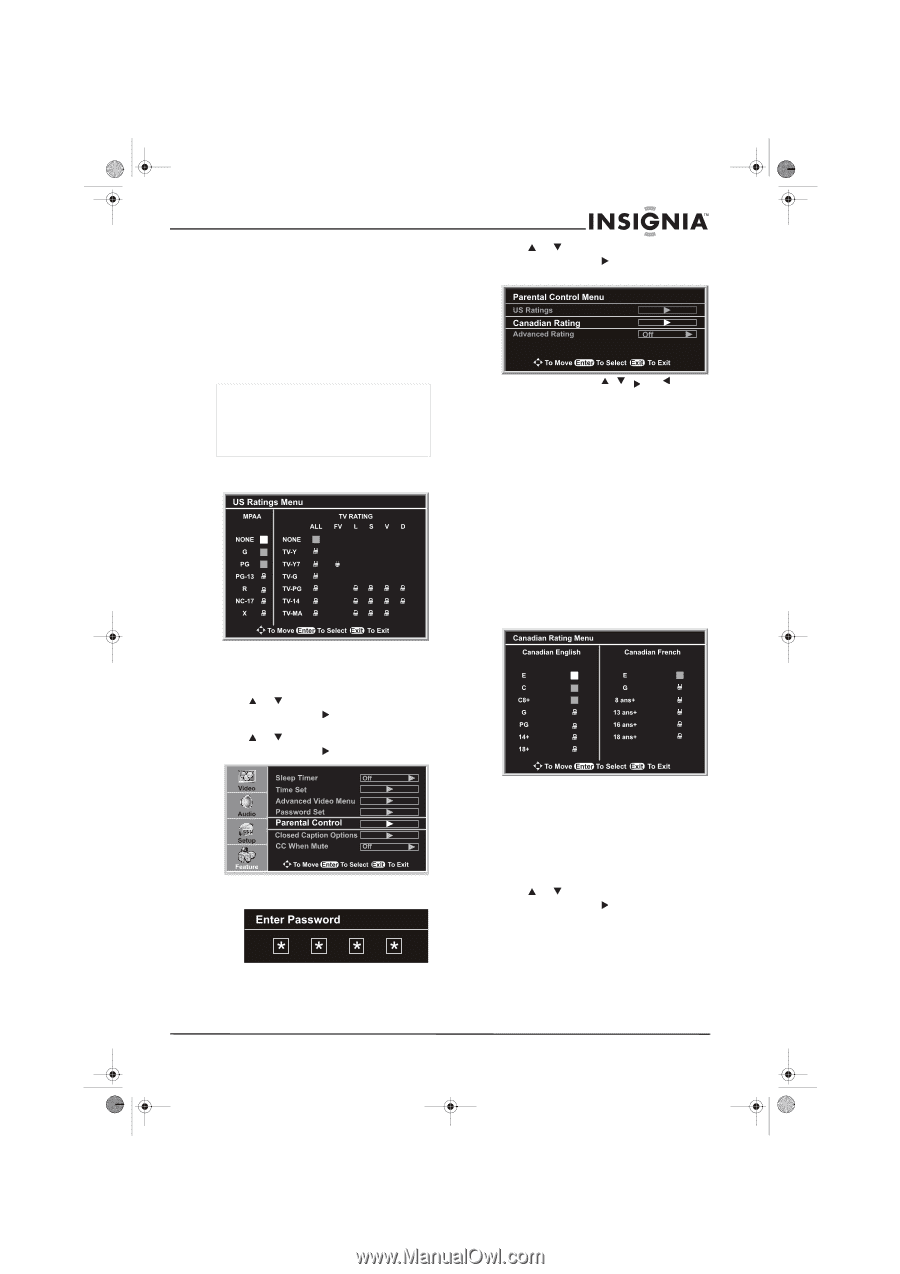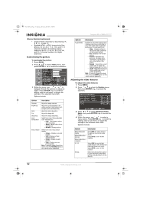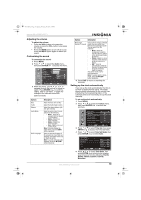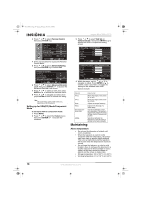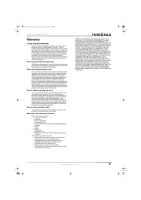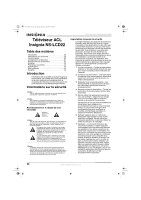Insignia NS-LCD22 User Manual (English) - Page 19
To set the Canadian ratings, Feature, ENTER, Parental Control, Canadian Ratings, To set the advanced
 |
View all Insignia NS-LCD22 manuals
Add to My Manuals
Save this manual to your list of manuals |
Page 19 highlights
NS-LCD22.fm Page 17 Monday, February 19, 2007 1:39 PM Insignia NS-LCD22 LCD TV Content-based ratings include: • FV: fantasy violence-applies only to TV-Y7 • V: Violence-applies to TV-PG, TV-14, and TV-MA • S: Sex scenes-applies to TV-PG, TV-14, and TV-MA • L: adult language-applies to TV-PG, TV-14, and TV-MA • D: sexual dialogue-applies to TV-PG and TV-14 Note • • Age-based ratings can be modified by the content-based ratings in the combinations listed above. Choosing a lower age-based rating blocks the higher age-based ratings regardless of content ratings settings. Example: If you set the rating level to TV-Y, then TV-Y and TV-Y7 are blocked. 5 Press or to select Canadian Ratings, then press ENTER or to access the Canadian Ratings Menu. 6 Within the menu, use , , , or to navigate through the ratings. Press ENTER to block or unblock a rating. Canadian English ratings include: • Exempt • C-Children. • C8+-Children 8 years and older. • G-General programming, suitable for all audiences. • PG-Parental guidance. • 14+-Viewers 14 years and older. • 18+-Adult programming. Canadian French ratings include: • Exempt • G-General programming. • 8 ans+-Children 8 years and older. • 13 ans+-Children 13 years and older. • 16 ans+-Viewers 16 years and older. • 18 ans+-Adult programming. Setting the Canadian ratings To set the Canadian ratings: 1 Press MENU. 2 Press or to select the Feature menu, then press ENTER or to access the submenu. 3 Press or to select Parental Control, then press ENTER or . 4 Enter your password to access the Parental Control Menu. Advance rating setup If the broadcasting program uses RRT5 (Rating Region Table-Region 5) criteria rating in accordance with the FCC rules, its rating can be downloaded to this TV and can be used for parental controls. To set the advanced ratings: 1 Press MENU. 2 Press or to select the Feature menu, then press ENTER or to access the submenu. www.insignia-products.com 17