Intel QX9770 Design Guidelines
Intel QX9770 - Core 2 Extreme Quad-Core Processor Manual
 |
UPC - 735858197564
View all Intel QX9770 manuals
Add to My Manuals
Save this manual to your list of manuals |
Intel QX9770 manual content summary:
- Intel QX9770 | Design Guidelines - Page 1
Intel® Core™2 Extreme Processor QX6800Δ and Intel® Core™2 Extreme Processor QX9770 Δ Thermal and Mechanical Design Guidelines - For the Intel® Core™2 Extreme Processor QX6800Δ B3 Stepping and the Intel® Core™2 Extreme Processor QX9770Δ C0 Stepping March 2008 Document Number: 316854-002 - Intel QX9770 | Design Guidelines - Page 2
™2 Extreme Processor QX6800 and Intel® Core™2 Extreme Processor QX9770 may contain design defects or errors known as errata, which may cause the product to deviate from published specifications. Current characterized errata are available on request. Not all specified units of this processor support - Intel QX9770 | Design Guidelines - Page 3
22 3 Thermal Metrology 23 3.1 Characterizing Cooling Performance Requirements 23 3.1.1 Example 25 3.2 Processor Thermal Solution Performance Assessment 26 3.3 Local Ambient Temperature Measurement Guidelines 26 3.4 Processor Case Temperature Measurement Guidelines 29 4 Thermal Management - Intel QX9770 | Design Guidelines - Page 4
45 Power Cycling CPU/Memory Test Procedures 51 5.3 Material and Recycling Requirements 52 5.4 Safety Requirements 52 5.5 Geometric Envelope for Intel Reference ATX Thermal Mechanical Design ......52 5.6 Reference Attach Mechanism 54 5.7 Socket and Voltage Regulation Cooling Motherboard - Intel QX9770 | Design Guidelines - Page 5
Performance 75 Appendix D Case Temperature Reference Metrology 77 D.1 Objective and Scope 77 D.2 Supporting Test Equipment 78 D.3 Thermal Considerations 109 Appendix G Mechanical Drawings 113 Appendix H Intel Enabled Reference Solution Information 123 Thermal and Mechanical - Intel QX9770 | Design Guidelines - Page 6
Foot Print View 53 Figure 18. Structure to Motherboard Interface 54 Figure 19. Diagram of Location of Heat Exchanger VR and Socket Airflow Cooling Feature 55 Figure 20. CPU Maximum Current Draw for Heat Exchanger Fan Speed 56 Figure 21. Intel® Quiet System Technology Overview 58 Figure 22. PID - Intel QX9770 | Design Guidelines - Page 7
Figure 68. ATX/µATX Motherboard Keep-out Footprint Definition Intel Advanced Liquid Cooling Technology Assembly 122 Tables Table 1. Heatsink Inlet Temperature of Intel Reference Thermal Solutions 21 Table 2. Intel Liquid Cooled Results 51 Table 9. Maximum Estimated Processor Current Capability at - Intel QX9770 | Design Guidelines - Page 8
LGA775 Socket Heatsink Loading Revision History Revision Number -001 -002 Description • Initial release • Added Intel® Core™2 Extreme processor QX9770 C0 Stepping • Edits throughout § Revision Date April 2007 March 2008 8 Thermal and Mechanical Design Guidelines - Intel QX9770 | Design Guidelines - Page 9
characteristics and discuss guidelines for meeting the thermal requirements imposed on single processor systems using the Intel® Core™2 Extreme processor QX6800 B3 Stepping and Intel® Core™2 Extreme processor QX9770 C0 Stepping. The concepts given in this document are applicable to any system form - Intel QX9770 | Design Guidelines - Page 10
Heatsink Loading 1.1.3 Document Scope This design guide supports the following processor: • Intel® Core™2 Extreme processor QX6800 B3 Stepping • Intel® Core™2 Extreme processor QX9770 C0 Stepping In this document when a reference is made to "the processor" it is intended that this includes all - Intel QX9770 | Design Guidelines - Page 11
document. Document Intel® Core™2 Extreme Processor QX9000 Series and Intel® Core™2 Quad Processor Q9000 Series Datasheet Intel® Core™2 Extreme Quad-Core Processor QX6000Δ Sequence and Intel® Core™2 Quad Processor Q6000Δ Sequence Datasheet LGA775 Socket Mechanical Design Guide Fan Specification for - Intel QX9770 | Design Guidelines - Page 12
PMAX TDP IHS LGA775 Socket Description Thermal Interface Material: The thermally conductive compound between the heatsink and the processor case. This material fills the air gaps and voids, and enhances the transfer of the heat from the processor case to the heatsink. The maximum power dissipated - Intel QX9770 | Design Guidelines - Page 13
mounting to the motherboard. The socket is named LGA775 socket. A description of the socket can be found in the LGA775 Socket Mechanical Design Guide. The package includes an integrated heat spreader (IHS) that is shown in Figure 1 for illustration only. Refer to the processor datasheet for further - Intel QX9770 | Design Guidelines - Page 14
to substrate) only. Refer to the LGA775 Socket Mechanical Design Guide for further information about the LGA775 socket. The processor package has mechanical load limits that are specified in the processor datasheet. The specified maximum static and dynamic load limits should not be exceeded during - Intel QX9770 | Design Guidelines - Page 15
the LGA775 socket load plate (refer to the LGA775 Socket Mechanical Design Guide for further information). 2.1.2.2 The Pump Assembly Clip Load Requirement The attach mechanism for the pump assembly developed to support the processor should create a static preload on the package between 18 lbf and - Intel QX9770 | Design Guidelines - Page 16
the motherboard after reflow, given in the LGA775 Socket Mechanical Design Guide with processor are the Thermal Profile and TCONTROL. The Thermal Profile defines the maximum case temperature as a function of power being dissipated. TCONTROL is a specification used in conjunction with the temperature - Intel QX9770 | Design Guidelines - Page 17
Profile The Thermal Profile defines the maximum case temperature as a function of processor power dissipation. Refer to the datasheet for temperature external to the system. For ATX platforms using the Intel® Core™2 Extreme processor QX6800 B3 stepping and QX9770 C0 stepping, an active liquid-cooled - Intel QX9770 | Design Guidelines - Page 18
Heatsink Loading temperature. Using the example in Figure 3 for a processor dissipating 110W the maximum case temperature is 52.2°C. See the datasheet for the thermal profile. Figure 3. Example Thermal Profile 2.2.3 TCONTROL TCONTROL defines the maximum operating temperature for the digital - Intel QX9770 | Design Guidelines - Page 19
Processor Thermal/Mechanical Information 2.3 This is achieved in part by using the ΨCA vs. RPM and RPM vs. Acoustics (dBA) performance curves from the Intel enabled thermal solution. A thermal solution designed to meet the thermal profile would be expected to provide similar acoustic performance - Intel QX9770 | Design Guidelines - Page 20
motherboard and other considerations for component height and placement in the area potentially impacted by the processor air duct, etc.). For BTX form factor, it is recommended to use: • The BTX motherboard be used as a baseline to predict heatsink performance during the design phase. Intel - Intel QX9770 | Design Guidelines - Page 21
Intel liquid cooling thermal solution assumes that chassis delivers a maximum TA at the inlet of the processor heat exchanger (refer to Section 5.1.1). Table 1 shows the TA requirements for the ALCT and the similar BTX solutions. Table 1. Heatsink Inlet Temperature of Intel System Design Guide v1.0 - Intel QX9770 | Design Guidelines - Page 22
temperature TA at the heatsink, which is a function of chassis design. • The thermal design power (TDP) of the processor, and the corresponding maximum TC as calculated from the thermal profile. These parameters are usually combined in a single lump cooling performance parameter, ΨCA (case to air - Intel QX9770 | Design Guidelines - Page 23
processor temperatures. In all cases, the thermal engineer must measure power dissipation and temperature to validate a thermal solution. To define the performance of a thermal solution the "thermal characterization parameter", Ψ ("psi") will be used. 3.1 Characterizing Cooling Performance - Intel QX9770 | Design Guidelines - Page 24
thermal conductivity, and geometry. It is also strongly dependent on the air velocity through the fins of the heatsink. Figure 4 illustrates the combination of the different thermal characterization parameters. Figure 4. Processor Thermal Characterization Parameter Relationships TA Heatsink TIM IHS - Intel QX9770 | Design Guidelines - Page 25
performance targets. The example power and temperature numbers used here are not related to any specific Intel processor thermal specifications, and are for illustrative purposes only. Assume the TDP, as listed in the datasheet, is 100W and the maximum case temperature from the thermal profile for - Intel QX9770 | Design Guidelines - Page 26
integrated systems. The Intel maximum power application enables steady power dissipation on a processor to assist in this testing. Local Ambient Temperature Measurement Guidelines The local ambient temperature TA is the temperature of the ambient air surrounding the processor. For a passive heatsink - Intel QX9770 | Design Guidelines - Page 27
to add a thermocouple taped to the barrier above the location of the temperature sensor used by the fan to check its speed setting against air temperature. When measuring TA in a chassis with a live motherboard, add-in cards, and other system components, it is likely that the TA measurements will - Intel QX9770 | Design Guidelines - Page 28
LGA775 Socket Heatsink Loading Figure 6. Locations for Measuring Local Ambient Temperature, Liquid-Cooling Heat Exchanger Side View Fa Airflow n Heat Exchanger Front View + + + + I O VR Fan Hub Spokes Measure TA as indicated between the hub spokes at midblade length - Intel QX9770 | Design Guidelines - Page 29
temperature measurement. Thermocouples are often used to measure TC. Before any temperature temperature of a surface that is at a different temperature from the surrounding local ambient air thermocouple to the IHS of a 775-Land LGA processor package for TC measurement. This procedure takes into - Intel QX9770 | Design Guidelines - Page 30
LGA775 Socket Heatsink Loading 30 Thermal and Mechanical Design Guidelines - Intel QX9770 | Design Guidelines - Page 31
reduce processor power consumption. An on-die thermal management feature called Thermal Monitor is available on the processor. It provides a thermal management approach to support the continued increases in processor frequency and performance. By using a highly accurate on-die temperature sensing - Intel QX9770 | Design Guidelines - Page 32
the TCC when the temperature limit of the VR is reached. By asserting PROCHOT# (pulledlow) or FORCEPR#, which activates the TCC, the VR can cool down as a result of reduced processor power consumption. Bi-directional PROCHOT# can allow VR thermal designs to target maximum sustained current instead - Intel QX9770 | Design Guidelines - Page 33
the target operating voltage. Each step will be one VID table entry (i.e., 12.5 mV steps). The processor continues to execute instructions during the voltage transition. Operation at the lower voltage reduces the power consumption of the processor, providing a temperature reduction. Thermal and - Intel QX9770 | Design Guidelines - Page 34
Voltage Ordering T TM2 Temperature f MAX f TM2 VID VID TM2 PROCHOT# Frequency VID Time 4.2.4 Operation and Configuration To maintain compatibility with previous generations of processors enabled, processor power consumption will be reduced after the thermal sensor detects a high temperature, - Intel QX9770 | Design Guidelines - Page 35
high cache hit rate dissipate more processor power than applications that are I/O intensive or have low cache hit rates. The processor TDP is based on measurements of processor power consumption while running various high power applications. This data is used to determine those applications that are - Intel QX9770 | Design Guidelines - Page 36
used to derive the TDP targets published in the processor datasheet. A system designed to meet the thermal profile at TDP and TC-MAX values published in the processor air temperature and application power profile cooling failure, the processor will automatically shut down when the silicon temperature - Intel QX9770 | Design Guidelines - Page 37
maintained at or below the Thermal Profile for the measured power dissipation. The calculation of TCONTROL is slightly different from previous product. There is no base value to sum with the TOFFSET located in the same MSR as used in previous processors. The BIOS only needs to read the TOFFSET MSR - Intel QX9770 | Design Guidelines - Page 38
LGA775 Socket Heatsink Loading Note: Intel® Core™2 Extreme processor QX6800 B3 stepping and QX9770 C0 stepping do not have an on-die thermal diode. The TCONTROL in the MSR is relevant only to the DTS. 4.2.11 Platform Environmental Control Interface (PECI) - Intel QX9770 | Design Guidelines - Page 39
with an attached fan. This solution is called the Intel Advanced Liquid Cooling Technology Reference Design (Intel ALCT Reference Design). The reference solution pump and cold-plate module is compliant with the reference ATX motherboard keep-out and height recommendations defined Section 5.5 through - Intel QX9770 | Design Guidelines - Page 40
Intel Liquid Cooled Reference Design Performance (ALCT) Processor Intel® Core™ 2 Extreme processor QX6800 B3 stepping Intel® Core™ 2 Extreme processor QX9770 C0 stepping respond to the CPU temperature to deliver the performance indicated in Table 3. 40 Thermal and Mechanical Design Guidelines - Intel QX9770 | Design Guidelines - Page 41
achieved at lower processor workload by using the TCONTROL specifications described in section 2.2.3. Intel recommendation is to use the Fan Specification high altitude, typically 1,500 m [5,000 ft] or more. Air-cooled temperature calculations and measurements at sea level must be adjusted to take - Intel QX9770 | Design Guidelines - Page 42
power requirements for proper operation are given Table 4. Table 4. Fan Electrical Performance Requirements Requirement Maximum Average fan current draw Fan start-up current draw Fan start-up current draw maximum duration Fan header voltage minimum useful lifetime off, at a temperature of 70 °C. - Intel QX9770 | Design Guidelines - Page 43
Intel Thermal/Mechanical Reference Design Information 5.1.6 Pump Motor Performance The pump power requirements for proper operation are given Table 5 Table 5. Pump Electrical Performance Requirements Requirement Maximum Average motor current draw Motor start-up current draw Motor header voltage - Intel QX9770 | Design Guidelines - Page 44
may differ from your own system requirements. 5.2.1.1 Random Vibration Test Procedure Duration: 10 min/axis, 3 axes Frequency Range: 5 Hz to 500 Hz Power Spectral Density (PSD) Profile: 3.13 G RMS Figure 11. Random Vibration PSD 0.1 3.13GRMS (10 minutes per axis) (20, 0.02) (500, 0.02) (5, 0.01 - Intel QX9770 | Design Guidelines - Page 45
motherboard: • Quantity: 3 drops for + and - directions in each of 3 perpendicular axes (i.e., total 18 drops). • Profile: 50 G trapezoidal waveform, 11 ms duration, 170 in/sec minimum velocity change. • Setup inspection and then BIOS/CPU/Memory test. Thermal and Mechanical Design Guidelines 45 - Intel QX9770 | Design Guidelines - Page 46
performance degradation due to TIM degradation is evaluated using power cycling testing. The test is defined by 7500 cycles for the case temperature from room temperature (~23 ºC) to the maximum case temperature defined by the thermal profile at TDP. Thermal Test Vehicle (refer to Section Error - Intel QX9770 | Design Guidelines - Page 47
to be 1450 (range = 600-1700). The pump speed of 1450 was used to simulate typical condition during with use condition. Note: The heat exchanger thermal resistance, ΨHX = (TLIQUID - TA )/(CPU power). TA is the air approaching the heat exchanger. The complete test matrix is summarized in the Table - Intel QX9770 | Design Guidelines - Page 48
by the internal structure of plastic and its wall thickness. The pumps were run at 1450 RPM and TLIQUID was maintained at 50 ºC. An extremely accurate scale is required to measure the weekly losses that allow for the calculation of a loss rate. The results for 3 different materials are summarized - Intel QX9770 | Design Guidelines - Page 49
Intel Thermal/Mechanical Reference Design Information Figure 13. The Assembly Cumulative Mass mL and 27 mL beyond that. Figure 14. Thermal Resistance Curve for Liquid Loss of Reservoir Theta ca [C/W] Theta ca vs. fluid level 1.200 1.000 0.800 0.600 0.400 0.200 0.000 0 5 10 15 20 25 30 35 - Intel QX9770 | Design Guidelines - Page 50
of the reservoir to develop an air spring that minimizes the sensitivity to temperature change on pump internal pressure. Figure 15. Reservoir Location 5.2.3.3 Reliability Test Results The reliability test results are summarized in Table 8. A small sample size was used to evaluate design against - Intel QX9770 | Design Guidelines - Page 51
Intel Thermal/Mechanical Reference Design Information Table 8. Reliability Test Results Use setup should include the following components, properly assembled and/or connected: • Appropriate system motherboard • Processor • All enabling components, including socket and thermal solution parts • Power - Intel QX9770 | Design Guidelines - Page 52
Material used shall not have deformation or degradation in a temperature life Intel Reference ATX Thermal Mechanical Design Figure 66, Figure 67, and Figure 68 in Appendix G gives detailed reference ATX/μATX motherboard region. The maximum height of the reference solution above the motherboard is 71 - Intel QX9770 | Design Guidelines - Page 53
/Mechanical Reference Design Information Figure 16. Intel® ALCT Reference Design Major Components Development vendor information for the Intel® ALCT Reference Solution is provided in Appendix A. Figure 17. Heat Exchanger Fan Combination Foot Print View Thermal and Mechanical Design Guidelines - Intel QX9770 | Design Guidelines - Page 54
LGA775 Socket Heatsink Loading 5.6 Reference Attach Mechanism The ALCT pump is attached to the motherboard through the use of a backside stiffener plate. Prior to motherboard installation in the chassis the backside stiffener plate is attached with two screws. Once installed these screws remain - Intel QX9770 | Design Guidelines - Page 55
and Voltage Regulation Cooling Strategy Consideration for the cooling of power delivery components and CPU socket needs to be addressed when using a remote heat exchanger. The use of a remote heat exchanger for processor cooling can remove the cooling air that the motherboard components around - Intel QX9770 | Design Guidelines - Page 56
on the Intel D975XBX2 Desktop Board the CPU current draw vs. heat exchanger fan speed is shown in Figure 20 and Table 9 as well as the performance of not having this cooling feature. This was measured as the maximum current draw before the VR circuitry reaches its maximum temperature and asserts - Intel QX9770 | Design Guidelines - Page 57
QST) Configuration and Tuning Manual. Intel® Quiet System Technology Algorithm The objective of Intel QST is to minimize the system acoustics by more closely controlling the thermal sensors to the corresponding processor or chipset device TCONTROL value. This is achieved by the use of a Proportional - Intel QX9770 | Design Guidelines - Page 58
down. The current FSC devices have a fixed temperature vs. PWM output relationship and miss this opportunity to achieve additional acoustic benefits. As the actual temperature starts ramping up and approaches the target temperature, the algorithm will instruct the fan to speed up gradually, but will - Intel QX9770 | Design Guidelines - Page 59
Derivative (Slope) + dPWM Time Fan Speed RPM For a PID algorithm to work limit temperatures are assigned for each temperature sensor. For Intel QST the TCONTROL for the processor and chipset are to be used as the limit temperature. The ME will measure the error, slope and rate of change - Intel QX9770 | Design Guidelines - Page 60
Technology Platform Requirements Processor Intel® (G)MCH MMEE DRAM DRAM Intel® ICH8 Controller Link FSC Control SPI SPI Flash SST Sensor Note: Simple Serial Transport (SST) is a single wire bus that is included in the ICH8 to provide additional thermal and voltage sensing capability to - Intel QX9770 | Design Guidelines - Page 61
that can support processors with digital thermal sensor or a thermal diode. In this configuration an SST Thermal Sensor has been added to read the on-die thermal diode that is in all of the processors in the 775-land LGA packages shipped before the Intel® Core™2 Duo processor. With the - Intel QX9770 | Design Guidelines - Page 62
fan hub. This Variable Speed Fan curve will determine the maximum fan speed as a function of the inlet ambient temperature and by design provides a ΨCA sufficient to meet the thermal profile of the processor. Intel QST, by measuring the processor digital thermal sensor will command the fan to reduce - Intel QX9770 | Design Guidelines - Page 63
Heatsink clip load is traditionally used for: • Mechanical performance in for information on the structural design strategy for the Intel ALCT Reference Design • Thermal interface performance ⎯ Required is originally created when, after inserting a processor into the socket, the LGA775 socket load - Intel QX9770 | Design Guidelines - Page 64
Designs Non-Compliant with Intel® Reference Design A.2.1 LGA775 socket solder joint in temperature cycling is equivalent to matching for ATX//µATX form factor. Motherboard Deflection Metric Definition Motherboard deflection is measured along either used. 64 Thermal and Mechanical Design Guidelines - Intel QX9770 | Design Guidelines - Page 65
LGA775 Socket Heatsink Loading Table 10. Board Deflection Configuration Definitions Configuration Parameter d_ref Processor + Socket load plate yes Heatsink no d_BOL yes yes d_EOL yes yes BOL: Beginning of Life EOL: End of Life Figure 26. Board Deflection Definition - Intel QX9770 | Design Guidelines - Page 66
processor datasheet at all times. 2. Board deflection should not exceed motherboard motherboard vendor. • Clip stiffness assumed constant - No creep. Using This situation is somewhat similar to the Intel Reference Design. The impact of the motherboard creeps under exposure to time and temperature. - Intel QX9770 | Design Guidelines - Page 67
Example: Defining Heatsink Preload Meeting Board Deflection Limit A.2.5 Additional Considerations Intel recommends to design to {d_BOL - d_ref = 0.15 mm} the maximum load limit of the package at all times (Refer to processor datasheet) 2. Board deflection should not exceed motherboard manufacturer - Intel QX9770 | Design Guidelines - Page 68
board deflection recommendation (refer to Section A.2.3) with a very stiff board may lead to heatsink preloads exceeding package maximum load specification. For example, such a situation may occur when using a backing plate that is flush with the board in the socket area, and prevents the board to - Intel QX9770 | Design Guidelines - Page 69
conditions. Note: This document reflects the current metrology used by Intel. Intel is continuously exploring new ways to improve metrology. heatsink installation on the processor and motherboard (Refer to Figure 29). The depth of the pocket depends on the height of the load cell used for the test. - Intel QX9770 | Design Guidelines - Page 70
the load cells have minimum protrusion out of the heatsink base is paramount to meaningful results. An alternate method to make sure that the test setup will measure loads representative of the non-modified design is: • Machine the pocket in the heat sink base to a depth such that the tips of - Intel QX9770 | Design Guidelines - Page 71
cell in position during heatsink installation Load cell protrusion (Note: to be optimized depending on assembly stiffness) Figure 30. Preload Test Configuration Preload Fixture (copper core with milled out pocket) Load Cells (3x) Thermal and Mechanical Design Guidelines 71 - Intel QX9770 | Design Guidelines - Page 72
stress (bake for example), load cell thermal capability must be checaked, and the test setup must integrate any hardware used along with the load cell. For examnple, the Model 13 load cells are temperature compensated up to 71°C, as long as the conmpensation package (spliced into the load cell - Intel QX9770 | Design Guidelines - Page 73
Temperature Preload Measurement 1. Pre-assemble mechanical components on the board as needed prior to mounting the motherboard on an appropriate support relevant test vehicle (TTV, processor) in the socket 3. Assemble the heatsink reworked with the load cells to motherboard as shown for the heatsink - Intel QX9770 | Design Guidelines - Page 74
Heatsink Clip Load Metrology 74 Thermal and Mechanical Design Guidelines - Intel QX9770 | Design Guidelines - Page 75
of the thermal interface material (for example thermal grease) used between these two surfaces and the clamping force applied by processor and the heatsink. Since air is an extremely poor thermal conductor, the more completely the interface material fills the gaps, the lower the temperature - Intel QX9770 | Design Guidelines - Page 76
Thermal Interface Management § 76 Thermal and Mechanical Design Guidelines - Intel QX9770 | Design Guidelines - Page 77
Reference Metrology Appendix D Case Temperature Reference Metrology D.1 Objective and Scope This appendix defines a reference procedure for attaching a thermocouple to the IHS of a 775-land LGA package for TC measurement. This - Intel QX9770 | Design Guidelines - Page 78
Case Temperature Reference Metrology D.2 Supporting Test Equipment To apply the reference thermocouple attach procedure, it is recommended to use the equipment (or equivalent) given in the table below. Item Description Part Number Measurement and Output Microscope DMM Thermal Meter Olympus* - Intel QX9770 | Design Guidelines - Page 79
temperature measurements. Intel recommends checking the meter probe set against known standards. This should be done at 0 ºC (using ice bath or other stable temperature source) and at an elevated temperature, around 80 ºC (using an appropriate temperature Ask your Intel field sales representative if - Intel QX9770 | Design Guidelines - Page 80
Figure 32. 775-LAND LGA Package Reference Groove Drawing Case Temperature Reference Metrology 80 Thermal and Mechanical Design Guidelines - Intel QX9770 | Design Guidelines - Page 81
Case Temperature Reference Metrology The orientation of the groove relative to the package pin 1 indicator (gold triangle in one corner of the package) is shown. Figure 33 for the 775-Land LGA package IHS. Figure 33. IHS Groove on the 775-LAND LGA Package IHS Groove Pin1 indicator When the processor - Intel QX9770 | Design Guidelines - Page 82
of 153 - 155°C. Note: To avoid damage to the TTV or processor ensure the IHS temperature does not exceed 155 °C. D.5.1 Thermocouple Conditioning and Preparation 1. Use a calibrated thermocouple as specified in Sections D.2 and D.3. 2. Under a microscope verify the thermocouple insulation - Intel QX9770 | Design Guidelines - Page 83
Case Temperature Reference Metrology 5. Using the microscope and tweezers, bend the tip of the thermocouple at approximately 10 degree angle by about 0.8 mm [.030 inch] from the tip (Figure 36). - Intel QX9770 | Design Guidelines - Page 84
Case Temperature Reference Metrology 9. Lift the wire at the middle of groove with (B) 10. Place the package under the microscope to continue with process. It is also recommended to use a fixture (like processor tray or a plate) to help holding the unit in place for the rest of the attach process - Intel QX9770 | Design Guidelines - Page 85
about 6mm [0.125"] from the thermocouple bead using the tweezers or your finger. Place a piece of Kapton* tape to hold the wire inside the groove (Figure 39). Refer to Figure 40 for detailed bead placement. Figure 39. Position Bead on the Groove Step Kapton* tape Wire section into the groove to - Intel QX9770 | Design Guidelines - Page 86
Third Tape Installation Case Temperature Reference Metrology 12. Place a 3rd piece of tape at the end of the step in the groove as same value as measured during the thermocouple conditioning Section D.5.1, step 3 (Figure 42) Figure 42. Measuring Resistance between Thermocouple and - Intel QX9770 | Design Guidelines - Page 87
Case Temperature Reference Metrology 14. Using a fine point device, place a small amount of flux on the thermocouple bead. Be careful not to move the thermocouple bead during this step (Figure 43). Ensure the flux remains in the bead area only. Figure 43. Applying Flux to the Thermocouple Bead 15. - Intel QX9770 | Design Guidelines - Page 88
Measure the resistance from the thermocouple end wires again using the DMM (refer to Section D.5.1, step 2) to ensure the bead is still properly contacting the IHS. Solder Process 18. Make sure the thermocouple that monitors the Solder Block temperature is positioned on the Heater block. Connect the - Intel QX9770 | Design Guidelines - Page 89
Case Temperature Reference Metrology Figure 46. Solder Station Setup 21. Remove the land side protective IHS temperature during this step to ensure the maximum IHS temperature is not exceeded Note: The target IHS temperature during reflow is 150°C ±3°C. At no time should the IHS temperature exceed - Intel QX9770 | Design Guidelines - Page 90
Case Temperature Reference Metrology 24. You may need to move the solder back toward the groove as the IHS begins to heat. Use a fine tip tweezers to push the solder into the end of the groove until a solder ball is built up (Figure 47 and Figure 48) Figure - Intel QX9770 | Design Guidelines - Page 91
Solder 26. Allow the device to cool down. Blowing compressed air on the device can accelerate the cooling time. Monitor the device IHS temperature with a handheld meter until it drops below 50° C before moving it to the microscope for the final steps D.5.4 Cleaning and Completion of Thermocouple - Intel QX9770 | Design Guidelines - Page 92
50. Thermocouple placed into groove Case Temperature Reference Metrology 29. Using a blade carefully shave the excess solder Solder Note: Take usual precautions when using open blades 30. Clean the surface of the IHS with Alcohol and use compressed air to remove any remaining contaminants. 92 - Intel QX9770 | Design Guidelines - Page 93
Case Temperature Reference Metrology 31. Fill the rest of the groove with Loctite* 498 Adhesive. Verify under the microscope that the thermocouple wire is below the surface - Intel QX9770 | Design Guidelines - Page 94
Case Temperature Reference Metrology Figure 54. Removing Excess Adhesive from IHS 33. Using a blade, carefully shave any adhesive that is above the IHS surface (Figure 54). The preferred method is to shave from the edge to the center of the IHS. Note: The adhesive shaving step should be performed - Intel QX9770 | Design Guidelines - Page 95
Case Temperature Reference Metrology D.6 Thermocouple Wire Management When installing the processor into the socket, make sure that the thermocouple wires exit above the load plate as Figure 56. Pinching the thermocouple wires between the load plate - Intel QX9770 | Design Guidelines - Page 96
Case Temperature Reference Metrology 96 Thermal and Mechanical Design Guidelines - Intel QX9770 | Design Guidelines - Page 97
over the PECI bus. • A motherboard with a 4 pin fan header for the processor heatsink fan. • Processor heatsink with 4-wire PWM controlled Fan ΨCA, fan speed based on temperature to ensure that TC-MAX is not exceeded for TDP power at a given ambient temperature. The resulting variable speed fan ( - Intel QX9770 | Design Guidelines - Page 98
Temperature (°C) E.1.2 Minimum Fan Speed Set Point The final aspect of thermal solution design is to determine the minimum speed the fan will be allowed to operate. This value can be driven by the cooling requirements for another portion of the design, such as the processor voltage to support - Intel QX9770 | Design Guidelines - Page 99
fan speed control implementation. The first step is to select the appropriate fan speed the necessary functionality to measure the temperature of the digital thermal sensor via Intel Field Sales representative for the current list of manufacturers and visit their web sites or contact your local sales - Intel QX9770 | Design Guidelines - Page 100
• Having TSENSOR overshoot TCONTROL and the thermal profile causing the Thermal Control Circuit to activate to reduce the temperature. • In extreme cases Thermtrip# activates and shuts down the processor The first two cases can create a poor acoustic response for the user. The third case the user - Intel QX9770 | Design Guidelines - Page 101
60. Temperature Range = vs. RPM is an exponential curve with a larger decrease at the beginning of the fan acceleration than as the maximum speed is approached. By having the fan start to accelerate at a lower TSENSOR reading the thermal solution can keep up with rate of change in processor power - Intel QX9770 | Design Guidelines - Page 102
final step in determining the FSC setting is to determine the minimum PWM Duty cycle. This is the fan speed for any TSENSOR < TLOW. The selection of this value is dependent on • Acoustic target at system idle • Voltage regulator cooling For a motherboard design intending to use the Boxed Processor - Intel QX9770 | Design Guidelines - Page 103
thermistor establishes the VSF curve. This curve will determine the maximum fan speed as a function of the ambient temperature and by design provides a ΨCA sufficient to meet the thermal profile. The FSC, by measuring the processor digital thermal sensor will command the fan to reduce speed below - Intel QX9770 | Design Guidelines - Page 104
TLOW Hysteresis THIGH All Fans ON Min PWM Spin-up PWM Freq TAVERAGING Temperature reported from the processor digital thermal sensor. TCONTROL is the specification limit for use with the digital thermal sensor The temperature above which the fan will begin to accelerate in response to the digital - Intel QX9770 | Design Guidelines - Page 105
or expanded by the system integrator. The motherboard needs to have a fan speed control the Boxed Processor. • External/remote thermal sensor measurement capability (required). Must support PECI and manufacturer has made provisions within the BIOS setup or other utility to input the corrections factors. - Intel QX9770 | Design Guidelines - Page 106
the design target for the reference and for the Intel® Boxed Processor and the reference design. 2. Use the lowest time available in this range for the device selected 3. TAVERAGING = represents the amount of delay time before responding to the temperature change, defined in fan speed control device - Intel QX9770 | Design Guidelines - Page 107
or Health Monitor Component, takes the result of the two fan speed ramps (processor and system) and drives the TMA fan to the highest resulting PWM duty cycle enabled Note: The fan speed component vendors provide libraries that are used by the BIOS writer to program the component registers with the - Intel QX9770 | Design Guidelines - Page 108
Legacy Fan Speed Control 108 Thermal and Mechanical Design Guidelines - Intel QX9770 | Design Guidelines - Page 109
system operating conditions in which the processor power may be low but other system component powers may be high. If the cools the rest of the system. The airflow passes through the chipset heatsink and its temperature will rise as the memory controller chipset power increases. Since chipset power - Intel QX9770 | Design Guidelines - Page 110
Figure 64and Figure 65).The Intel® Boxed Boards in BTX thermal sensor or its equivalent can be used for this function: Part Number: C83274- 510)252-0786 phone (510)252-1178 fax [email protected] Part Number: 68801-0170 Molex Monitor Point Area Identified Power Supply Unit Graphics Add-In - Intel QX9770 | Design Guidelines - Page 111
BTX System Thermal Considerations Figure 65. Thermal sensor Location Illustration Thermal Sensor TMA Airflow MCH Heatsink § Thermal and Mechanical Design Guidelines 111 - Intel QX9770 | Design Guidelines - Page 112
BTX System Thermal Considerations 112 Thermal and Mechanical Design Guidelines - Intel QX9770 | Design Guidelines - Page 113
processor. Note: Intel reserves the right to make changes and modifications to the design as necessary. Drawing Description ATX/µATX Motherboard Extended (BTX) Thermal Module Keep Out Volumetric - Sheet 5 Intel Advanced Liquid Cooling Technology Assembly Page Number 114 115 116 117 118 119 120 - Intel QX9770 | Design Guidelines - Page 114
Motherboard Keep-out Footprint Definition and Height Restrictions for Enabling Components - Sheet 1 ( 95.00 ) ( 72.00 ) ( 37.50 ) BOARD PRIMARY SIDE SOCKET BALL 1 ( 1.93 ) ( 16.965 ) ZONE REV REVISION HISTORY DESCRIPTION DATE . 2 GEOMETRIC CENTER OF CPU PACKAGE / SOCKET HOUSING CAVITY - Intel QX9770 | Design Guidelines - Page 115
Motherboard Keep-out Footprint Definition and Height Restrictions for Enabling Components - Sheet 2 8 7 6 5 4 THIS DRAWING CONTAINS INTEL CONSENT OF INTEL CORPORAT ION. BOARD SECONDARY SIDE D 4X 6.00 4X 10.00 COMPONENT VOLUMETRIC KEEP-INS SOCKET BALL 1 SOCKET & PROCESSOR VOLUMETRIC KEEP-IN - Intel QX9770 | Design Guidelines - Page 116
Motherboard Keep-out Footprint Definition and Height Restrictions for Enabling Components - Sheet 3 8 THIS DRAWING CONTAINS INTEL WRITTEN CONSENT OF INTEL CORPORAT ION. 2X SOCKET & PROCESSOR VOLUMETRIC KEEP-IN D CAVITY (CPU PACKAGE) ( 16.87 ) LEVER MOTION SPACE REQUIRED TO RELEASE SOCKET LOAD - Intel QX9770 | Design Guidelines - Page 117
Mechanical Drawings Figure 69. Balanced Technology Extended (BTX) Thermal Module Keep Out Volumetric - Sheet 1 Thermal and Mechanical Design Guidelines 117 - Intel QX9770 | Design Guidelines - Page 118
Figure 70. Balanced Technology Extended (BTX) Thermal Module Keep Out Volumetric - Sheet 2 Mechanical Drawings 118 Thermal and Mechanical Design Guidelines - Intel QX9770 | Design Guidelines - Page 119
Mechanical Drawings Figure 71. Balanced Technology Extended (BTX) Thermal Module Keep Out Volumetric - Sheet 3 Thermal and Mechanical Design Guidelines 119 - Intel QX9770 | Design Guidelines - Page 120
Figure 72. Balanced Technology Extended (BTX) Thermal Module Keep Out Volumetric - Sheet 4 Mechanical Drawings 120 Thermal and Mechanical Design Guidelines - Intel QX9770 | Design Guidelines - Page 121
Mechanical Drawings Figure 73. Balanced Technology Extended (BTX) Thermal Module Keep Out Volumetric - Sheet 5 Thermal and Mechanical Design Guidelines 121 - Intel QX9770 | Design Guidelines - Page 122
Figure 74. Intel Advanced Liquid Cooling Technology Assembly Mechanical Drawings 122 Thermal and Mechanical Design Guidelines - Intel QX9770 | Design Guidelines - Page 123
Intel enabled vendors for the Intel® Core™2 Extreme processor QX6800 B3 Stepping and QX9770 C0 Stepping Intel as a convenience to Intel's general customer base, but Intel does not make any representations or warranties whatsoever regarding quality, reliability, functionality, or compatibility
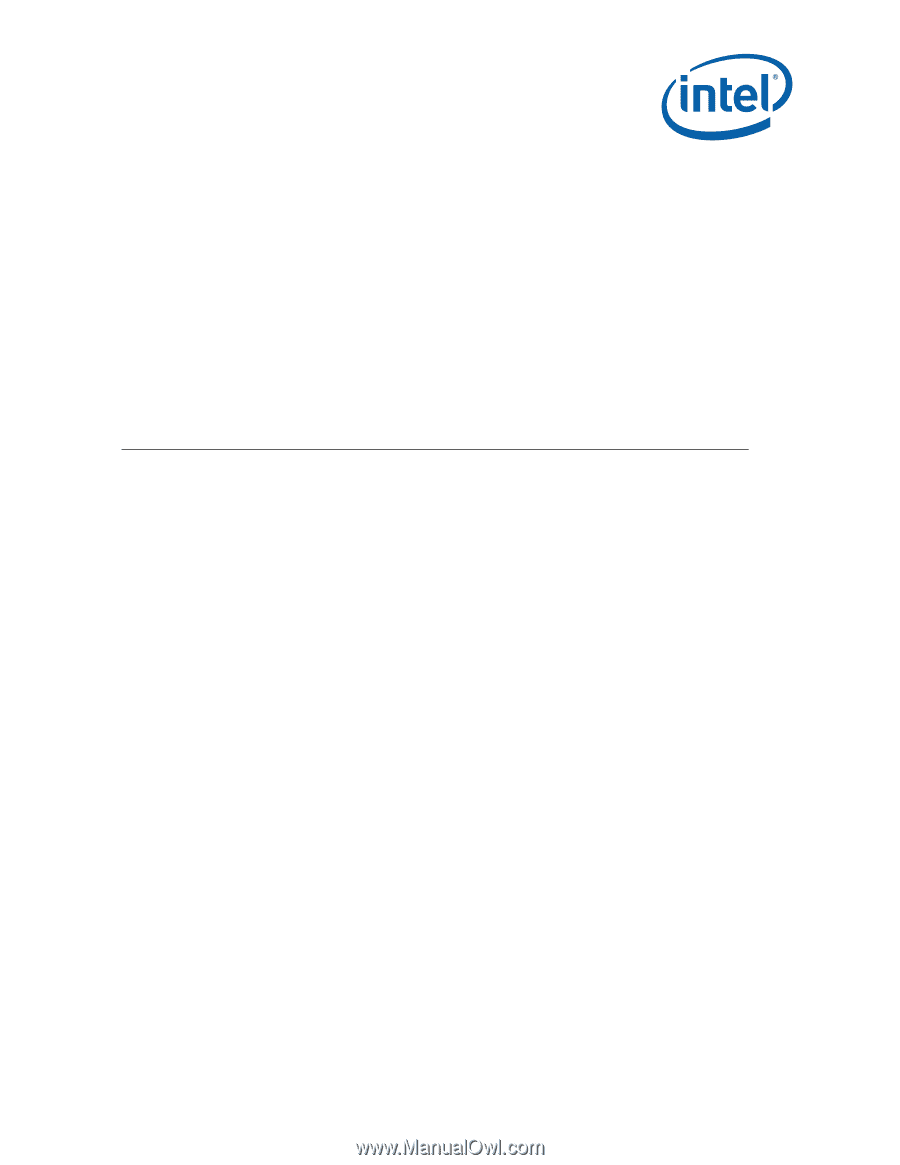
Document Number:
316854-002
Intel
®
Core™2 Extreme Processor
QX6800
Δ
and Intel
®
Core™2
Extreme Processor QX9770
Δ
Thermal and Mechanical Design Guidelines
— For the Intel
®
Core™2 Extreme Processor QX6800
Δ
B3
Stepping and the Intel
®
Core™2 Extreme Processor
QX9770
Δ
C0 Stepping
March 2008









