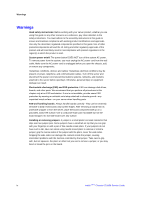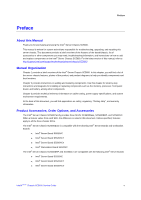Contents
Intel®
Server
Chassis SC5600 Service Guide
ix
Contents
Safety Information
.............................................................................................
iii
Preface
................................................................................................................
v
1
Server Chassis Features
..............................................................................
1
Component Identification
..........................................................................................................
5
Front Control Panel
...................................................................................................................
7
Intel
®
Local Control Panel
.........................................................................................................
8
Back Panel Features
................................................................................................................
9
Peripheral Devices
..................................................................................................................
11
Standard and Optional Hot-swap Drive Bays
.........................................................................
12
Intel
®
Remote Management Module 3
...................................................................................
12
Rack-mount Systems
..............................................................................................................
12
Tower Passive Processor Heat Sink (FXXRGTHSINK)
........................................................
13
2
Hardware Installations and Upgrades
.......................................................
14
Before You Begin
....................................................................................................................
14
Tools and Supplies Needed
..........................................................................................
14
System Reference
.........................................................................................................
14
Removing and Installing the Chassis Cover
..........................................................................
15
Removing the Chassis Cover
........................................................................................
15
Installing the Chassis Cover
..........................................................................................
16
Removing and Installing the Front Bezel
................................................................................
16
Removing the Front Bezel Assembly (Pedestal Configuration Only)
...........................
16
Installing the Front Bezel (Pedestal Configuration Only)
..............................................
17
Removing and Installing the Air Duct
.....................................................................................
18
Removing the Air Duct
...................................................................................................
18
Installing the Air Duct
.....................................................................................................
19
Replacing a Fixed Fan (Intel
®
Server Chassis SC5600Base and SC5400BRP only)
...........
21
Removing and Installing Hot Swap Fans (Intel
®
Server Chassis SC5600LX only)
...............
22
Removing Hot Swap Fans
.............................................................................................
22
Installing Hot Swap Fans
...............................................................................................
23
Removing and Installing a DVD- or CD-ROM Drive
..............................................................
24
Removing a DVD- or CD-ROM Drive
............................................................................
24
Installing a DVD- or CD-ROM Drive
..............................................................................
25
Removing and Installing Fixed Hard Drive(s)
.........................................................................
27
Removing Fixed Hard Drive(s)
......................................................................................
27
Installing Fixed Hard Drive(s)
........................................................................................
31
Routing Power Cables to Fixed Drives
...................................................................................
37
Routing Data Cables to Fixed Drives
.....................................................................................
38
Removing and Installing Hot Swap Drive(s)
...........................................................................
39
Removing Hot Swap Drive(s)
........................................................................................
39
Installing Hot Swap Drive(s)
..........................................................................................
41
Removing and Installing PCI Add-in Board(s)
........................................................................
43
Removing PCI Add-in Board(s)
.....................................................................................
43
Installing PCI Add-in Board(s)
.......................................................................................
44
Replacing a Hot Swap Power Supply
.....................................................................................
48