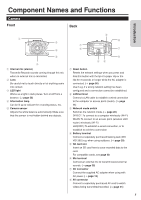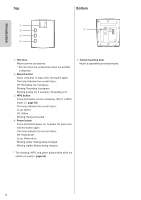JVC GV-LS2W Detailed User Guide - Page 10
Flow of Connection/Setup
 |
View all JVC GV-LS2W manuals
Add to My Manuals
Save this manual to your list of manuals |
Page 10 highlights
Preparation Flow of Connection/Setup Connect the unit to the computer, and configure the appropriate settings on a browser. Starting shooting 1 Connect the camera to your computer via the supplied LAN cable. ( ➭ page 11) To set up the camera, first connect it to your computer. 2 Connect the AC adapter. ( ➭ page 12) Connect the supplied AC adapter when the connections are complete. 3 Access the unit from a browser to configure the appropriate settings. ( ➭ page 15) Set the password, image quality, connection destination, etc. Configuring the correct settings allows you to view recorded data on a computer or smartphone. 4 Secure the camera to the pantilter. ( ➭ page 25) Secure the camera to the pantilter. • Attach an optional item if necessary. Insert/Attach an SD card ( ➭ page 28), battery ( ➭ page 29), external mic ( ➭ page 30), and AV cord ( ➭ page 31). • See "Establishing a wired connection" (page 27) to connect the unit with the LAN cable. 10