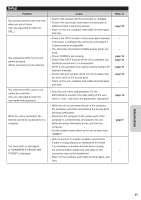JVC GV-LS2W Detailed User Guide - Page 44
STREAM 1 / STREAM 2, MAX FRAME RATE MotionJPEG, SAVE button
 |
View all JVC GV-LS2W manuals
Add to My Manuals
Save this manual to your list of manuals |
Page 44 highlights
"STREAM SETTINGS" Format for transmitting/recording. 1 2 3 1 "STREAM 1 / STREAM 2" Select the quality of images to be streamed from the following: "MotionJPEG(640x360)/NONE" "MPEG-2 TS (720x576)/MotionJPEG (640x360)" "MPEG-2 TS (1920x1080)/MotionJPEG (640x360)" 2 "MAX FRAME RATE (MotionJPEG)" Select "15fps" or "7.5fps" for the maximum frame rate of MotionJPEG. 3 "SAVE" button After changing the above settings, click this button to save the changes. 44 Information

44
Information
"STREAM SETTINGS"
Format for transmitting/recording.
1
3
2
1
"STREAM 1 / STREAM 2"
Select the quality of images to be streamed from the
following:
"MotionJPEG(640x360)/NONE"
"MPEG-2 TS (720x576)/MotionJPEG (640x360)"
"MPEG-2 TS (1920x1080)/MotionJPEG (640x360)"
2
"MAX FRAME RATE (MotionJPEG)"
Select "15fps" or "7.5fps" for the maximum frame
rate of MotionJPEG.
3
"SAVE" button
After changing the above settings, click this button to
save the changes.